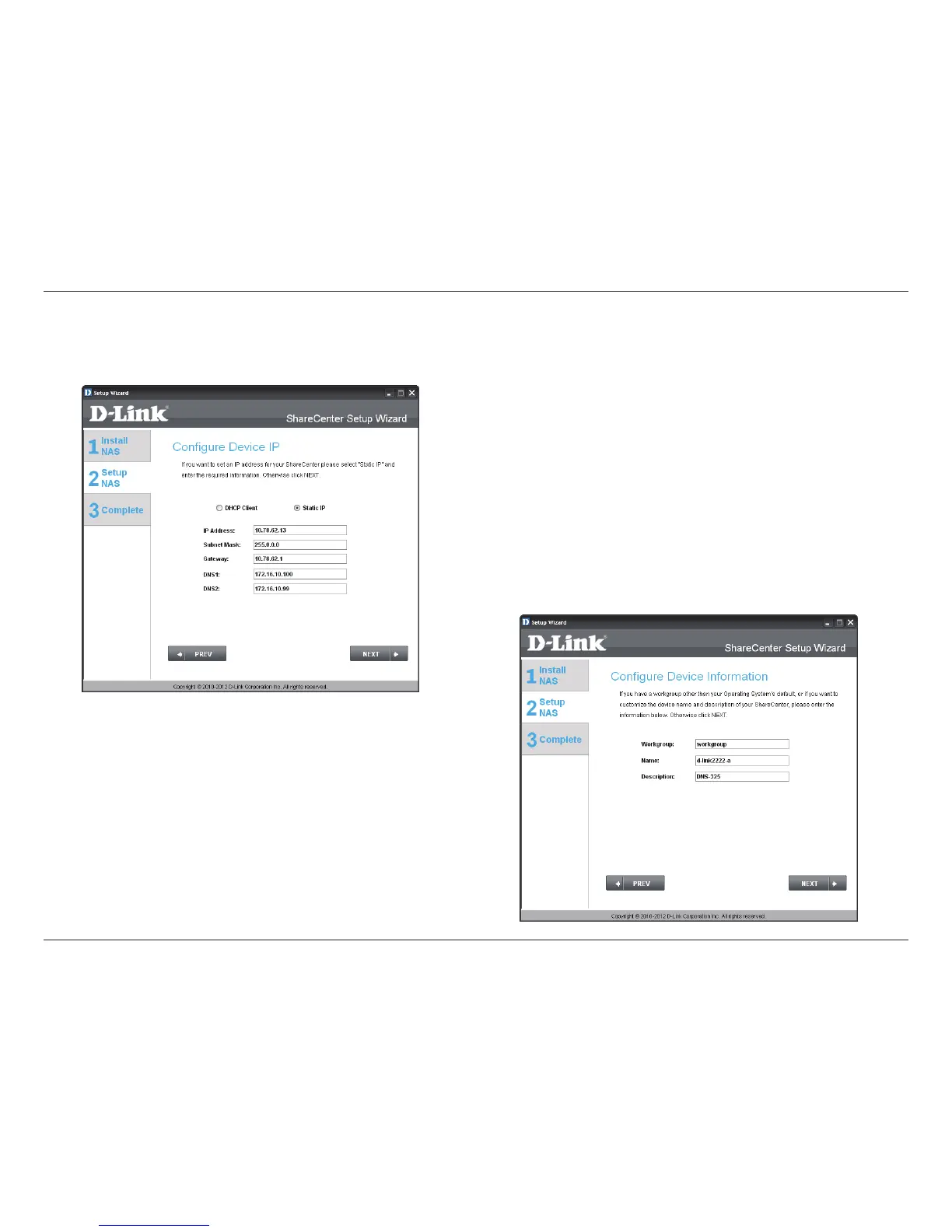14D-Link ShareCenter Shadow DNS-325 User Manual
Section 3 - Installation
Networking Setup
You may either use Static IP or DHCP to configure the IP network settings of the
ShareCenter. If you select Static IP then input the IP parameters as listed.
If you want your ShareCenter to be part of a Windows Workgroup network enter
the parameters requested or leave the default settings that appear initially in the
window. The name will be used whenever you map one of the ShareCenter™
volumes as a Network Drive.
