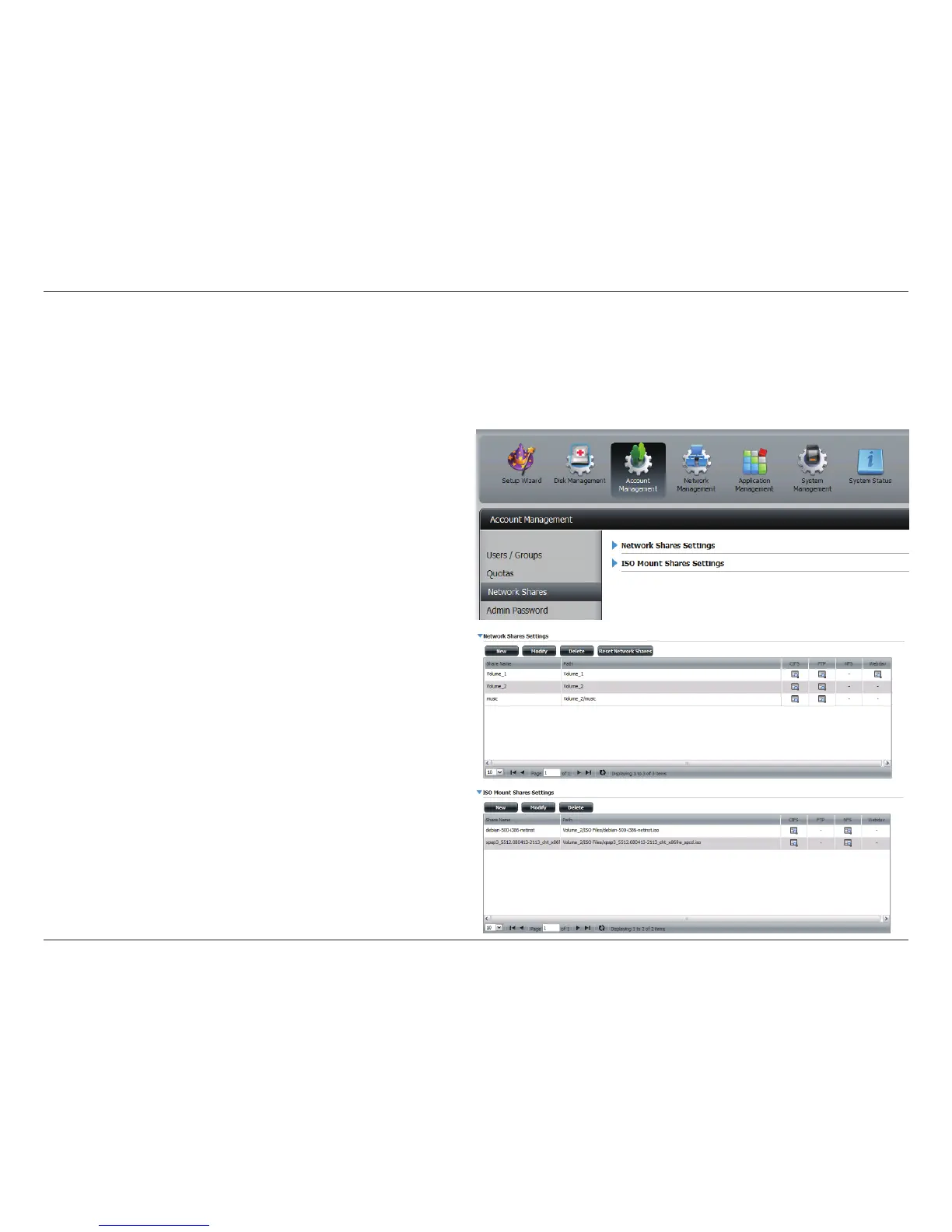48D-Link ShareCenter Shadow DNS-325 User Manual
Section 4 - Configuration
The Network Shares page allows the user to configure shared folders and rights to specific users and groups. To be able to create new network access rules, the default
rule must first be removed by simply selecting it and clicking on the ‘Delete’ button. You can also mount .iso files in the ISO Mount Shares Setting. If a user has access to a
mounted .iso file then that user will be able to read all the files within it.
Network Shares
The Network Shares Settings window allows the user to
add, modify and remove both new and existing Network
Share and ISO Mount Share Settings.
To add a rule click on the ‘Add’ button. To modify an
existing rule click on the ‘Modify’ button. To remove a
rule click on the ‘Delete’ button.
To select a rule, simply click on the rule and the entry
should change to a red color that indicates it’s selected
for use.
At the bottom of the table the user can navigate through
pages and also refresh the window by click on the
‘Refresh’ button.
Lastly, if at any point the user want to reset the network
access list to the default configuration, click on the ‘Reset
Network Shares’ button
Network Shares:
/ ISO Mount
Shares
