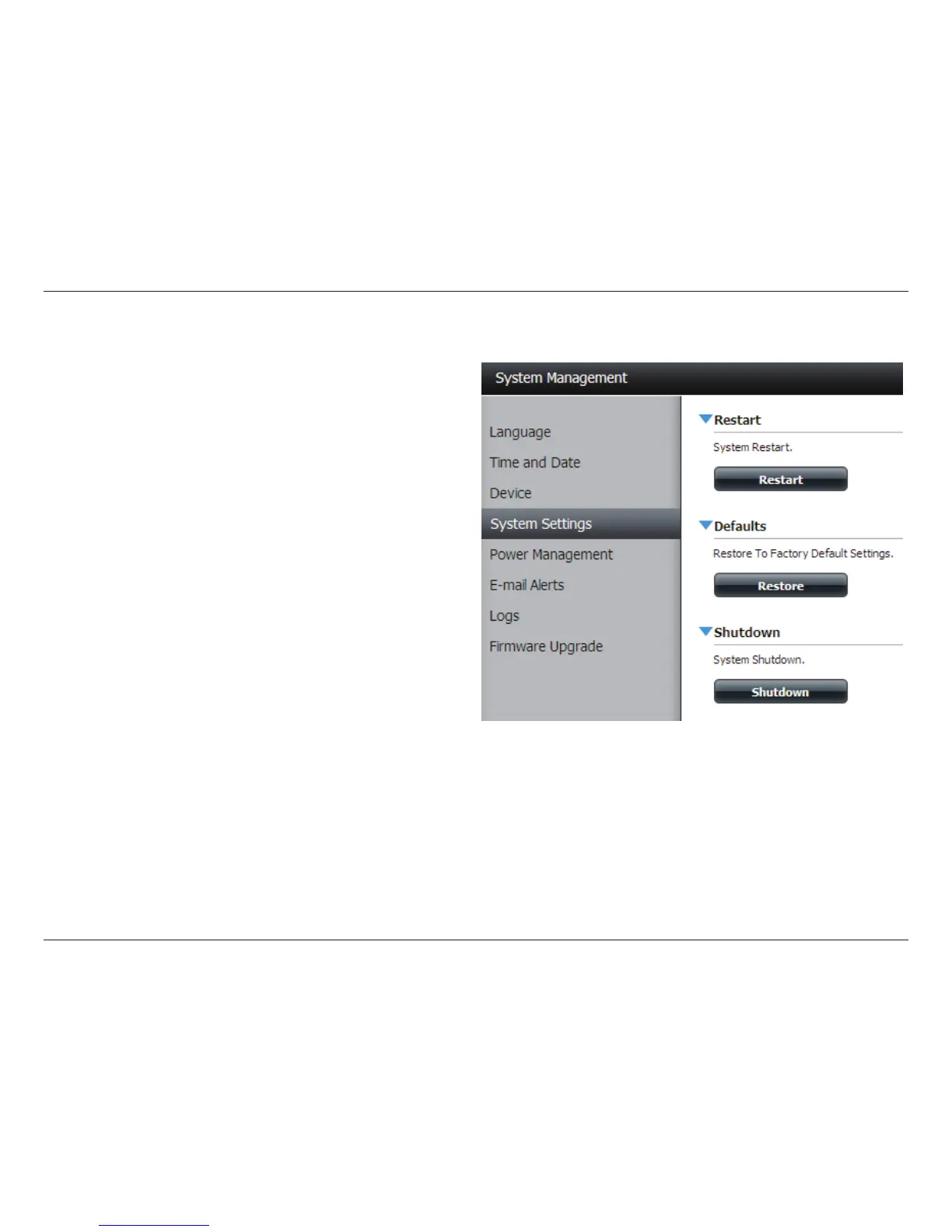72D-Link ShareCenter Shadow DNS-325 User Manual
Section 4 - Configuration
System Settings
.
Restart
Clicking this button caused the ShareCenter to shutdown the
entire system to the powered down state and then start all
systems to the fully powered up and systems running state.
Default
Clicking default restarts the ShareCenter with the original
factory default settings. All previous settings that have been
configured will be erased.
Shutdown
Clicking this button turns off the ShareCenter by shutting
down all systems and processes gracefully. This helps
prevent data loss.
