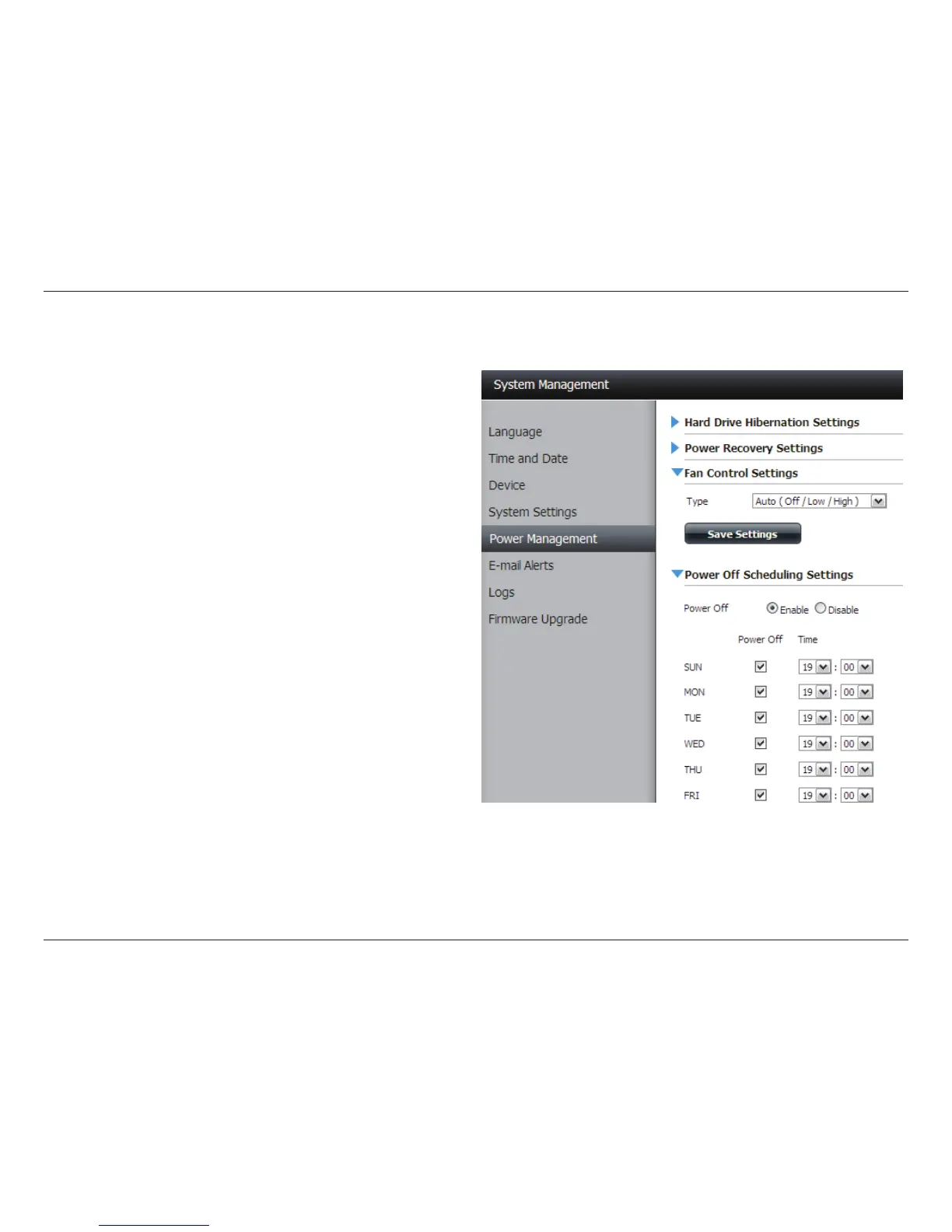75D-Link ShareCenter Shadow DNS-325 User Manual
Section 4 - Configuration
You can also control the speed of the fan using three differet settings and you can power off the ShareCenter at scheduled times for each day of the week.
Fan Control
The speed of the fan can be controlled from this section.
If using “Auto” mode, the speed of the fan will change (Off/
Low/High) depending on the internal temperature of the
enclosure.
Power Off
Scheduling
Here the user can configure the power off schedule. Click on
the enable radio button to turn on this function.
Enable or disable the power off days using the check box
(checked equals enabled for the specific day) and configure
the time for each day that the power off will occur.
