
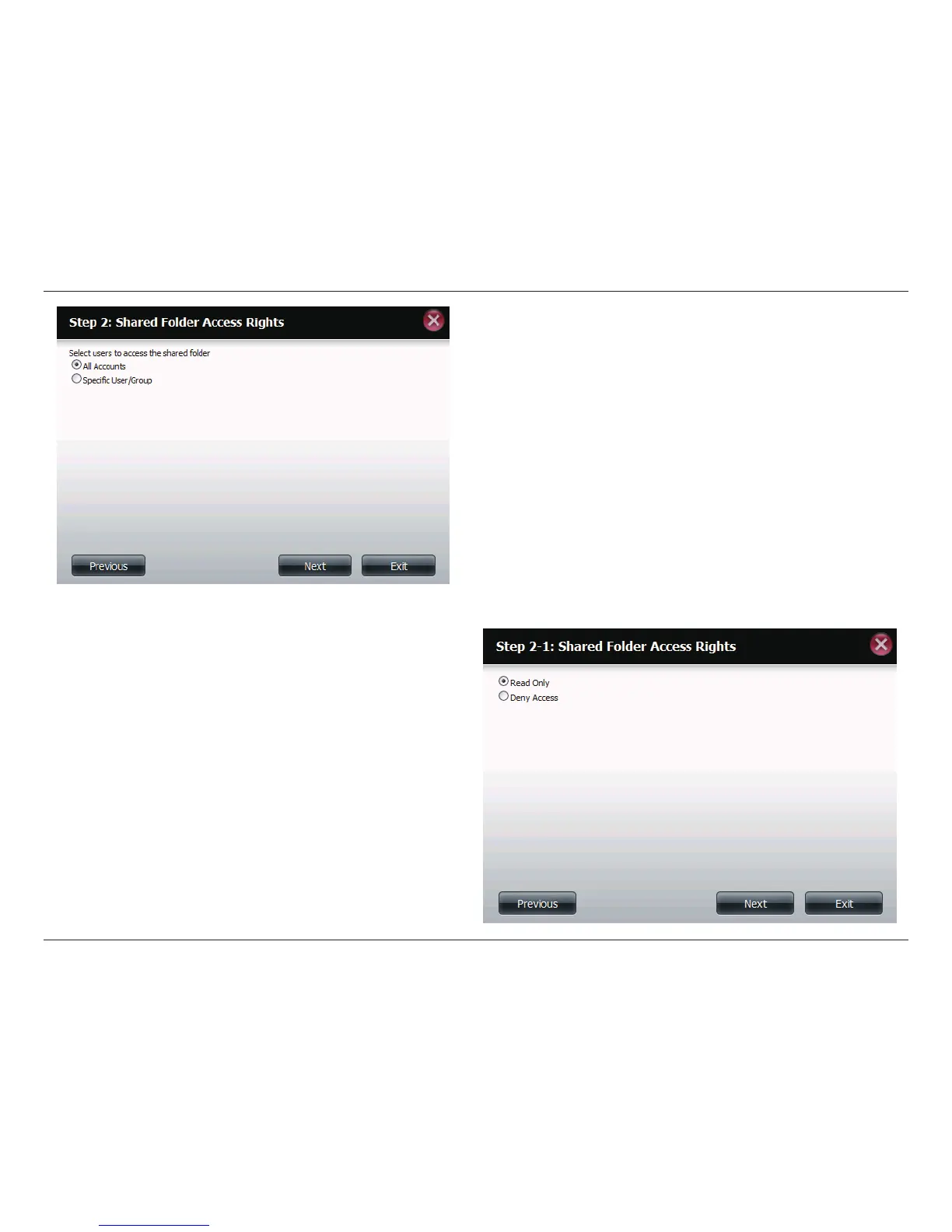 Loading...
Loading...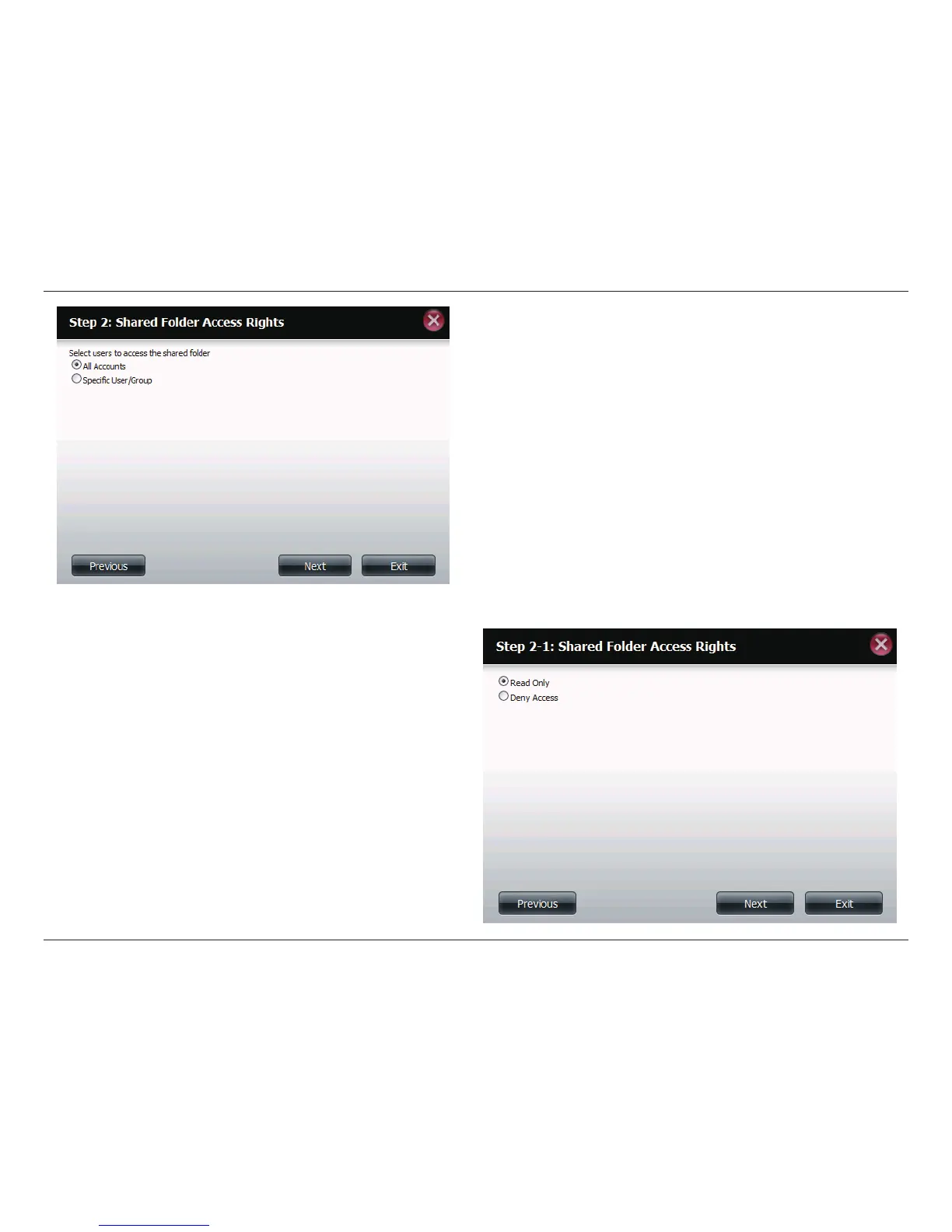
Do you have a question about the D-Link ShareCenter Shadow DNS-325 and is the answer not in the manual?
| Device Type | NAS server |
|---|---|
| Drive Bays | 2 |
| RAM | 128 MB |
| Connectivity | Gigabit Ethernet |
| Operating Temperature | 0°C to 40°C |
| Supported Drive Types | SATA |
| USB Ports | 2 x USB 2.0 |
| RAID Support | RAID 0, RAID 1, JBOD |
| Max Internal Capacity | 6 TB (3 TB per drive) |
| Features | DLNA Certified, iTunes Server, FTP Server |
| Compliant Standards | DLNA |
| Remote Management Protocol | HTTP, FTP |
| Operating Humidity | 5% to 95% non-condensing |
| Noise Level | 25 dB |











