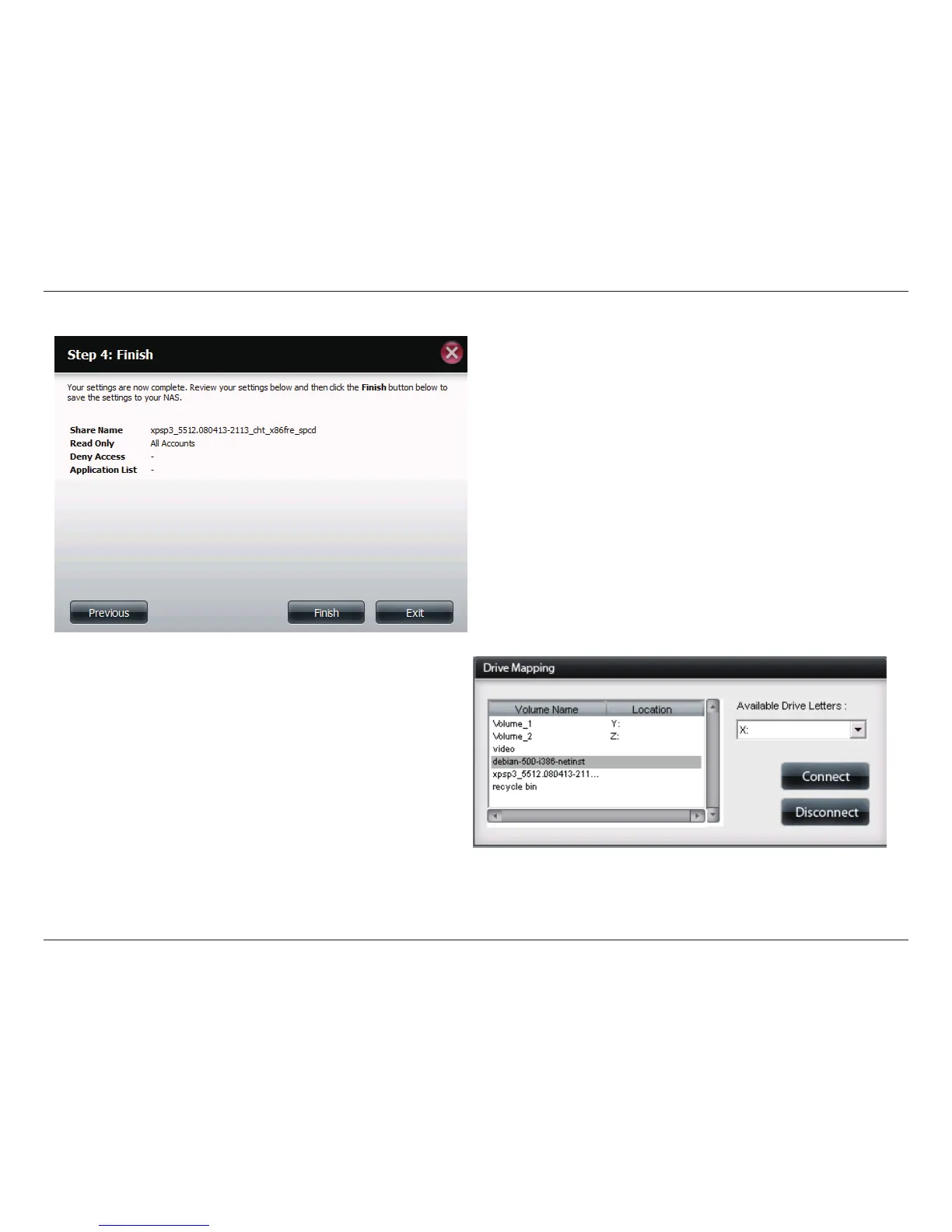58D-Link ShareCenter Shadow DNS-325 User Manual
Section 4 - Configuration
Here the user view a summary of the share created.
Click on the ‘Previous’ button to return to the previous window.
Click on the ‘Completed’ button to accept the change and complete
the wizard.
Click on the ‘Exit’ button to discard the changes made and return to
the Network Shares Page..
Step 4
Using the D-Link Storage Utility the ISO Mount Share can
now be mapped to your computer so that you can access it
and the files within it as a normal network share is accessed.
Step 5:
