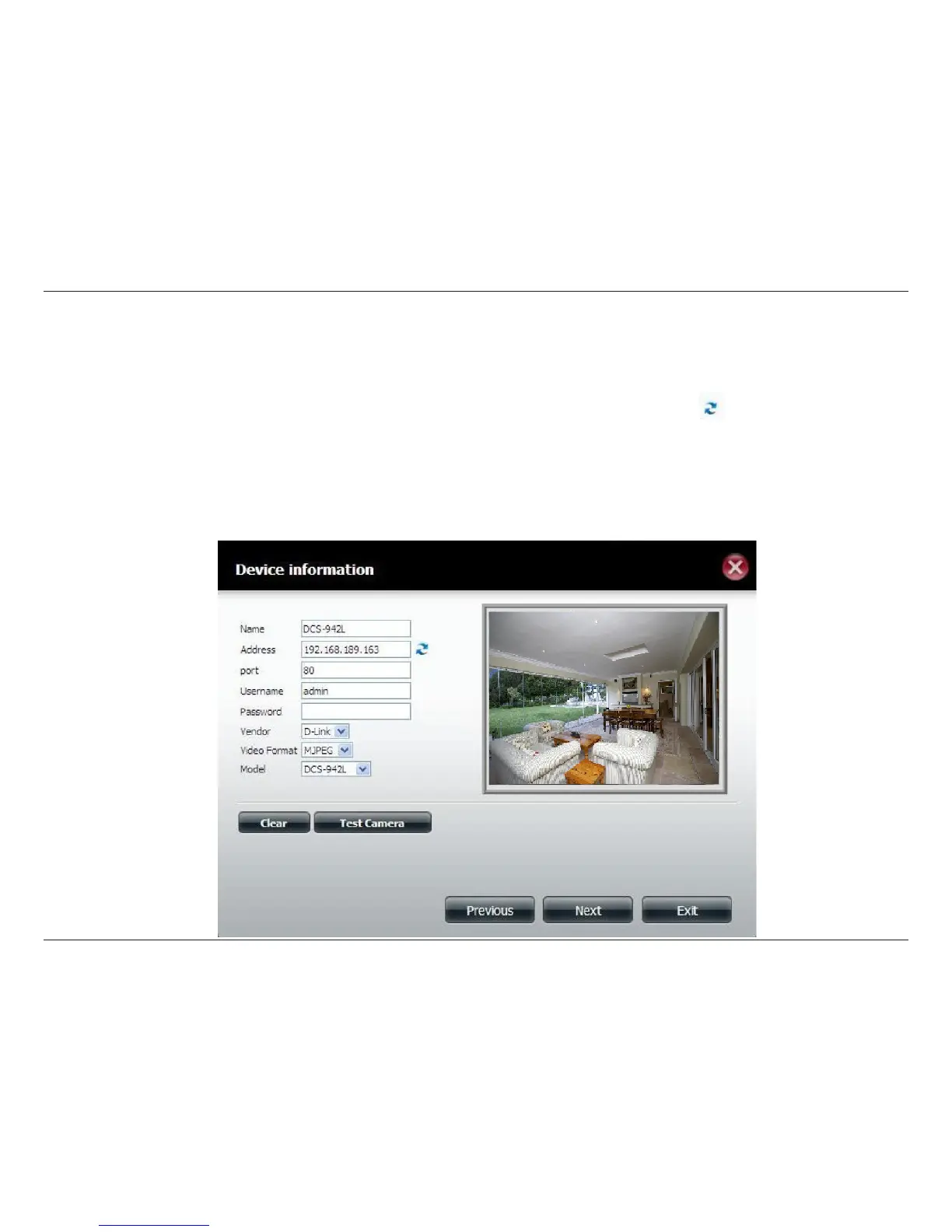15D-Link Surveillance Center Addon
Adding a Camera using the Wizard
If there is a username and password required to logon to the camera, enter it in the provided elds. Enter the port number if
it does not run on the default port 80. You can rename the camera by modifying the Name eld. Additionally, you can set the
video recording format. The available formats are dependent on your camera. You can use the button to have the wizard
detect the video formats available for your camera as well as the port the camera is operating on.
Use the Test Camera button to grab an image from the camera to test the camera for image quality and deciding upon the
positioning of the lens.
Click Next when you have entered the required details.