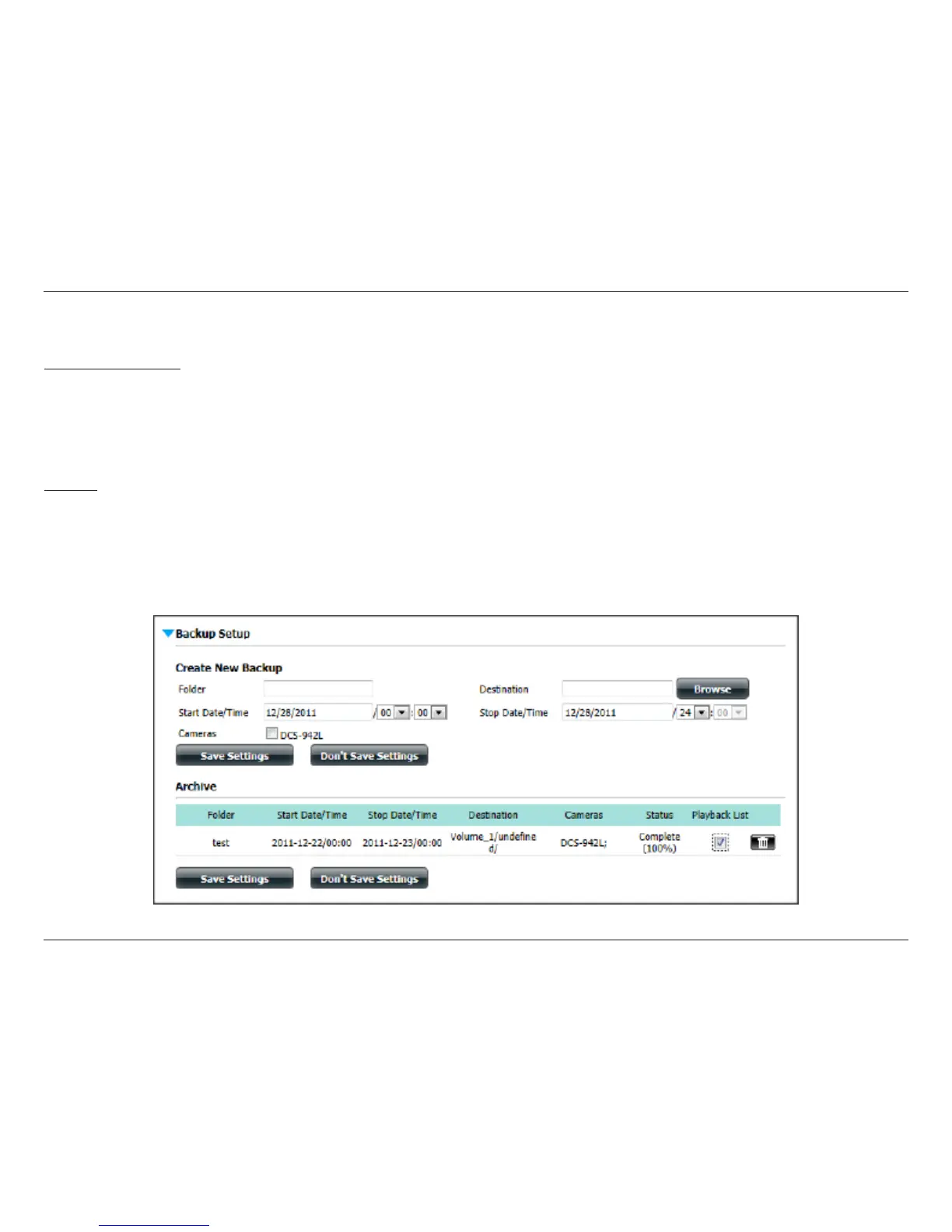27D-Link Surveillance Center Addon
Backup Setup
Create New Backup
The Backup Setup page allows you to congure the ShareCenter NAS to backup and restore the IP Camera recordings. Enter
a folder name in the Folder eld and use the Browse button to select a destination on the NAS for the backup or restore. Use
the Start Date/Time and Stop Date/Time elds to enter the time and date range that you want to create the backup for. Next,
select the cameras you want to backup or restore by clicking the checkbox for the respective camera.
Archive
When you have created a new backup, it will appear in the Archive section. From here you can check which archives to include
in the playback list on the playback screen by adding or removing a check from the Playback List column. If you want to delete
the archive, click the trash can icon for the folder you want to delete.