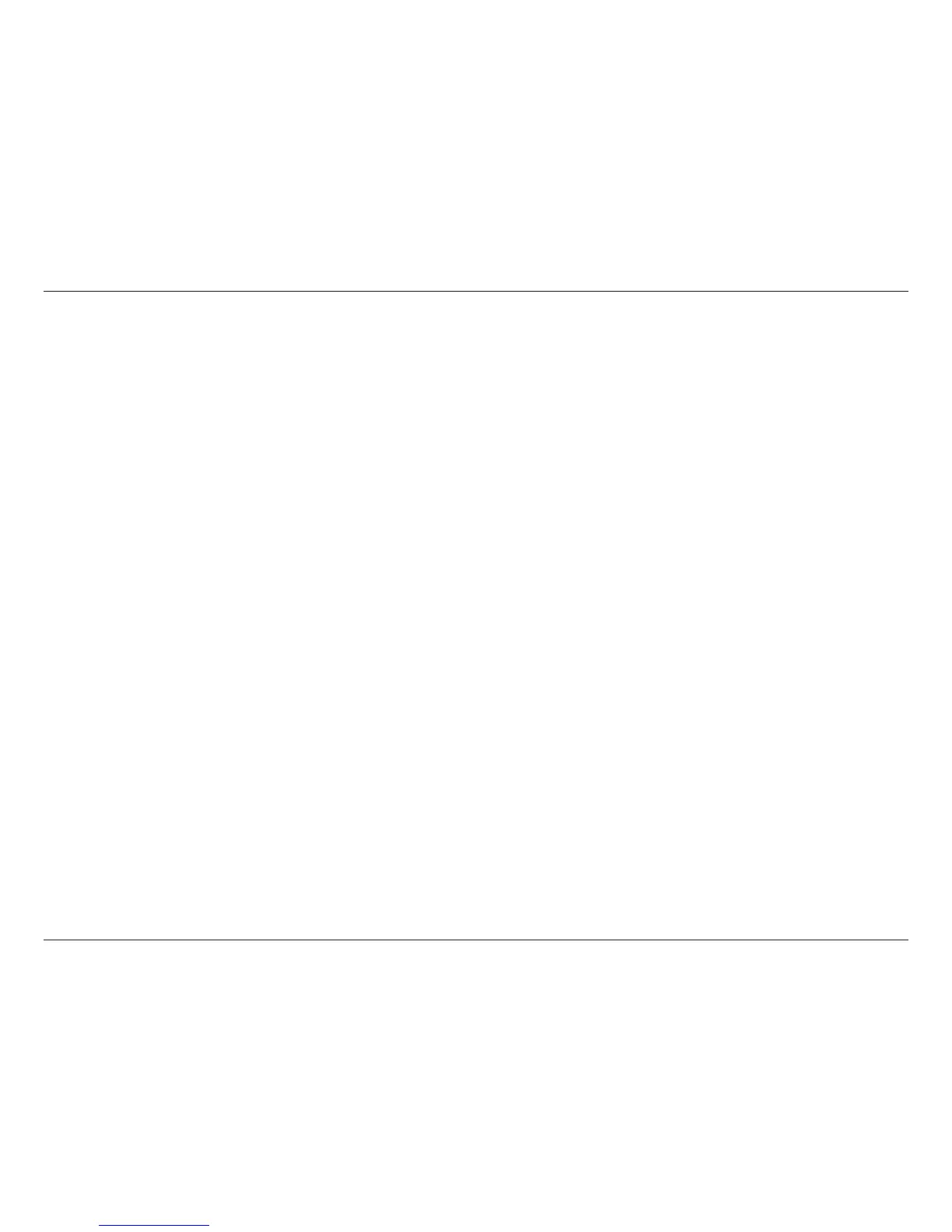3D-Link Surveillance Center Addon
The Surveillance Center Addon is a module for your D-Link ShareCenter NAS
1
which allows you to access and congure IP
cameras
2
on the same network to record video footage continuously or by motion detection and back them up on the NAS.
You can then use the Surveillance Center module to monitor and play back the recordings. It provides user-friendly options
such as the ability to monitor and record data from 4 cameras at any given moment, retrieve playback video stored on the
NAS, and upload a map of the premises where the cameras are installed and plot the location of each camera on the map. The
Surveillance Center Addon is a complete home and oce surveillance suite that works your NAS.
Introduction
Surveillance Center Overview
1 Check with your reseller to see if your NAS is compatible with this Surveillance Center software.
2 D-Link cannot guarantee full compatibility or proper playback with all IP cameras. Please check the IP camera compatibility list for more details.