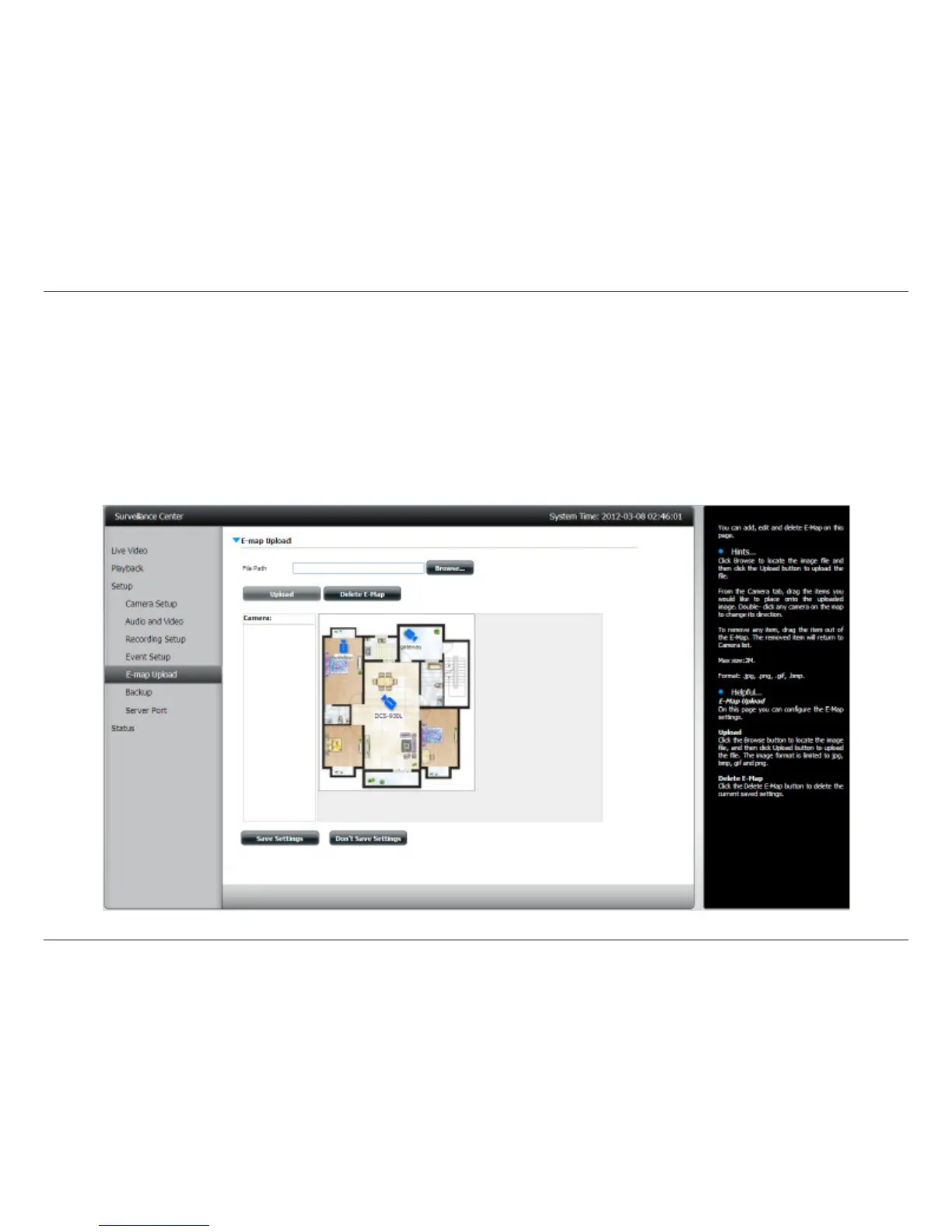26D-Link Surveillance Center Addon
E-map Upload
The E-map function allows you to upload an image of a map of your premises and plot the location of each camera so you
know where each camera is and where it is pointing. Accepted image formats are .jpg, .bmp, .gif and .png.
Click and drag a camera from the camera list on the left to the image. When you have placed the camera in the correct location,
double-click the icon to change the orientation of the camera.
Click Save Settings when you have nished.