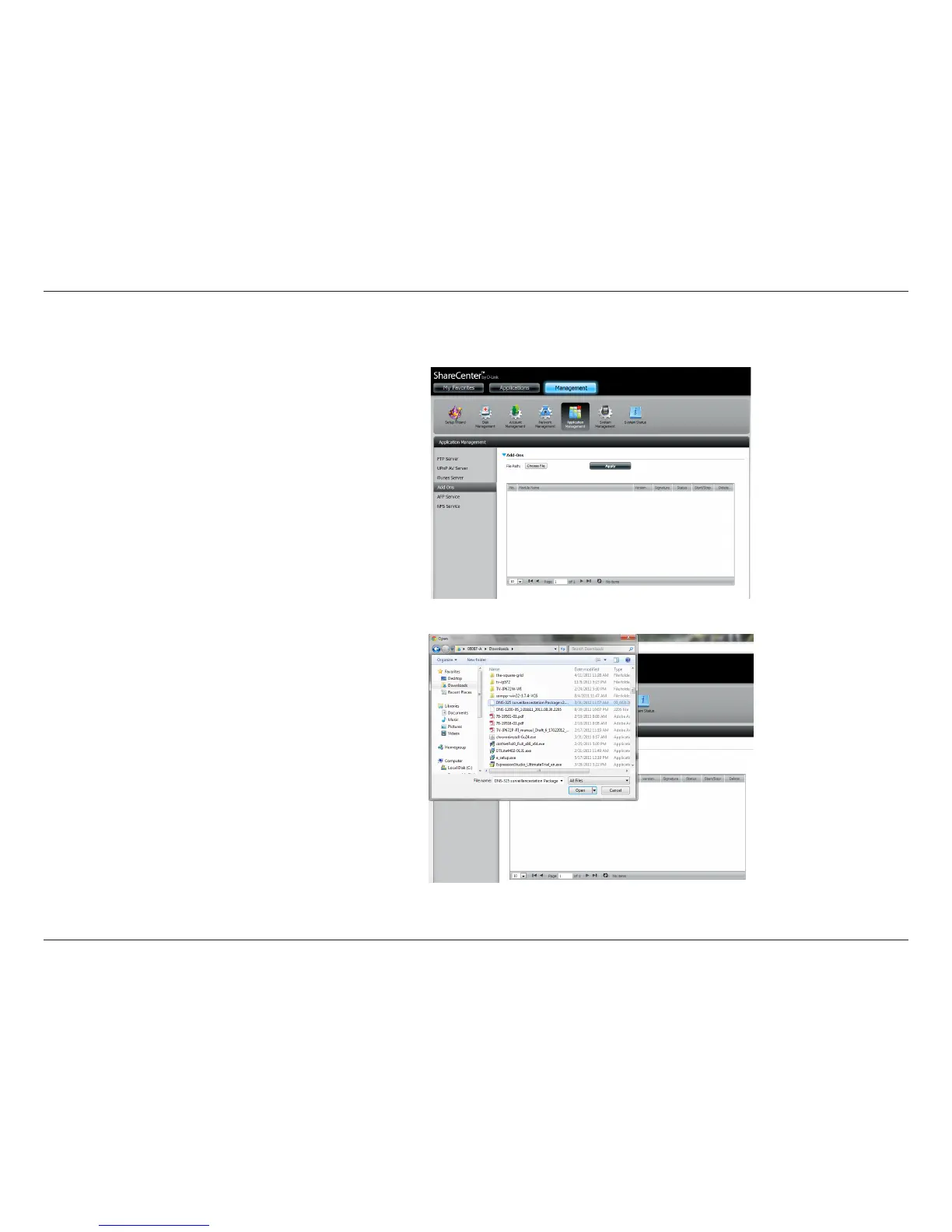8D-Link Surveillance Center Addon
Installing and Accessing the Module
Step 1 - Go to Management, Application
Management, and click the Add Ons link on the
left side panel.
Step 2 - Click on Choose File and browse your
computer to nd the Surveillance Center software.