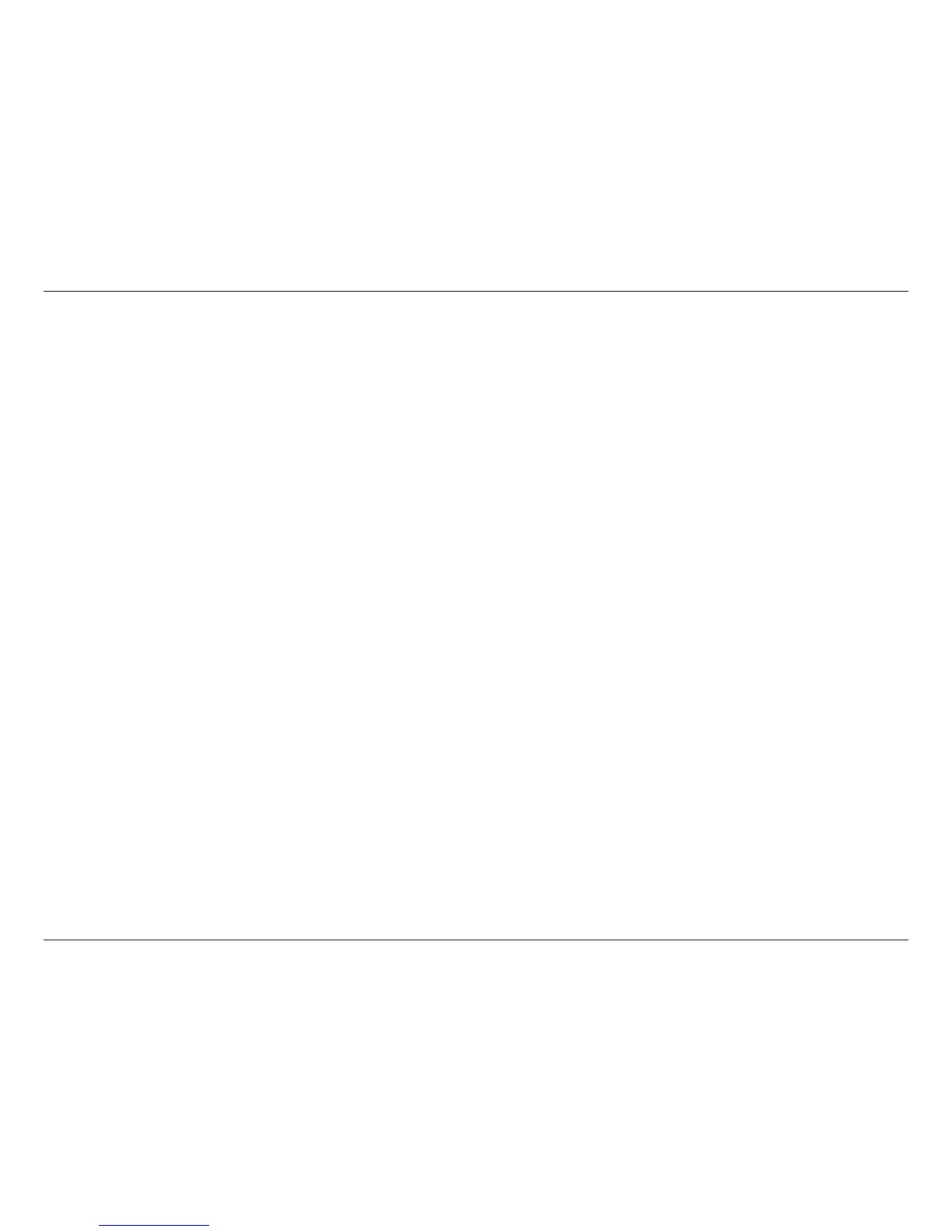7D-Link Surveillance Center Addon
Determining How Much Hard Drive Space you Need:
In order to protect your data from hard drive failure, your NAS requires more space than what you will use for your data,
sometimes more than double the amount of space required.
Using a Router or Switch:
If you are connecting your ShareCenter/Surveillance Center to a router or switch, your router or switch needs to support
Gigabit Ethernet (1000Mbit/s) for maximum performance. The ShareCenter will auto-negotiate the highest connection speed
available to your router or switch. If you are using Port Bonding, use a managed switch.
Using an Uninterrupted Power Supply (UPS):
We highly recommend that you use your ShareCenter/Surveillance Center in conjunction with an uninterrupted power supply
(UPS), which will protect against sudden loss in power and power surges.