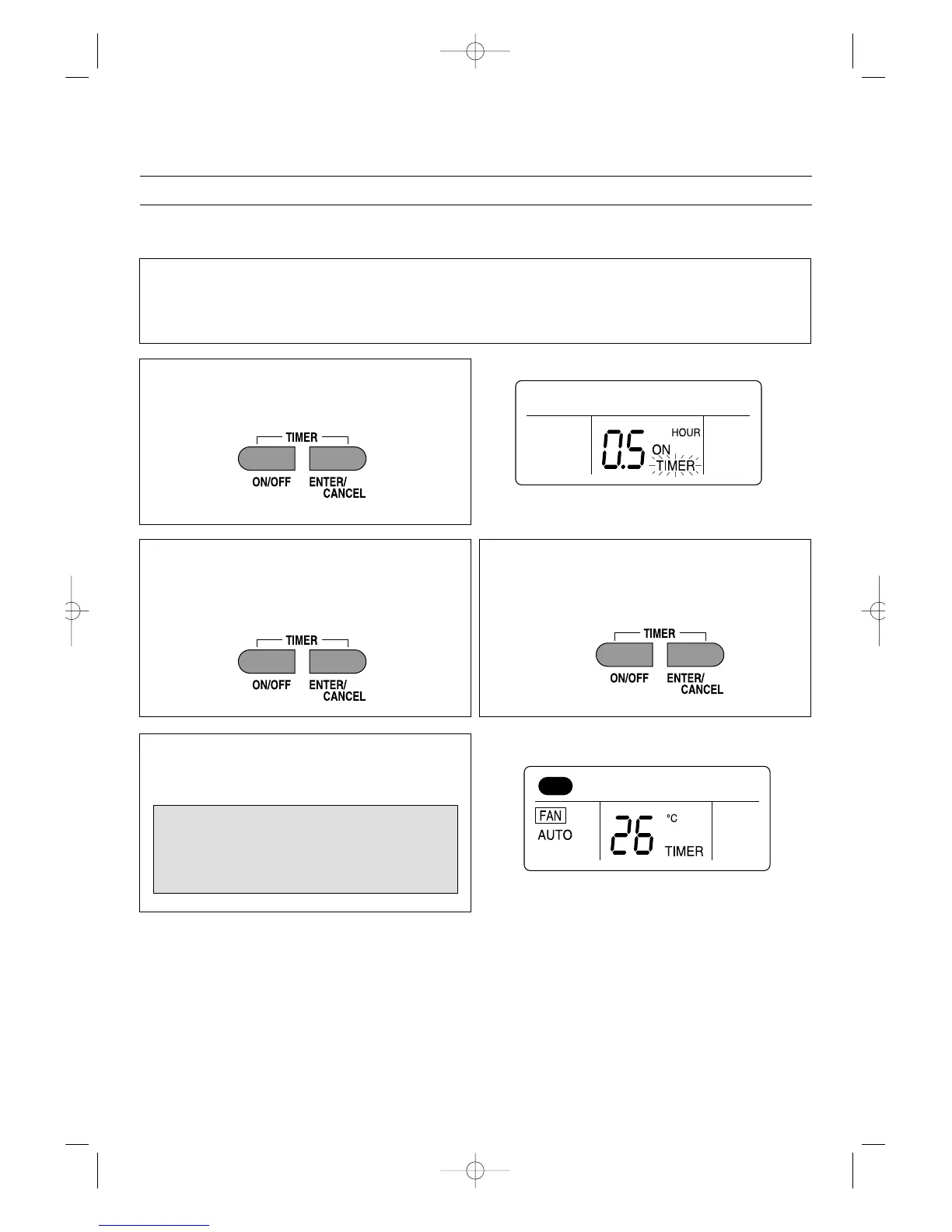10
2.While the unit is off, press the TIMER ON button; the
display will light waiting input for the timer, but the
actual unit will not turn on.
3.Repeatedly press the TIMER ON button until the
desired hour that you want the unit to turn on appears
on the display.
For example, if it is 1:00 P.M. and you want the unit
to turn on at 4:00 P.M., select 3 hours.
4.
Press the ENTER button to input the setting into
memory; the unit will beep, the TIMER indicator will
light on the unit and the TIMER indicator on the
remote will light to indicate the unit is in the timer
mode.
1.Press the ON/OFF button of timer on the remote control to set the on timer mode, “HOUR” and “ON” on the remote
display will be displayed and “TIMER” will be flicked. When you increase to press “ON/OFF” you will get desired
time. Then, if pressing “ENTER/CANCEL” button, ON TIMER Mode will be started. If you want to stop ON TIMER
Mode, please press “ENTER/CANCEL” again.
TO SET THE ON TIMER MODE
This unit can be set to automatically turn on after a predetermined amount of hours (up to 24) in the order of 0.5, 1, 1.5,
2, 2.5, 3, 3.5, 4, 5, 6, 8, 10, 12, 16, 20, 24.
5.When the desired hour is reached, the unit will turn on
to the selected mode.
