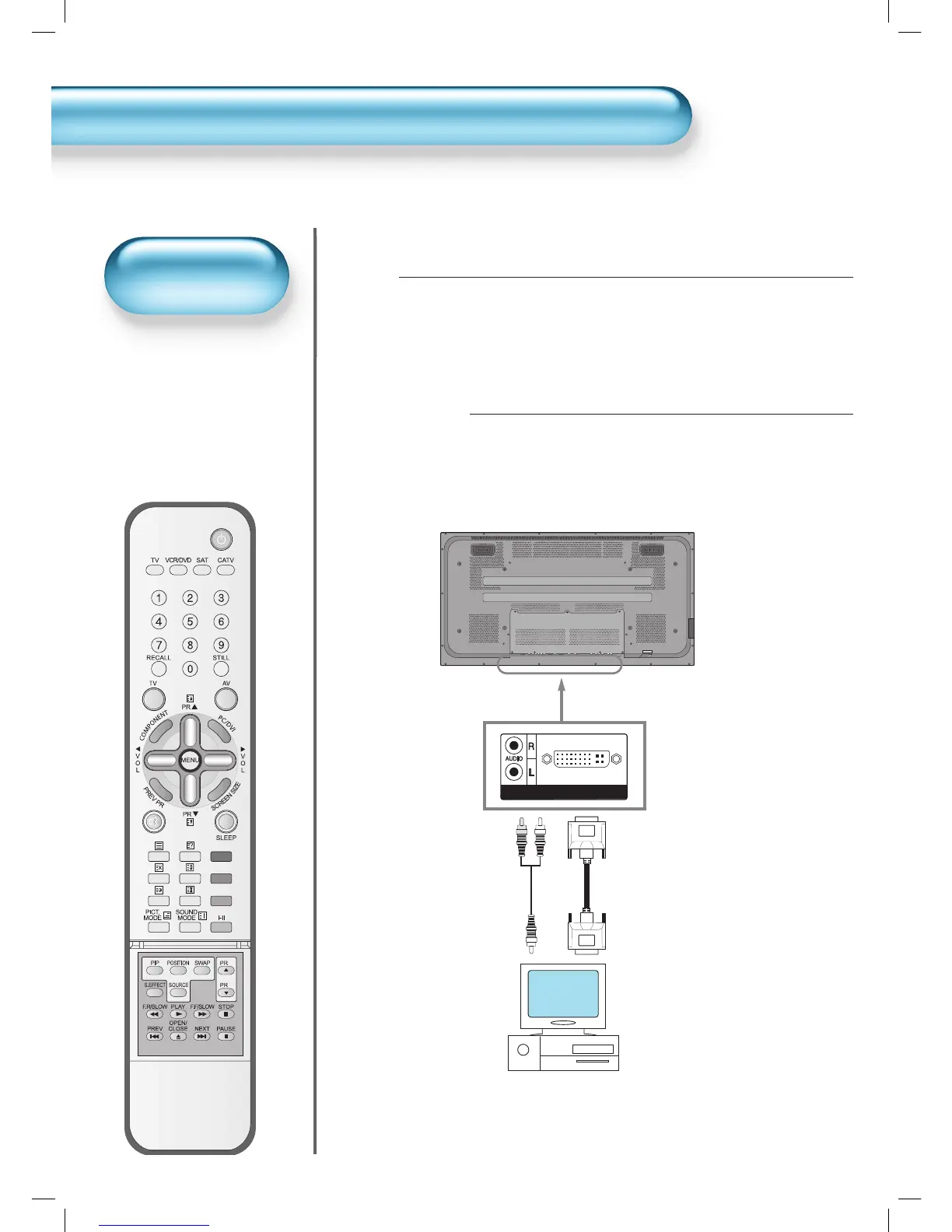Connecting PC(DVI)
• This product supports
resolution of VGA, SVGA,
XGA.
• Before connecting a PC to
the PDP, be sure to adjust
the resolution of PC.
• This product is supported
by Plug and Play only at
DVI.
Connecting PC
Before Connecting to the PDP, Set the Resolution of
the PC.
• Go to SETUP-CONTROL PANEL-DISPLAY PROPERTIES in Window Screen
of the PC.
• Choose the SETTINGS tab in the DISPLAY menu.
• In the SETTINGS menu, select 640 x 480 or 800 x 600.
1
Audio
Connect the PC to the PDP.
• Prepare the DVI cable and the PC audio cable.
• Connect the PC(Output) to the PDP(Input) as
shown below.
2
DVI
PC
