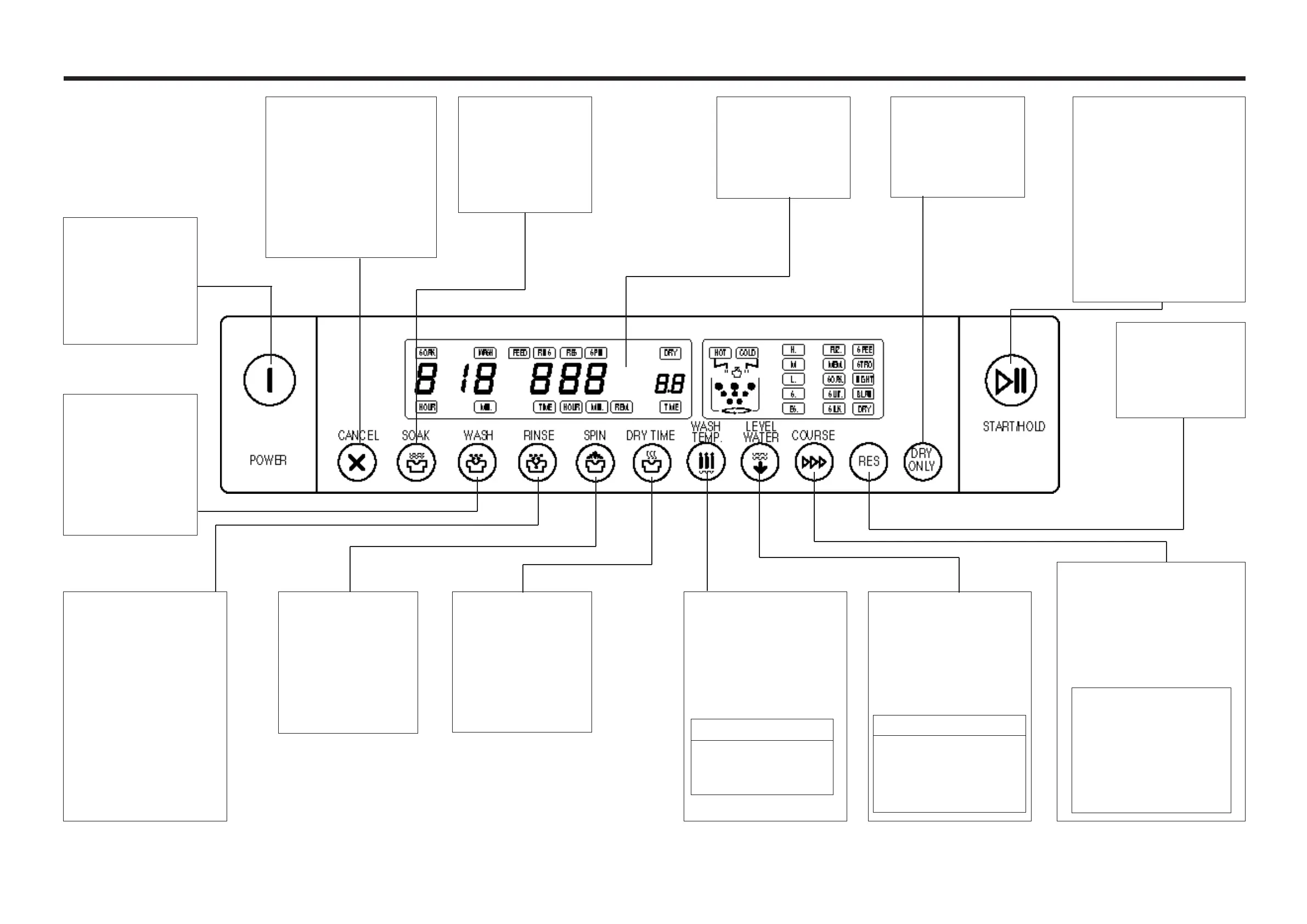14
Button for Program Cancel
• It can be used to cancel the
full-automatic course.
• When the button is pressed
the display will be light down.
If you want to wash, rinse or
spin, you can press one of
the button.
• It can be used to adjust the
pulsator rotate in dry course.
Soak Time Selector
• It can be used to
adjust soak time.
• As the button is
pressed, you’ll see
repeated.
1
➜2➜3➜4 signs
How to Use Switch
Press this switch to
turn the power ON or
OFF.
After turning OFF the
power, wait for more
than 3 seconds and
then turn it ON again.
Washing TIme Selector
• It can be used to
adjust washing time
• As the button is
pressed, you’ll see
the repeated
2➜4➜6➜8➜10➜12
➜14➜16➜18 signs
Rinse Time Selector
• This button selects the
number of times you want
to rinse.
• As the button is pressed, it
will be repeated 1 time
rinse➜1 time feed➜2 times
rinse➜2 times feed➜3
times rinse➜3 times
feed➜4 times rinse➜4
times feed ➜5 times rinse
➜5 times feed
RINS : Normal Rinse
FEED : Feed Rinse
Spin Time Selector
• It can be used to
change spin time.
• As the button is
pressed, it will be
repeated
1➜2➜3➜4➜5➜6➜7
➜8➜9 signs.
Dry Time Selector
• It can be used to
adjust dry time.
• As the button is
pressed, it will be
repeated
0.5➜1➜1.5➜2➜2.5➜
3 signs.
4. FUNCTION OF THE CONTROL PANEL
Time Display
• The lamps easily
indicate the option
selection of washing
program and process
by letters.
Exclusive Dry Button
• It can be used to dry
exclusively.
Start/Hold Button
• Operation and temporary
stop are repeated as it is
pressed it will be repeated
‘Operation’, ‘Temporary stop’
according to the one time
pressing or two times
pressing.
When you want to change
course in operating ;
- Press the S/H button.
- Select the course that you
want to change.
- Press the S/H button again!
Wash Time
• It can be used to
pre-engage time for
wash.
Water Temperature Selector
• It can be used to choose
water temperature to be
supplied.
• As the button is pressed, it
will be repeated following
signs ;
COLD
➜
HOT+COLD
➜
HOT
TEMP. : TEMPERATURE
HOT : HOT WATER
HOT+COLD
: WARM WATER
COLD : COLD WATER
Water Level Selector
• It can be used to adjust
amount of water according
to the size of the load to be
washed.
• As the button is pressed.
Water level is selected by
H➜M➜L➜S➜E.S
LEVEL. : WATER LEVEL
H. : HIGH LEVEL
M. : MIDDLE LEVEL
L. : LOW LEVEL
S. : SMALL LOW LEVEL
E.S. : EXTRA SMALL LEVEL
Course Selector
• It can be used to select the full-
automatic course.
• As the button is pressed, it will
be selected following order:
MEM.➜SOAK➜SUIT➜SILK➜SPEE➜
STRO➜NIGHT➜BLAN➜DRY➜FUZ.
MEM : MEMORY
SOAK : SOAK
SUIT : SUIT
SILK : SILK
SPEE : SPEEDY
STRO : STRONG
NIGHT : NIGHT
BLAN : BLANKET
DRY : DRY
FUZ. : FUZZY
