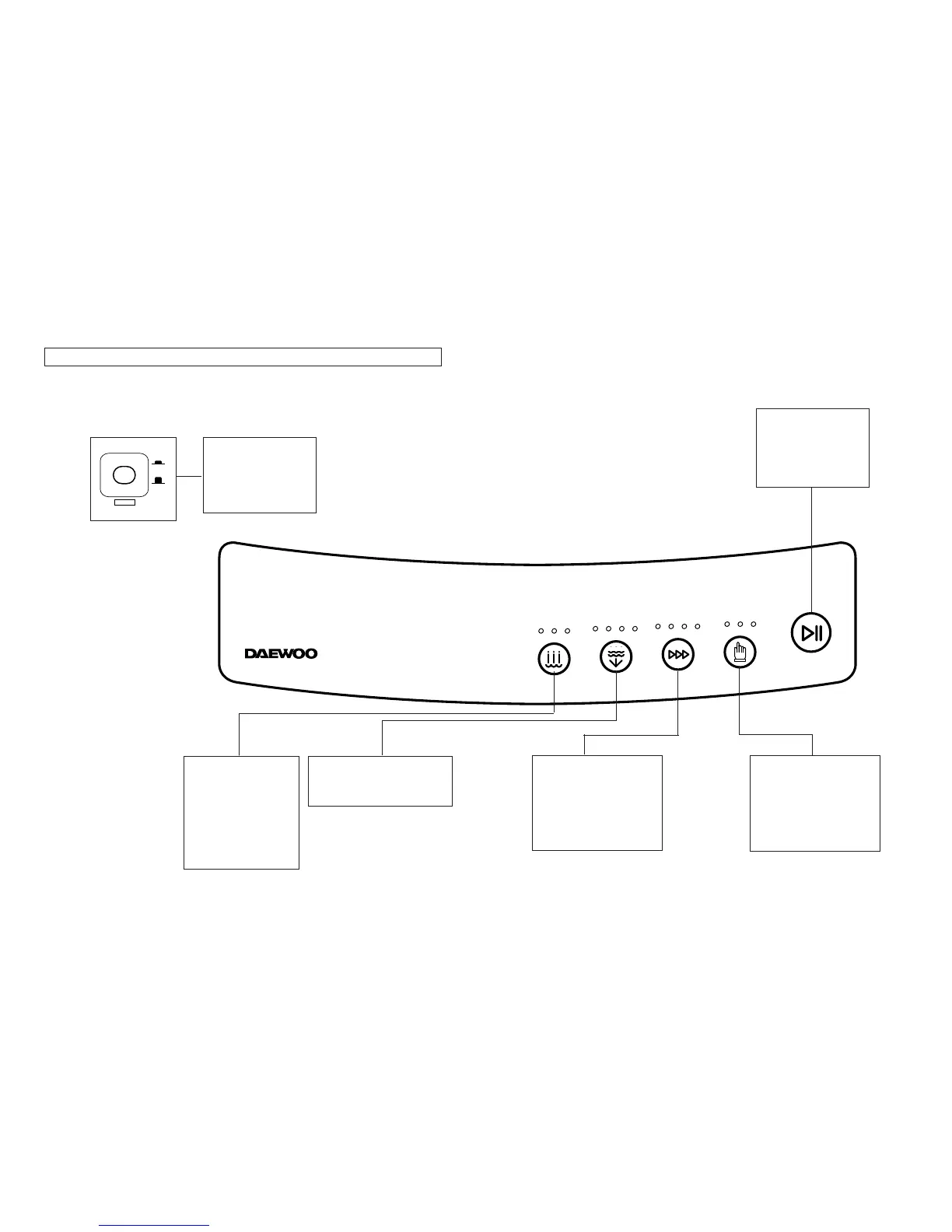11
4. FUNCTIONS OF THE CONTROL PANEL
Control Panel
It has micom sensor.
As the buttons are pressed, the lamps indicating the
selection of your desired washing program will light up.
Power Switch
• Press this switch to turn
the power ON or OFF.
• After turning off the power,
wait for more than 3
seconds and then turn it
on again.
Temperature Selection
Button
• This button is used to
select the water
temperature according to
the clothes being washed.
• Press this button until your
desired temperature
indicator light comes on,
and it will repeat following
signs:
COLD ¤A WARM ¤A HOT
Water Level Selector
• This selector is used to select the
washing water level according to
the size of the wash load.
Start/Hold Button
• Press this button to begin
operation or to stop
operation temporarily.
• Operation and temporary
stop are repeated as it is
pressed.
Process Selection Button
• This button is used to select the
desired process of washing.
• If a full cycle of wash, rinse, and
spin is not desired, the desired
process can be selected by
pressing this button until your
desired process indicator light
comes on.
Course Selection Button
• This button is used to select the
washing course according to
the type of the clothes being
washed.
• You can choose one of the four
courses by pressing this button
until your desired course
indicator light comes on.