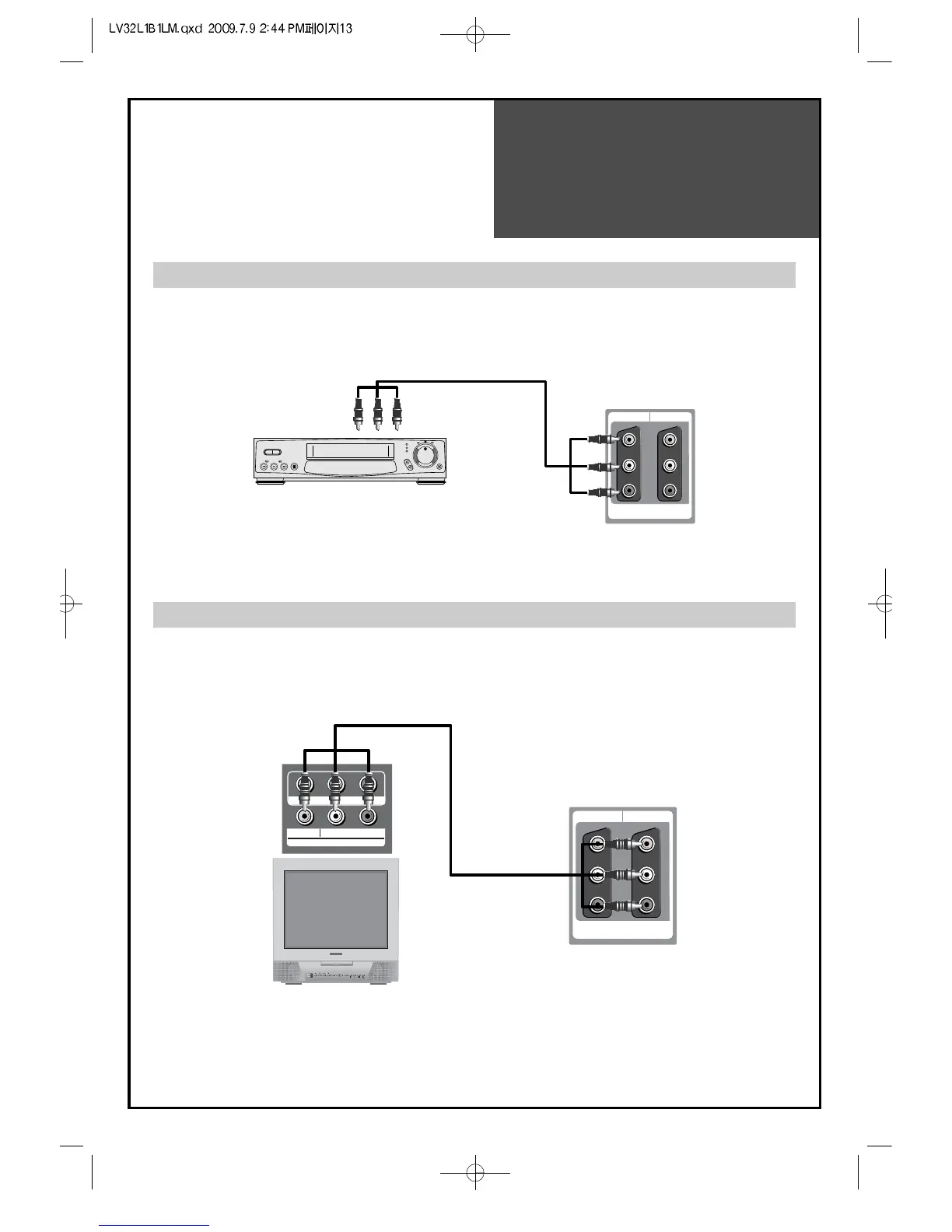Video
Connection
1313
1. Prepare the RCA cable for picture / sound.
2. Connect the RCA to Monitor out terminal of TV set.
3. Connect the RCA to AV input terminal of other TV set.
4. Turn on the TV sets.
Note :
• Monitor out works only CVBS signal.
• Monitor out supports only output of Analog TV.
Connecting with an External Source
Connecting with the Monitor Out.
TV
TV