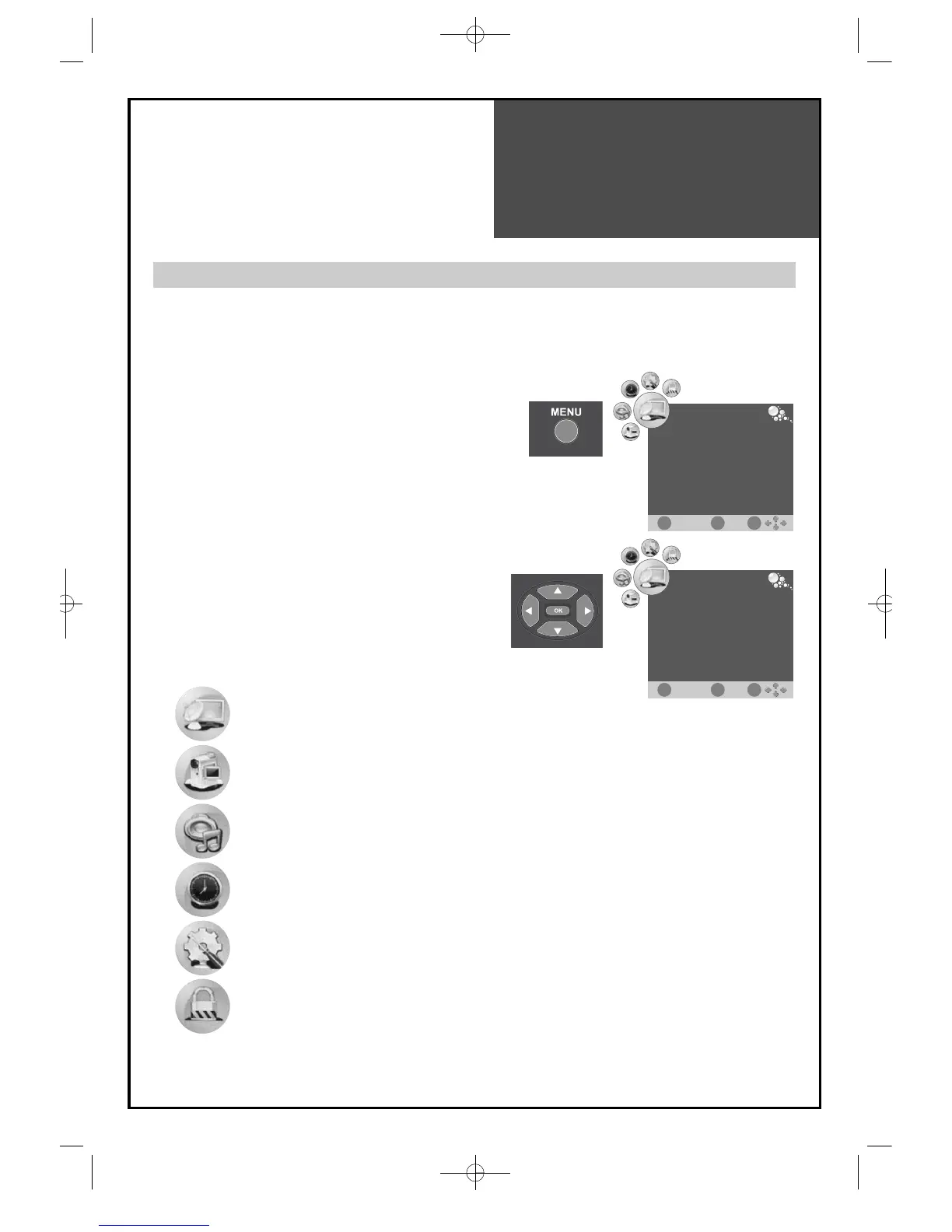Method To Use
Basic Menu
25
PICTURE
CHANNEL
SOUND
TIME
OPTION
2. Press the "▼/▲" button.
• You may setup according to the directions on the
screen after selecting the desired item by pressing
the “▼/▲” button.
• If the setup is completed, exit from the menu by
pressing the “MENU” button.
- The basic menu appears on the screen if you press the “MENU” button of the remote control.
- There are 6 items CHANNEL, PICTURE, SOUND, TIMER, OPTION and LOCK menu.
-
Each item has sub-items under it. If the desired item is selected, the relevant sub-items are displayed upward.
1. Press the "MENU" button.
• The main menu appears if you press the “MENU” button.
Basic Menu
: Picture Mode, Contrast, Brightness, Color, Sharpness, Hue(NTSC only).
:
Auto Tuning, DTV Manual Tuning, ATV Manual Tuning, Program Edit.
: Sound Mode, Treble, Bass, Balance, Auto Volume, Surround Sound.
:
Language, Audio Language, Subtitle Language, Country, Backlight, Restore
Factory Default.
LOCK
:
Lock System, Set Password, Block Program, DTV Parental Guidance.
:
Clock, Off Time, On Time, Sleep Timer, Auto Standby, Time Zone.
CHANNEL
Auto Tuning
DTV Manual Tuning
ATV Manual Tuning
Programme Edit
EXIT OK
MENU
CHANNEL
Auto Tuning
DTV Manual Tuning
ATV Manual Tuning
Programme Edit
EXIT OK
MENU
