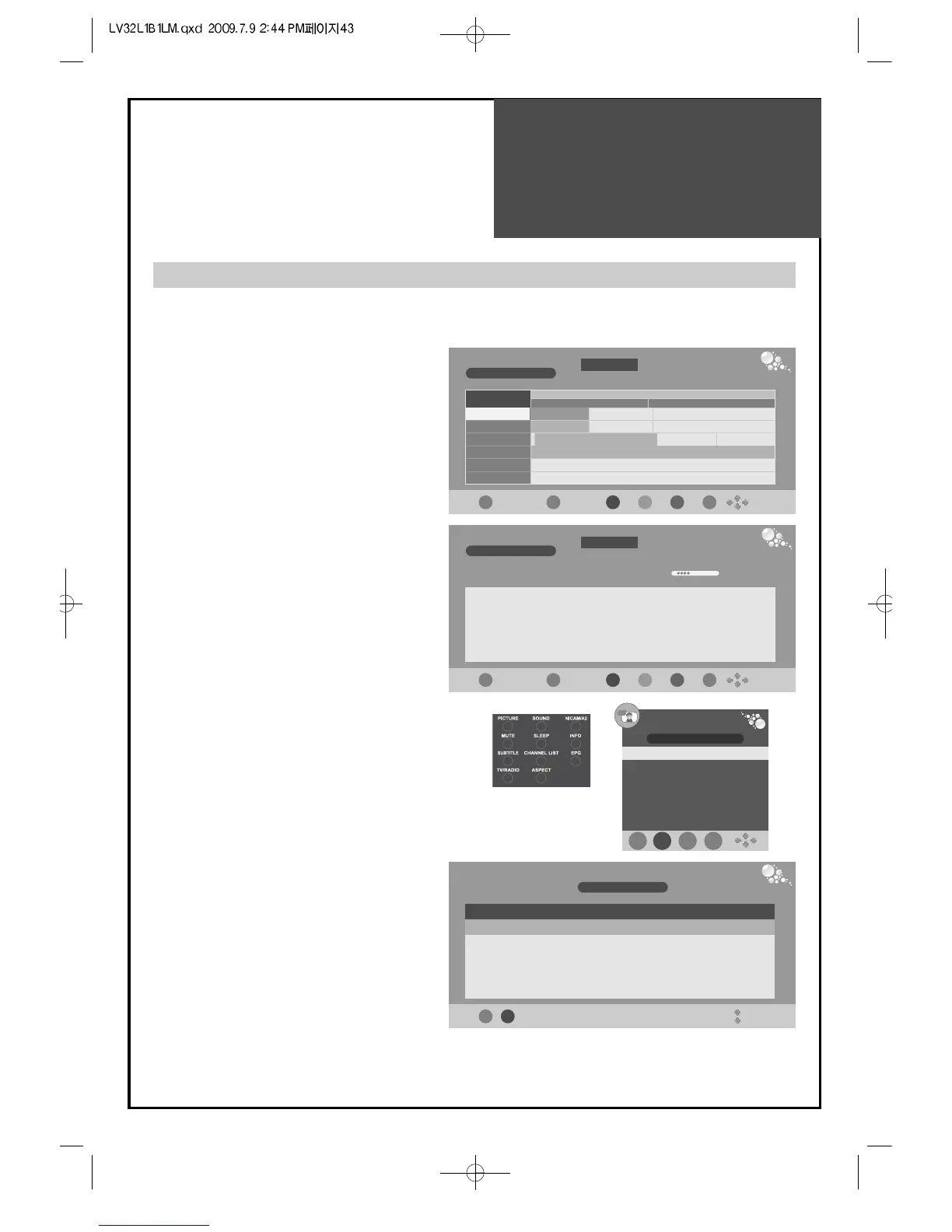43
Programme Guide
- You can check the channel information using function of electric program guide.
- Only Digital broadcast supports EPG information.
1. Enter the EPG menu.
• Press EPG button on the remote controller.
• Select a channel you want to check using
◀/▶/▲/▼ buttons.
• Press INFO button, and you can watch
channel information.
- When yon press “OK” in Channels, TV
goes to selected channel.
Note.
• You can also watch detail guide pressing
INFO button on the remote controller.
2. Adjusting another day’s EPG.
• If you want to check another day program
guide, floating Programme Guide OSD,
press yellow button.
You can watch EPG of selected date using
◀/▶ buttons.
Note.
• If digital broadcasting signal does not
include EPG data, No Information on the
EPG menu is displayed.
3. Adjusting Reminder.
• Press EPG button on the remote controller.
• Select a channel you want to check using
◀/▶/▲/▼ buttons.
• Press the blue button, and set-up date,
time., etc.
• Press OK button, and you can see schedule
list.
Note.
• You should check manually schedule list
because Reminder is only user-convenience
function.
Programme Guide (EPG)
PROGRAMME GUIDE
24 May 2005 17:10
DTV 2
17:00 - 17:30
ABC TV Sydney
ABC News
DTV
20 ABC HDTV
21 ABC2
22 ABC TV
The 7.30 Report
24 May
17:00 18:00
The 7.30 Report
No Information
No Information
ABC News
ABC HDTV
Blind Boys of Alabama
No Information
Second Opinion No Information
EXIT INFO DATE
Reminder
OK
Schedule
PROGRAMME GUIDE
24 May 2005 17:10
DTV 2 ABC TV Sydney
ABC News
24 May 2005 17:00 17:30
Local, National & International News
EXIT INFO DATE
Reminder
OK
Schedule
Reminder
EXIT
Schedule
MENU
OK
Programme 2 ABC TV Sydney
Hour 17
Minute 00
Mode Once
Date Tue. 24
Month May
24 May 2005 14:10
SCHEDULE LIST
24 May 2005 17:10
Title Time Date Programme Mode
17:14 Tue.24 May 2 ABC TV Sydney Once
No Title
EXIT
DELETE
2 ABV TV Sy..