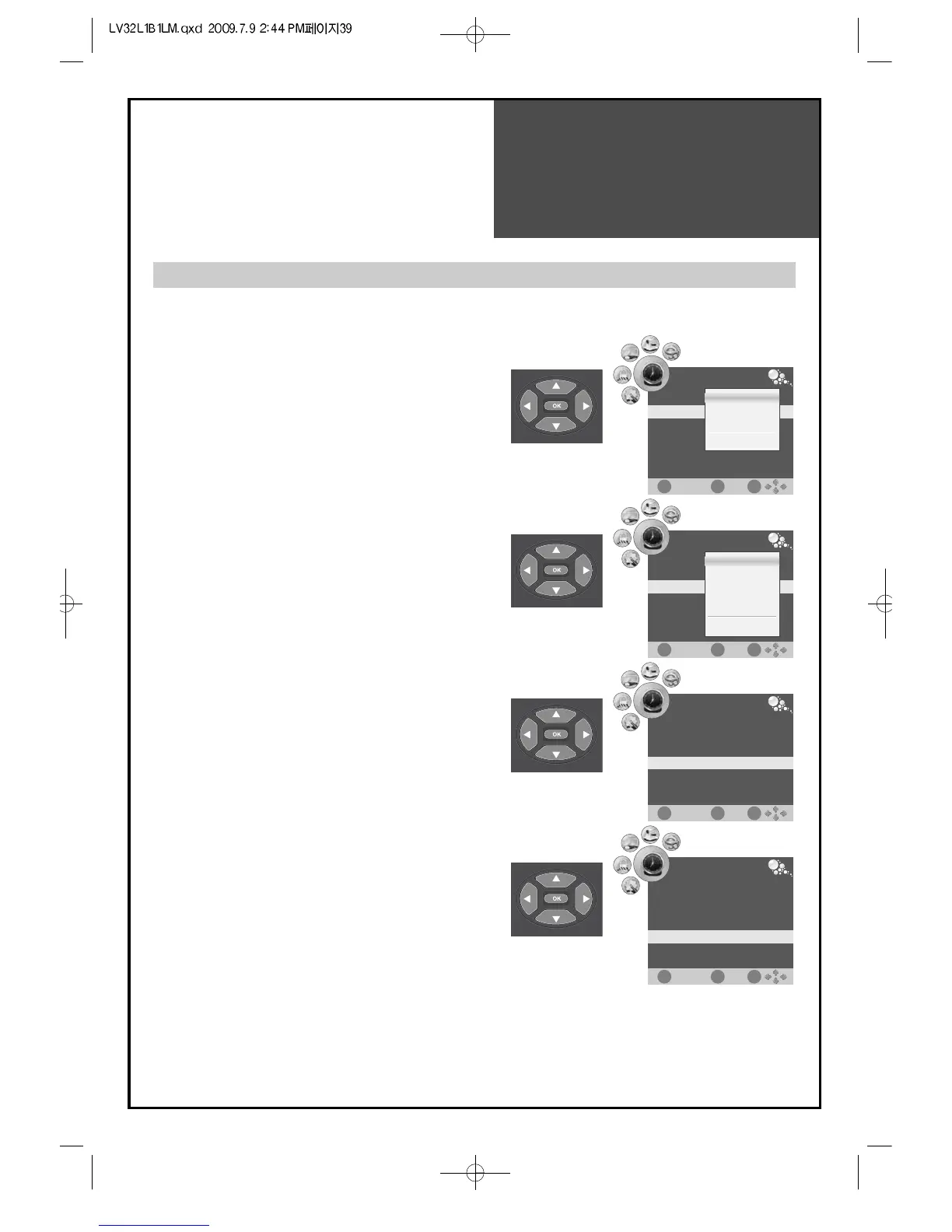39
Adjustment of Time
- You must previously adjust current time in order to reserve Automatic On/Off.
Adjustment of Time
2. Set up On Time.
• Press the "MENU" button and select "TIME".
• Move to On Time using “▼/▲” button, and then set up
Activate, Hour, Minute, Volume, Mode using “◀/▶”
button.
Activate : select repeat time.
Off, Once, Everyday, Mon~Fri, Mon~Sat, Sat~Sun, Sun.
Hour : 0~23 hours.
Minute : 0~59 minute.
Volume : set volume level when TV turns on automatically.
Mode : set TV(Analog or Digital) mode when TV turns on
automatically.
4. Set up Auto Stand-by
• Press the "MENU" button and select "TIME".
• Select Auto Stand-by On/Off by pressing “◀/▶”
button.
Note.
• Auto Stand-by is set-up, if any signal does not loaded to
TV during 5 minutes, TV will be automatically turn off.
Note.
• When TV is received digital broadcasting signal, Clock is set up automatically.
1. Set up Off Time.
• Press the "MENU" button and select "TIME".
• Move to Off Time using “▼/▲” button, and then set
up Repeat, Hour, Minute using “◀/▶” button.
Repeat : select repeat cycle.
Off, Once, Everyday, Mon~Fri, Mon~Sat, Sat~Sun, Sun.
Hour : 0~23 hours.
Minute : 0~59 minute.
TIME
EXIT OK
MENU
Clock
Off Time
On Time
Sleep Timer
Auto Standby
Time Zone
24/May 14:07
Off
Off
10min
On
Western Australia GMT+8
Repeat
◀
Off
▶
Hour
◀
0
▶
Minute
◀
00
▶
Close
TIME
EXIT OK
MENU
Clock
Off Time
On Time
Sleep Timer
Auto Standby
Time Zone
24/May 14:07
Off
Off
10min
On
Western Australia GMT+8
Activate
◀
Off
▶
Hour
◀
0
▶
Minute
◀
00
▶
Volume
◀
30
▶
Mode
◀
DTV
▶
Close
TIME
EXIT OK
MENU
Clock
Off Time
On Time
Sleep Timer
Auto Standby
Time Zone
24/May 17:07
Off
Off
10min
On
Western Australia GMT+8
TIME
EXIT OK
MENU
Clock
Off Time
On Time
Sleep Timer
Auto Standby
Time Zone
24/May 17:07
Off
Off
10min
On
Western Australia GMT+8
3. Set up Sleep Timer.
• Press the "MENU" button and select "TIME".
• Move to Sleep Timer using “▼/▲” button, then set up
sleep timer using “◀/▶” button.
Whenever pressing “◀/▶” button. Time changes as
followings.
Off -> 10 -> 20 -> 30 -> 60 -> 90 -> 120 -> 180 ->
240
Note.
• You can set up sleep timer easily using SLEEP button on
the remote controller.