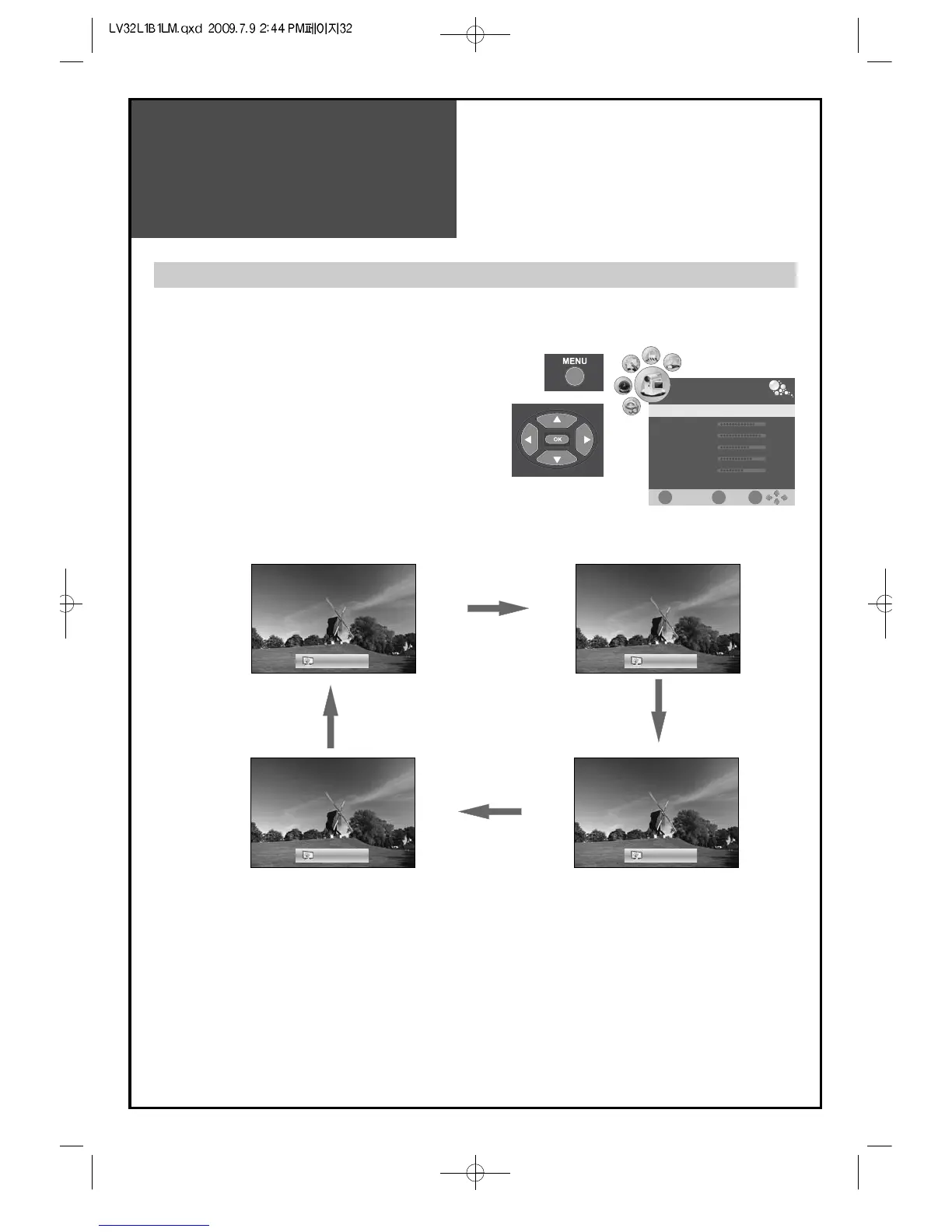- The user may select various screens designed for a good picture without adjusting the brightness, contrast
or color individually.
When setting up various screen modes
1. Select "Picture" by pressing the 'MENU" button.
2. Move to the "Picture Mode" using ”▼/▲” button,
and press ”◀/▶” button again, the screen changes
as follows : Standard --> Mild --> User
--> Dynamic --> Standard
Note :
PICTURE button on the remote controller supports the
same function.
Screen Adjustment
32
PICTURE
EXIT OK
MENU
Picture Mode
Contrast
Brightness
Color
Sharpness
Hue
Standard
80
95
60
70
0
Standard Mild
Dynamic User
▼
Note :
• Standard : For a highly defined image in a normally bright room.
• Mild : Ideal for movies.
• User : Allows the user to customize settings as desired.
• Dynamic : Ideal for fast movement like sports.