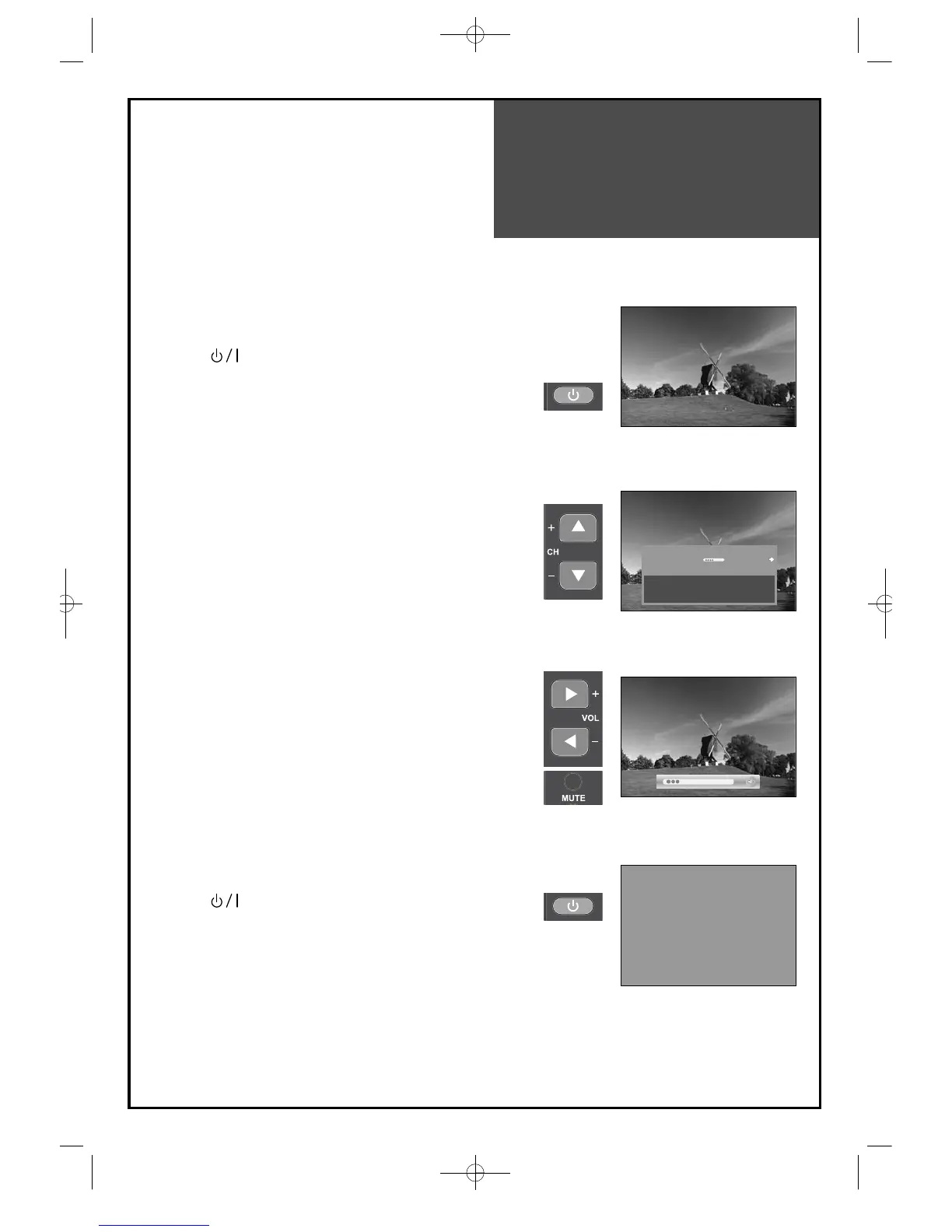To Watch TV
27
1. Turning on the TV.
• Plug the AC lead into a power outlet.
• Press “ ” button of the front side of the set or
“POWER” button on the remote control.
2. Adjust program.
• Select the desired program by pressing the “+CH-”
button or the number button.
3. Adjust volume.
• Sound reduces by pressing the “-VOL” button.
• Sound increases by pressing the “VOL+” button.
Note : Sound mutes by pressing the “MUTE” button.
4.
Turning off the TV.
• Press “ ” button of the front side of the set or
“POWER” button on the remote control.
ABC HDTV
Tue, May 24 2005
Subtitle English Teletext 576p Age 9
Special
Local, National & International News.
17:00 17:30
17:11
Next
9
