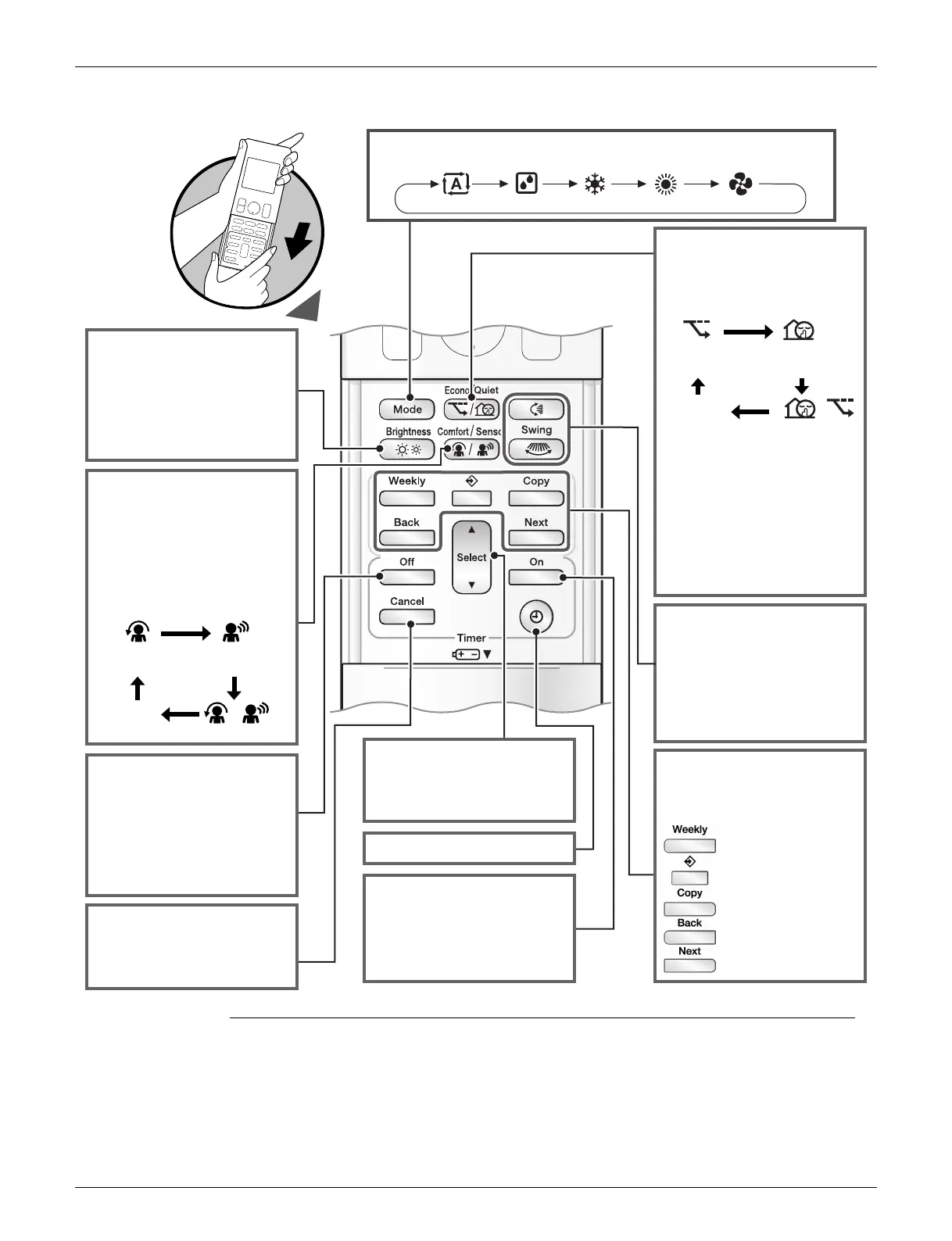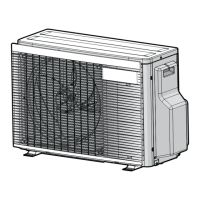ARC466A36 SiUS121632EA
100 Remote Controller
Open the Front Cover
Reference Refer to the following pages for details.
2 COMFORT AIRFLOW operation.....................................................................................P.42, 44
3 2-area INTELLIGENT EYE operation ...................................................................................P.50
4 ECONO operation .................................................................................................................P.49
5 Auto-swing ............................................................................................................................P.40
6 WEEKLY TIMER operation ...................................................................................................P.56
7 Clock setting..........................................................................................................................P.55
Swing
5
buttons
On Timer button
Clock
7
button
Select button
• Press this button and adjust
the day and time with Select
button.
Press this button again to
complete TIMER setting.
Timer Cancel button
• Cancels the timer setting.
• It cannot be used for the
WEEKLY TIMER operation.
• Changes the ON/OFF
TIMER and WEEKLY
TIMER settings.
• Adjusts the airflow direction.
• When you press Swing
button, the flap moves up and
down, or (and) the louver
moves right and left. The flap
(louver) stops when you press
Swing button again.
• Press this button and adjust
the day and time with Select
button.
Press this button again to
complete TIMER setting.
(R24616)
: Weekly button
: Program button
: Copy button
: Back button
: Next button
Lamp brightness
setting button
• OUTDOOR UNIT QUIET
operation is not available in
FAN and DRY operation.
• OUTDOOR UNIT QUIET
operation and ECONO
operation cannot be used at
the same time with
POWERFUL operation.
Priority is given to the
function you pressed last.
Econo
4
/ Quiet button
Blank
No setting
Combination
Comfort/Sensor button
(COMFORT AIRFLOW
Operation
2
/ INTELLIGENT
EYE Operation
3
)
INTELLIGENT
EYE
COMFORT
AIRFLOW
• Every time you press
Comfort/Sensor button, the
setting changes in the
following order.
ECONO
Blank
No setting
Combination
• Every time you press
Econo/Quiet button, the
setting changes in the
following order.
OUTDOOR UNIT
QUIET
• Each time you press
Brightness button, the
brightness of the indoor unit
display changes to high, low,
or off.
Mode button
• Selects the operation mode.
AUTO DRY COOL HEAT FAN
Off Timer button
(NIGHT SET mode)
Weekly button
(WEEKLY TIMER
Operation
6
)
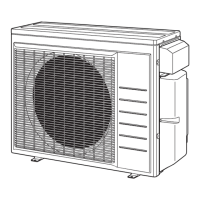