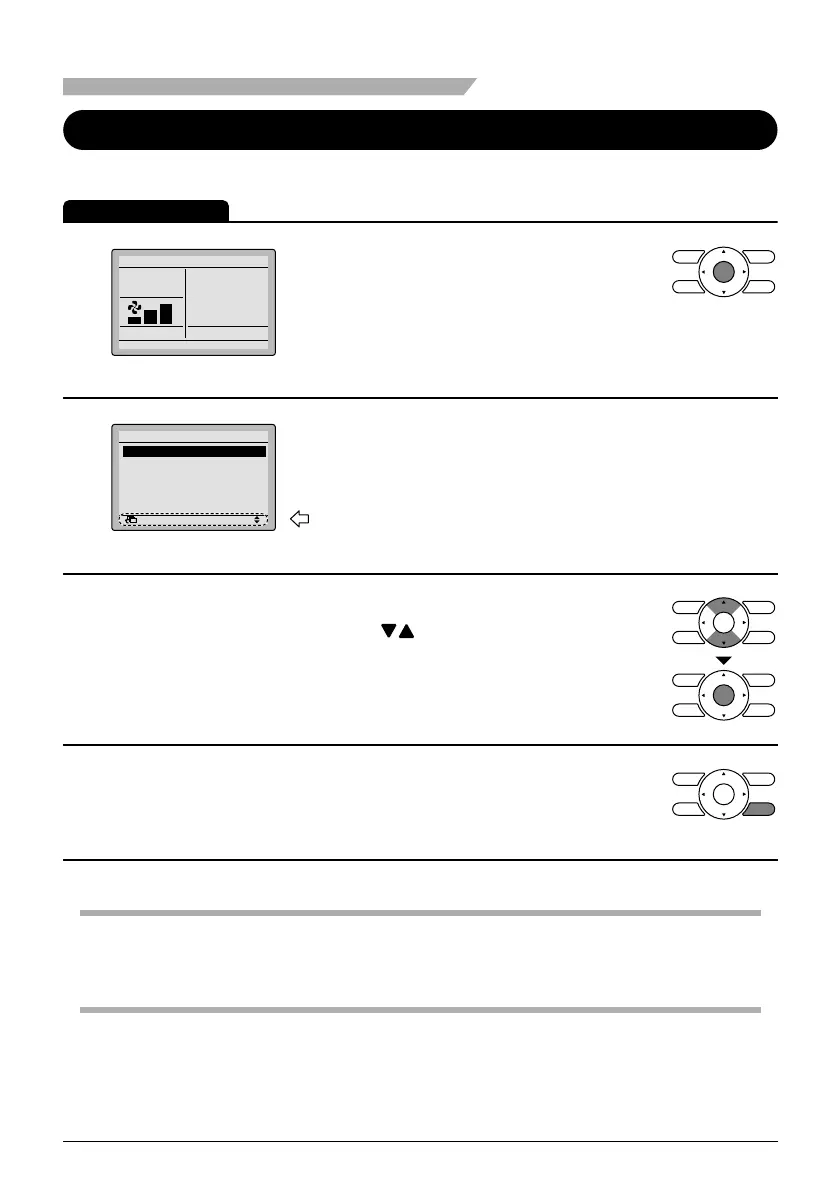26 English
Menu Manipulation
Manipulating the Main Menu Screen
Display Method for Main Menu
Operation Method
1
Set temperature
28°C
Cool
Return Setting
Basic screen
Press Menu/Enter button. ●
2
Return Setting
MainMenu
Set temp mode changeover
Airflow Direction
Quick Cool/Heat On/Off
Ventilation
Timer setting
Service Contact/Model Info
1/2
Main menu screen
The main menu screen will appear. ●
Instructions for manipulating the
buttons will appear.
3
Selecting items from the main menu. ●
1. Press buttons to select the desired
item to be set.
2. Press Menu/Enter button to display the
selected settings screen.
4
To go back to the basic screen from the ●
main menu screen, press the Cancel
button.
Caution
While setting items, if a button is not pressed for 5 minutes, the screen will automatically go ●
back to the basic screen.
01_EN_3P243520-1B.indd 2601_EN_3P243520-1B.indd 26 5/15/2009 10:21:12 AM5/15/2009 10:21:12 AM
