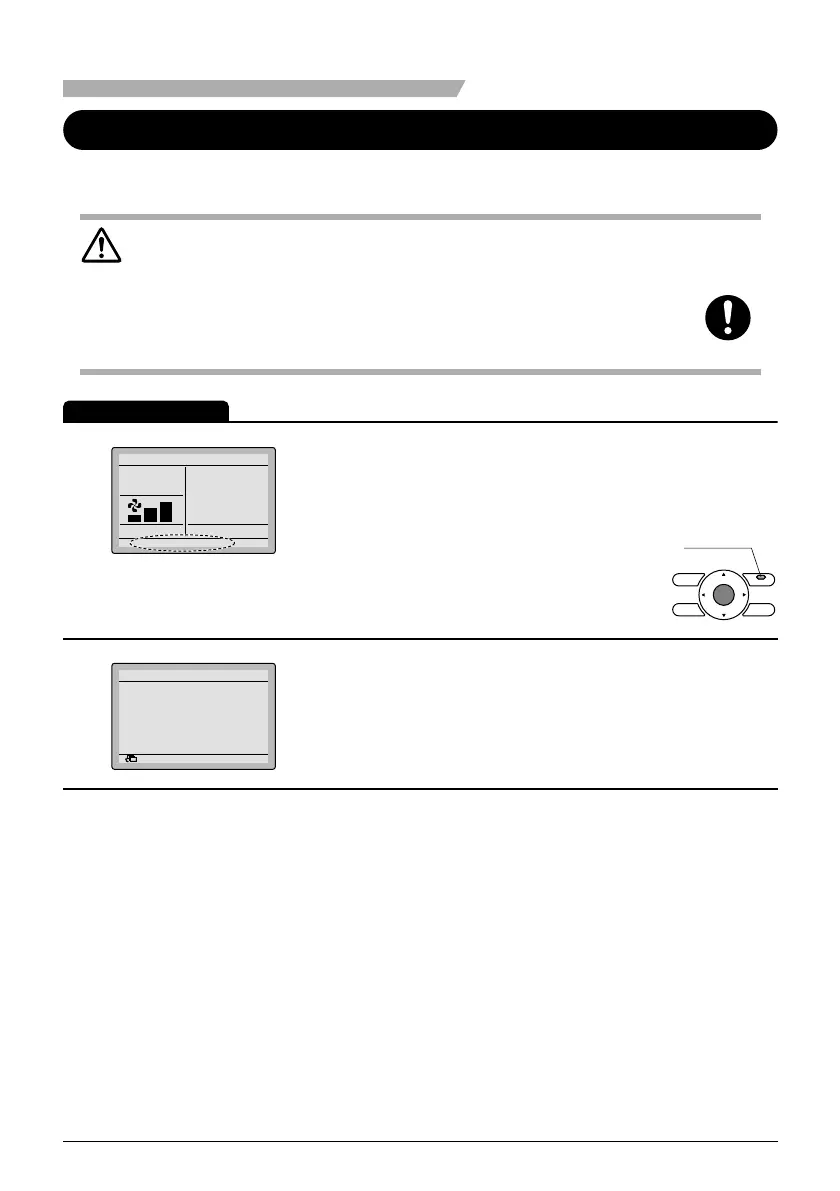English 53
Useful Information
Error code Display
Contact your Daikin dealer in the following cases
Warning
When the air conditioner is malfunctioning (e.g., giving off a burning odor), ●
stop the air conditioner and turn off power.
Continued operation under such circumstances may result in failure, electric shocks, or fi re.
Contact your Daikin dealer.
Operation Method
1
Set temperature
28°C
Cool
Error : Press Menu Button
If an error occurs, either one of the following
●
items will blink in the basic screen.
“Error: Press Menu Button.”
The operation indicator will blink.*
“Warning: Press Menu Button.”
The operation indicator will not blink.*
Press Menu/Enter button. ●
Operation
lamp
2
Return Setting
Error code:A1
Indoor unit
–––
/000
Outdoor unit
–––
/000
Contact address
0123
–
4567
–
8900
The error code blinks and the contact ●
address and model name will appear.
Notify your Daikin dealer of the Error ●
code and Model name.
01_EN_3P243520-1B.indd 5301_EN_3P243520-1B.indd 53 5/15/2009 10:21:32 AM5/15/2009 10:21:32 AM
