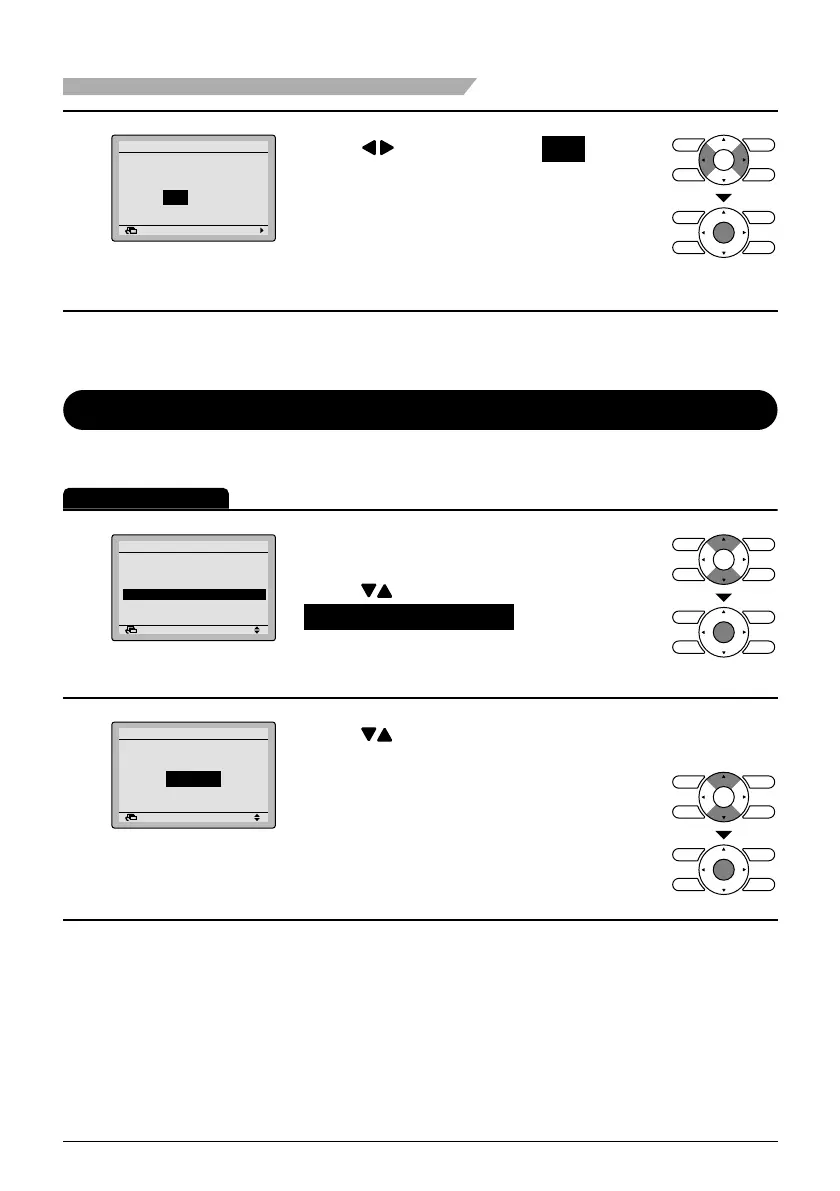50 English
7
Return Setting
Is it settled by setting?
Clock setting
Yes No
Press ● button to select Yes on the
settings confi rmation screen.
Press Menu/Enter button to set the clock
and return to the basic screen.
When setting schedule timer, the display return to *
the settings screens.
Language changeover
Selectable languages
Operation Method
1
Return Setting
MainMenu
Convinient functions
Setting status list
Clock setting
Language changeover
2/2
Display the main menu screen. ●
(See page 26.)
Press ● buttons to select
Language changeover on the main
menu screen and press the Menu/Enter
button.
2
Return Setting
Selectable languages
Language changeover
English
Press ● buttons to select “Language”
on the language changeover screen.
English/Deutsch/Français/Español/
Italiano/Eλληνικά/Nederlands/
Portugues/Pyccĸий/Тürkçe
Pressing Menu/Enter button to confi rm ●
settings and return to the basic screen.
Menu Manipulation
01_EN_3P243520-1B.indd 5001_EN_3P243520-1B.indd 50 5/15/2009 10:21:30 AM5/15/2009 10:21:30 AM
