34
Energy Saving Options
Display Method for Energy Saving Options Screen
1
Retur etti
ai e u 12
Air Flow Directio
uic tart
e tilatio
er y a i ptio s
chedule
Filter Auto Clea
Retur etti
er y a i ptio s
12
er y a i list
etpoi t ra e set
et ac co ditio
e si e sor (low)
e si e sor (stop)
etpoi t Auto Reset
Display the Main Menu screen.
(Refer to page 27.)
Press " " buttons to
select Energy Saving Options .
Press Menu/Enter button to display the Energy
Saving Options screen.
Energy Saving List
1
Retur etti
er y a i ptio s
er y a i list
etpoi t ra e set
et ac co ditio
e si e sor (low)
e si e sor (stop)
etpoi t Auto Reset
12
Display the Energy Saving Options screen (Refer
to above).
Press " " buttons to select
Energy Saving list .
Press Menu/Enter button to display the Energy
Saving List screen.
2
Retur etti
er y a i list
etpoi t ra e set:
et ac co ditio : FF
e si e sor (low): FF
e si e sor (stop): FF
etpoi t Auto Reset: FF
imer: FF
22
FF
Press " " buttons to change the setting to ON
or OFF .
( ON (QDEOH OFF 'LVDEOH
Press "
" buttons to move the cursor.
Press Menu/Enter button after selecting the item.
7KHFRQ¿UPDWLRQVFUHHQZLOODSSHDU
3
etti
a e the setti s
er y a i list
es o
Retur
Press " " buttons to select Yes on the
FRQ¿UPDWLRQVFUHHQ
3UHVV0HQX(QWHUEXWWRQWRFRQ¿UPWKHVHWWLQJV
and return to the Basic screen.
Operation
Operation
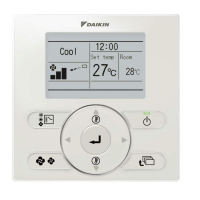
