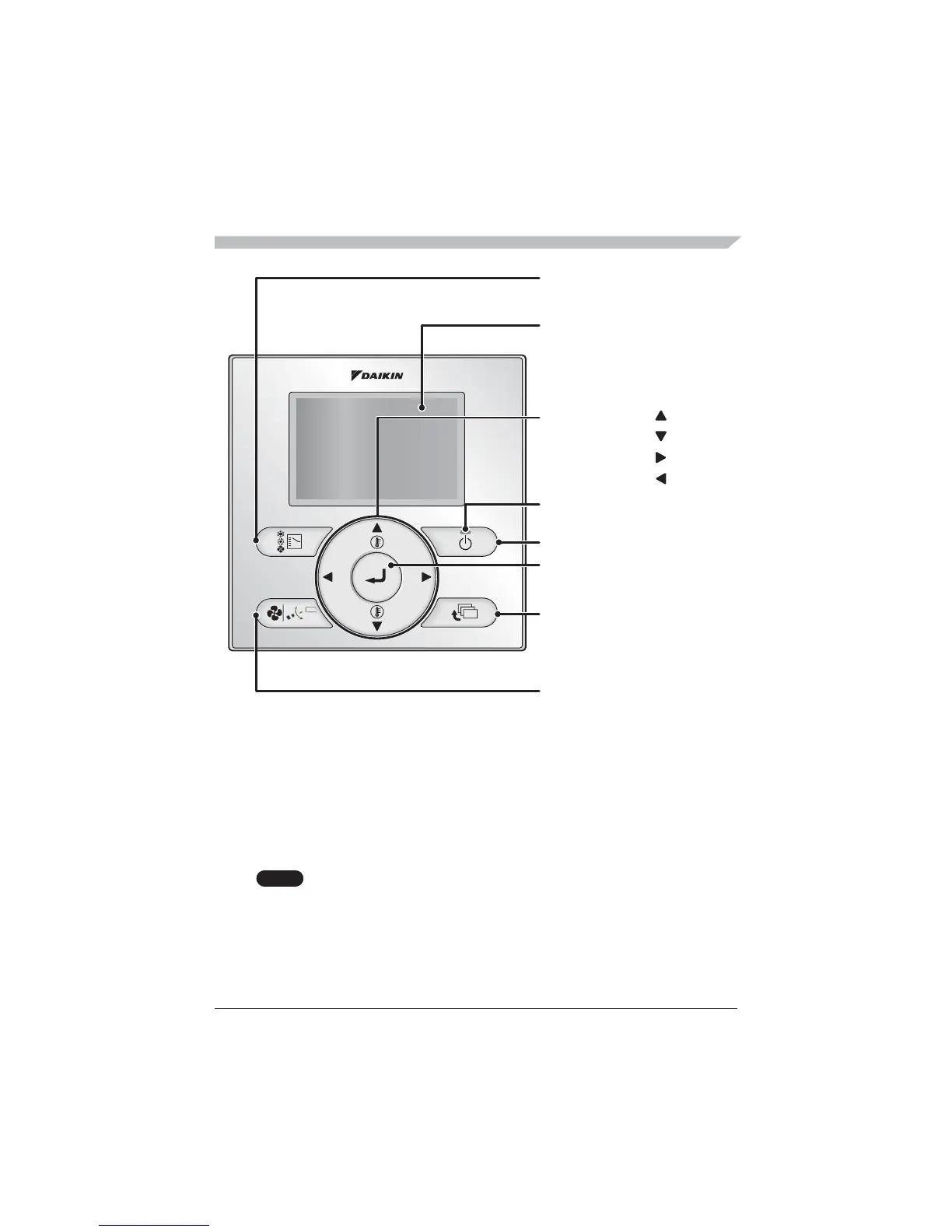5
Button Location and Descriptions
$LUÀRZ6HWWLQJEXWWRQ
3. Menu/Enter button
8. ON/OFF button
10. Cancel button
9. Operation lamp
(Green)
11. LCD (with backlight)
4. Up button
5. Down button
6. Right button
7. Left button
1. Mode Selector button
%DVLFRSHUDWLRQLH212))2SHUDWLRQ0RGH$LUÀRZ5DWH$LU
9ROXPH)DQ6SHHG$LUÀRZ'LUHFWLRQDQG6HW7HPSHUDWXUHDUH
manipulable directly by the above button.
Advanced settings are manipulable from the Menu screen displayed
by the Menu/Enter button.
NOTE
Do not press the buttons on the remote controller with a hard, pointed objects.
Otherwise, the remote controller may be damaged or malfunction.
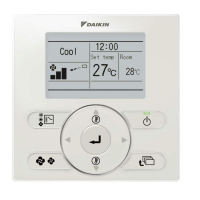