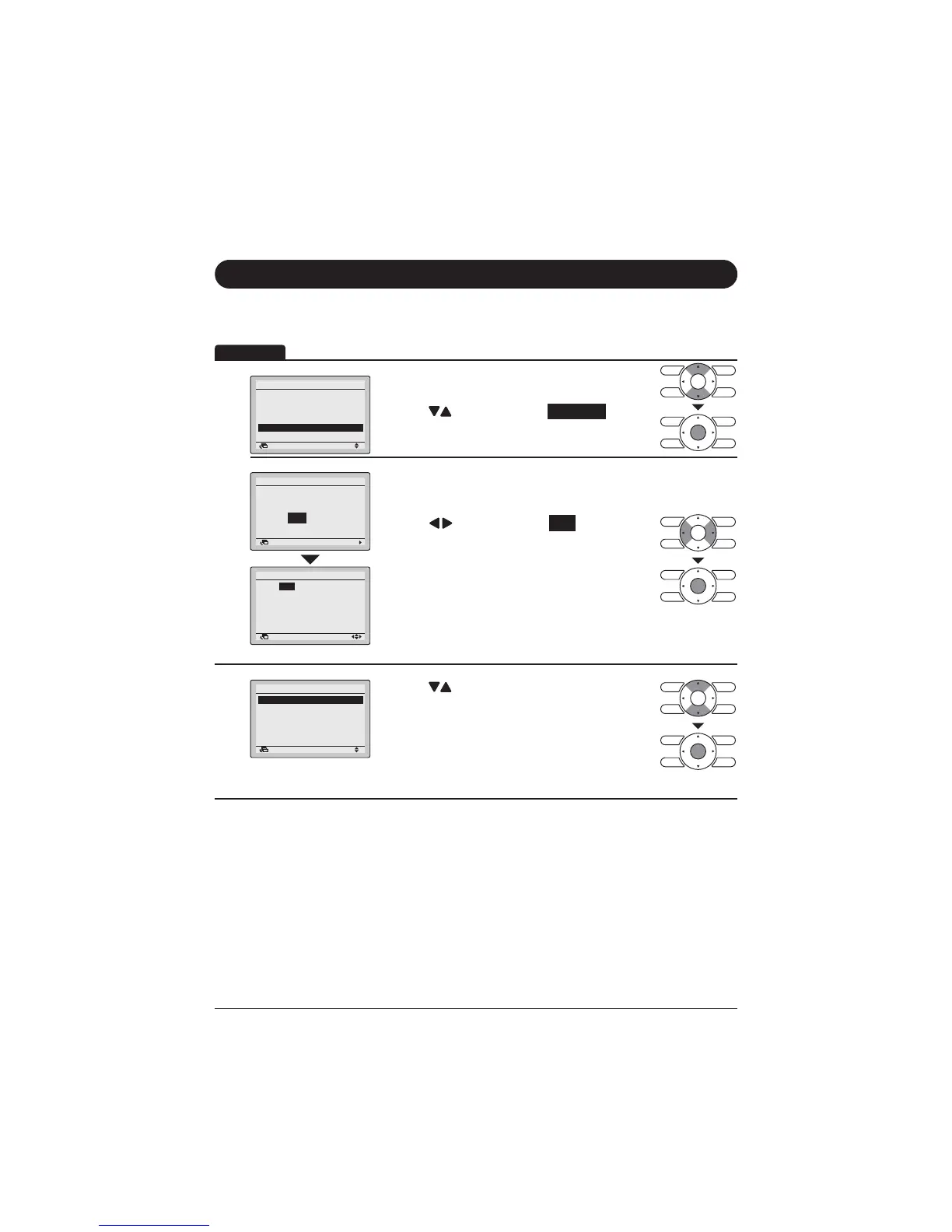42
Schedule
Display Method for Schedule Screen
Operation
7KH6FKHGXOHFDQQRWEHHQDEOHGZKHQDFHQWUDOL]HGFRQWUROHTXLSPHQWLVFRQQHFWHG
1
etti
ai e u
12
Retur
Air Flow Directio
uic tart
e tilatio
er y a i ptio s
chedule
Filter Auto Clea
Display the Main Menu screen.
(Refer to page 27.)
Press " " buttons to select Schedule .
Press Menu/Enter button to display the Schedule
screen.
Clock has not been set.
Would you like to set it now?
Schedule
Yes No
Return Setting
ate Time
ear
onth
ay
Tuesday
Return etting
%HIRUHVHWWLQJWKHVFKHGXOHWKHFORFNPXVWEHVHW
,IWKHFORFNKDVQRWEHHQVHWDVFUHHQOLNHWKHRQH
RQWKHOHIWZLOODSSHDU
Press "
" buttons to select Yes and press
Menu/Enter button.
7KH'DWH7LPHVFUHHQZLOODSSHDU
6HWWKHFXUUHQW\HDUPRQWKGD\DQGWLPH
(Refer to "Clock & Calendar" on page 55.)
2
Setting
Schedule
Enable/Disable
Schedule nr set
Holidays
Settings
Return
Press " " buttons to select the desired item on
the Schedule screen and press Menu/Enter
button.
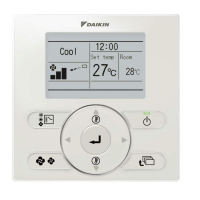