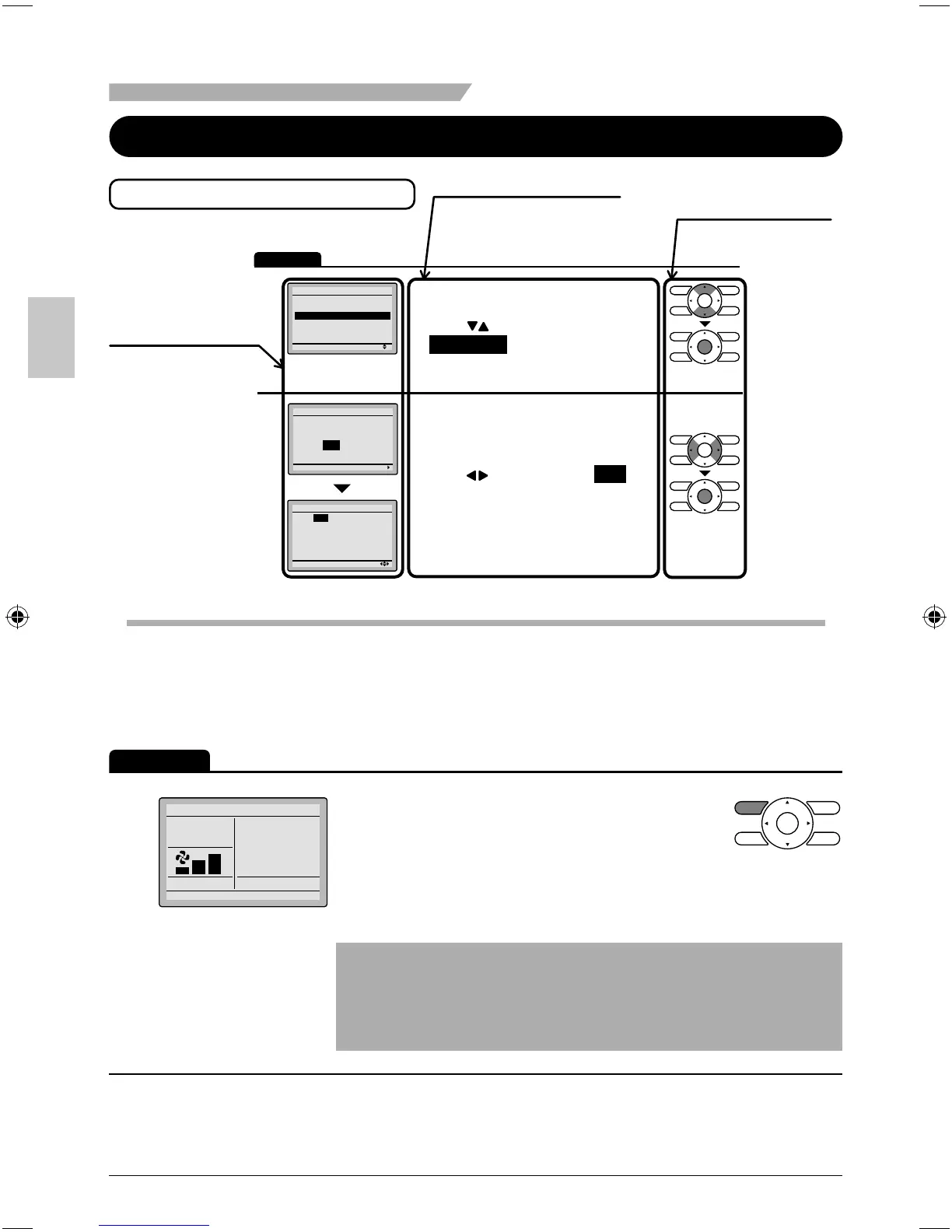10 English
Basic Operation
Cool/Heat/Auto/Fan Operation
(SkyAir and VRV)
Operation
1
2
● Display the main menu screen.
(See page 22.)
● Before setting the schedule , the
clock must be set.
● The date & time screen will appear.
● Set the current year, month, day, and
time. (See clock settings on page 39.)
●
If the clock has not been set, a screen
like the one on the left will appear.
Press buttons to select Yes and
press Menu/OK button.
● Press buttons to select
Schedule
the main menu screen.
Press Menu/OK button to display
the timer screen.
Setting
Clock has not been set.
Would you like to set it now?
Schedule
Yes No
Setting
Date & Time
Year 2008
Month 01
Day 01
Tuesday
12
:
00A
Operation screen
display
Describes screens that
will be displayed on the
remote controller in
operation.
Operation procedure
Explains the sequence of
operation for the remote controller.
Operate the buttons according to
the procedure.
Operation button
display
Displays the location of
buttons to be operated.
How to follow the operation manual
Setting
Main Menu
Air Flow Direction
Ventilation
Schedule
Off Timer
Celsius / Fahrenheit
Maintenance Information
1/2
Preparation
For mechanical protection purposes, apply power to the outdoor units at least six hours ●
before starting the operation of the system.
Operation
1
Cool
Return Setting
Set to
Cool
74F
Press the Operation mode selector ●
button several times until the desired
mode Cool, Heat, Fan, or Auto mode is
selected.
Unavailable operation modes are not displayed.*
Note
Before changing the mode, confi rm that the display does not ●
indicate master controlled status. Both heat and cool mode may
not be selected if the unit is master controlled. See page 16 if
MASTER CONTROLLED icon blinks.
01_EN_3P243520-2C.indd 1001_EN_3P243520-2C.indd 10 8/27/2009 1:48:30 PM8/27/2009 1:48:30 PM
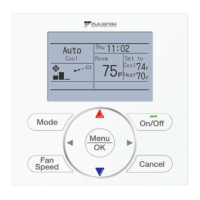