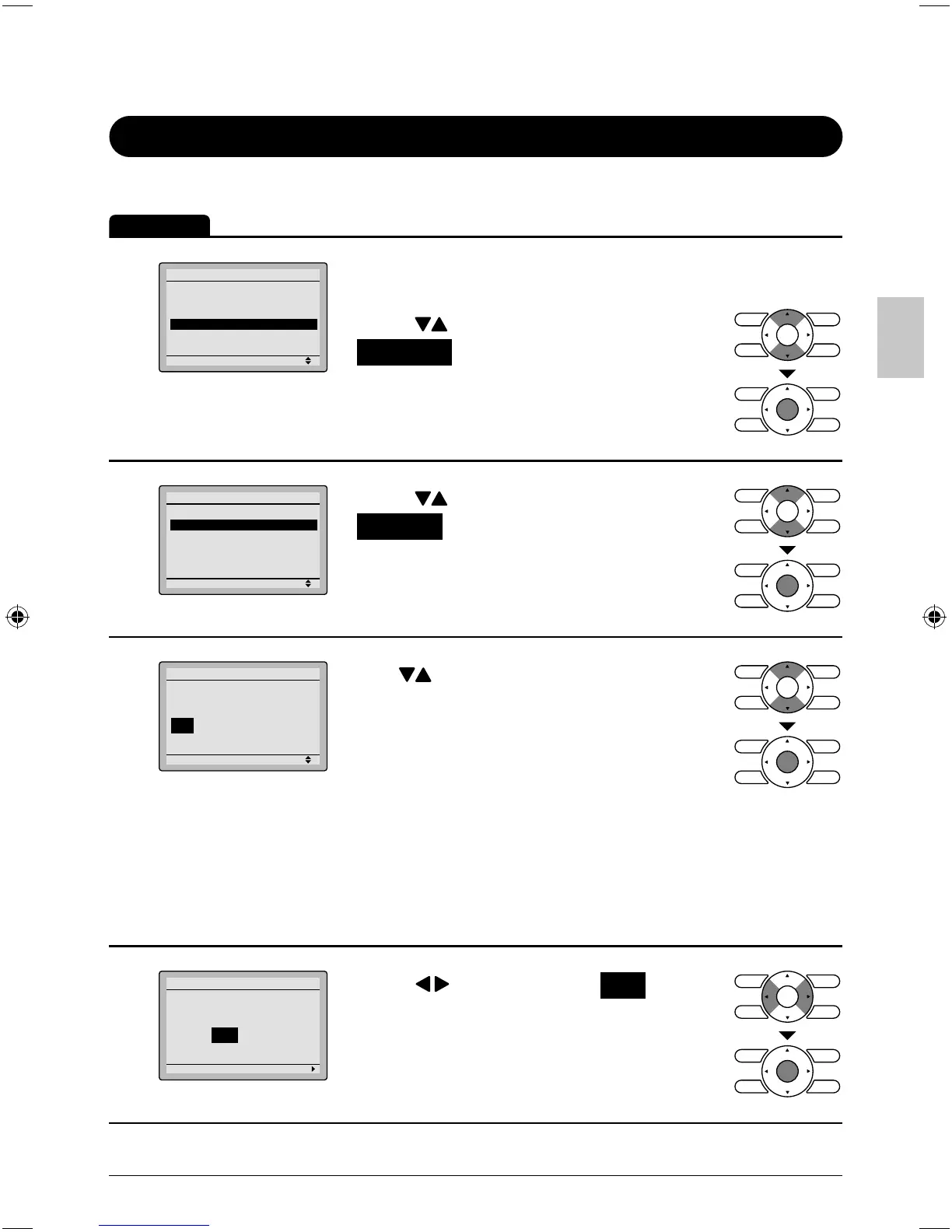English 33
Off Timer
Confi guring and Confi rming the Off Timer settings
Operation
1
Setting
Main Menu
Air Flow Direction
Ventilation
Schedule
Off Timer
Celsius / Fahrenheit
Maintenance Information
1/2
Display the main menu screen. ●
(See page 22.)
Press ● buttons to select the
Off Timer on the main menu screen.
Press Menu/OK button to display the off
timer screen.
2
1/2
Setting
Off Timer
Enable/Disable
Settings
Press ● buttons to select
Settings on the off timer screen.
Press Menu/OK button to display the
confi guration screen.
3
Setting
After you turn on the unit,
it will automatically
turn off in
60
minutes.
Off Timer
Use ● buttons to set the time from
operation start until the unit
automatically stops.
Selections can be made in increments of
10 minutes from 30 to 180 minutes.
Holding down the button causes the
number to change continuously.
Select the desired time and press Menu/ ●
OK button.
The confi rmation screen will appear.
4
Setting
Save the settings?
Off Timer
Yes No
Press ● button to select Yes on the
confi rmation screen.
Pressing Menu/OK button confi rms the
off timer and takes you back to the basic
screen.
01_EN_3P243520-2C.indd 3301_EN_3P243520-2C.indd 33 8/27/2009 1:48:56 PM8/27/2009 1:48:56 PM
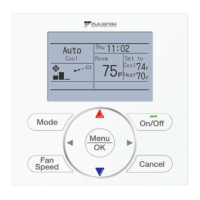