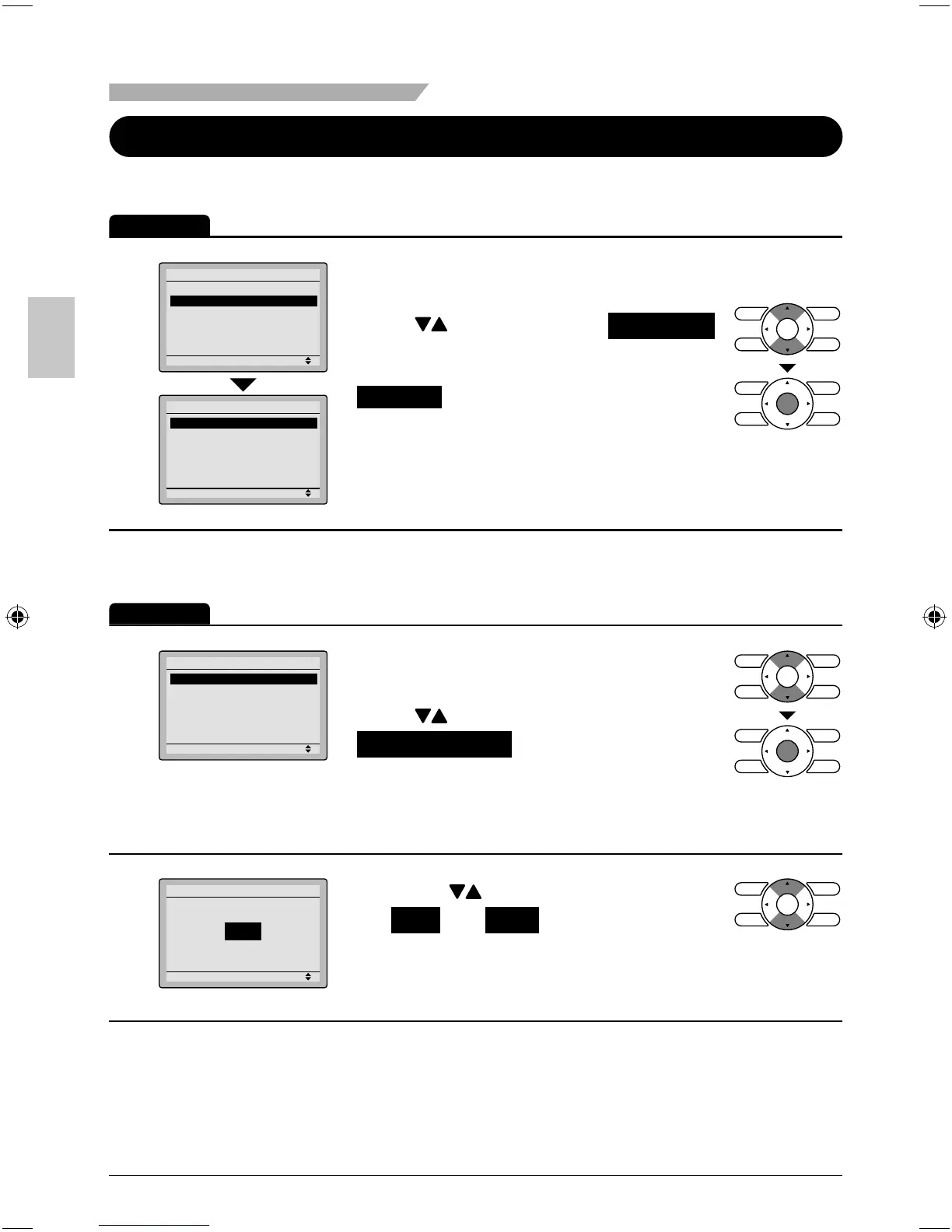26 English
Menu Options
Ventilation
Ventilation screen display properties
Operation
1
Setting
Main Menu
Air Flow Direction
Ventilation
Schedule
Off Timer
Celsius / Fahrenheit
Maintenance Information
1/2
Setting
Ventilation
Ventilation Rate
Ventilation Mode
Display the main menu screen. ●
(See page 22.)
Press ● buttons to select Ventilation
on the main menu screen.
(For models with no ventilation function,
Ventilation will not be displayed on the main
menu screen.)
Press Menu/OK button to display the
ventilation screen.
Changing the ventilation rate
Operation
1
Setting
Ventilation
Ventilation Rate
Ventilation Mode
Navigate to the ventilation screen ●
(see above).
Press ● buttons to select
Ventilation Rate on the ventilation
screen.
Press Menu/OK button to display the
ventilation rate screen.
2
Setting
Ventilation Rate
Ventilation
High
Press the ● buttons to toggle between
the Low and High settings.
Only modes that can be set are displayed.*
01_EN_3P243520-2C.indd 2601_EN_3P243520-2C.indd 26 8/27/2009 1:48:49 PM8/27/2009 1:48:49 PM
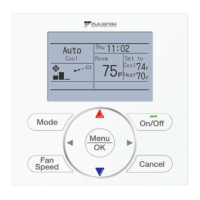