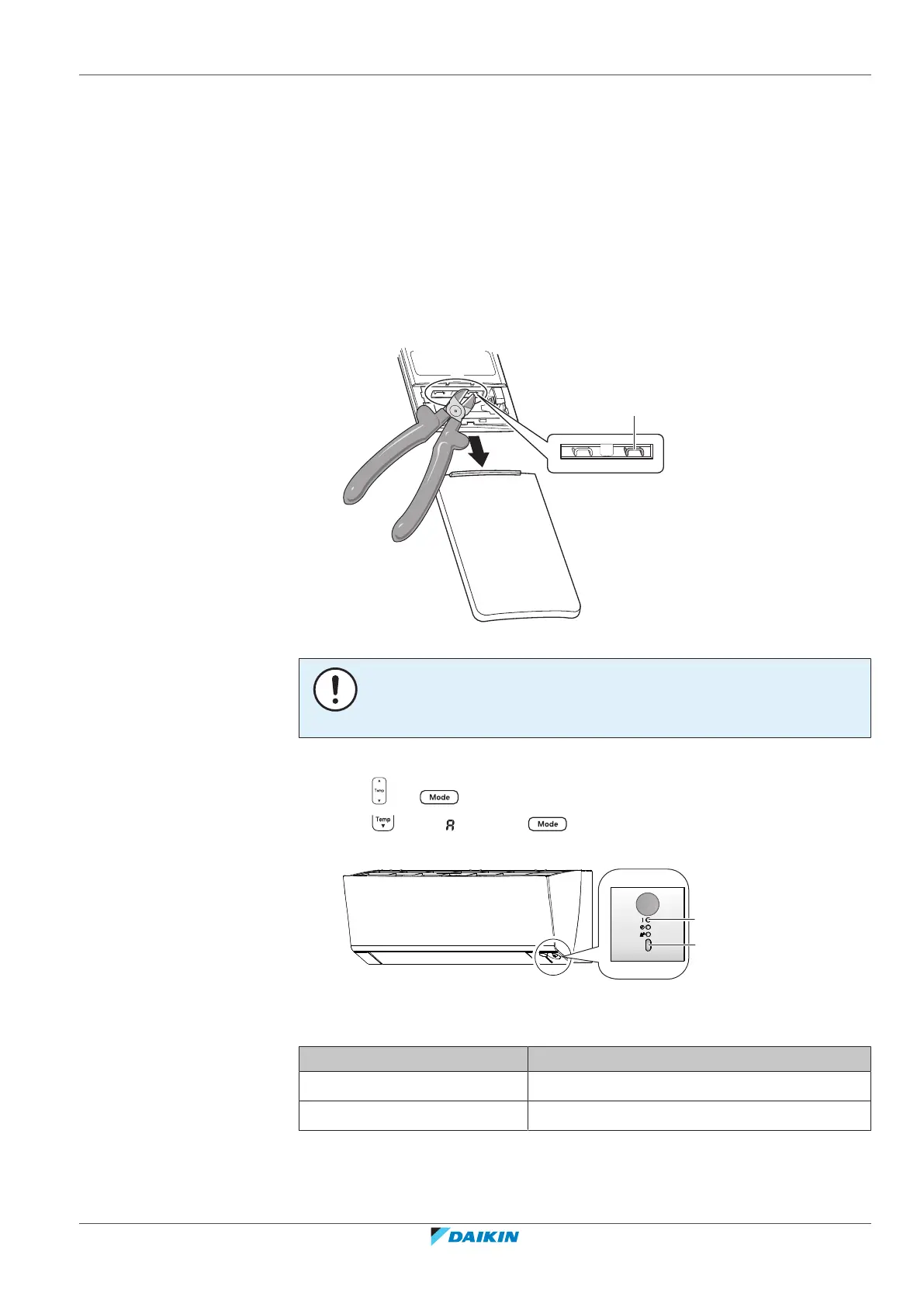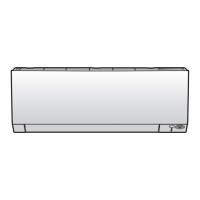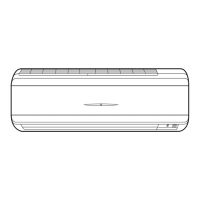10 | Configuration
Installer reference guide
45
CTXM15+FTXM20~42+ATXM20~35R2/5V1B + FTXM50~71R2V1B +
ATXM50R2V1B
Daikin room air conditioner
4P518023-8G – 2020.06
10 Configuration
10.1 To set a different address
In case 2 indoor units are installed in 1 room, different addresses for 2 user
interfaces can be set.
1 Remove the cover and the batteries from the user interface.
2 Cut the address jumper J4.
a Address jumper J4
NOTICE
Be careful NOT to damage any of the surrounding parts when cutting the address
jumper.
3 Turn the power supply on.
4 Press and simultaneously.
5 Press , select and press .
Result: The operation lamp will start to blink.
a Operation lamp
b Indoor unit ON/OFF switch
6 Press the indoor unit ON/OFF switch while the operation lamp is blinking.
Address jumper Address
Factory setting 1
After cutting with nippers 2
