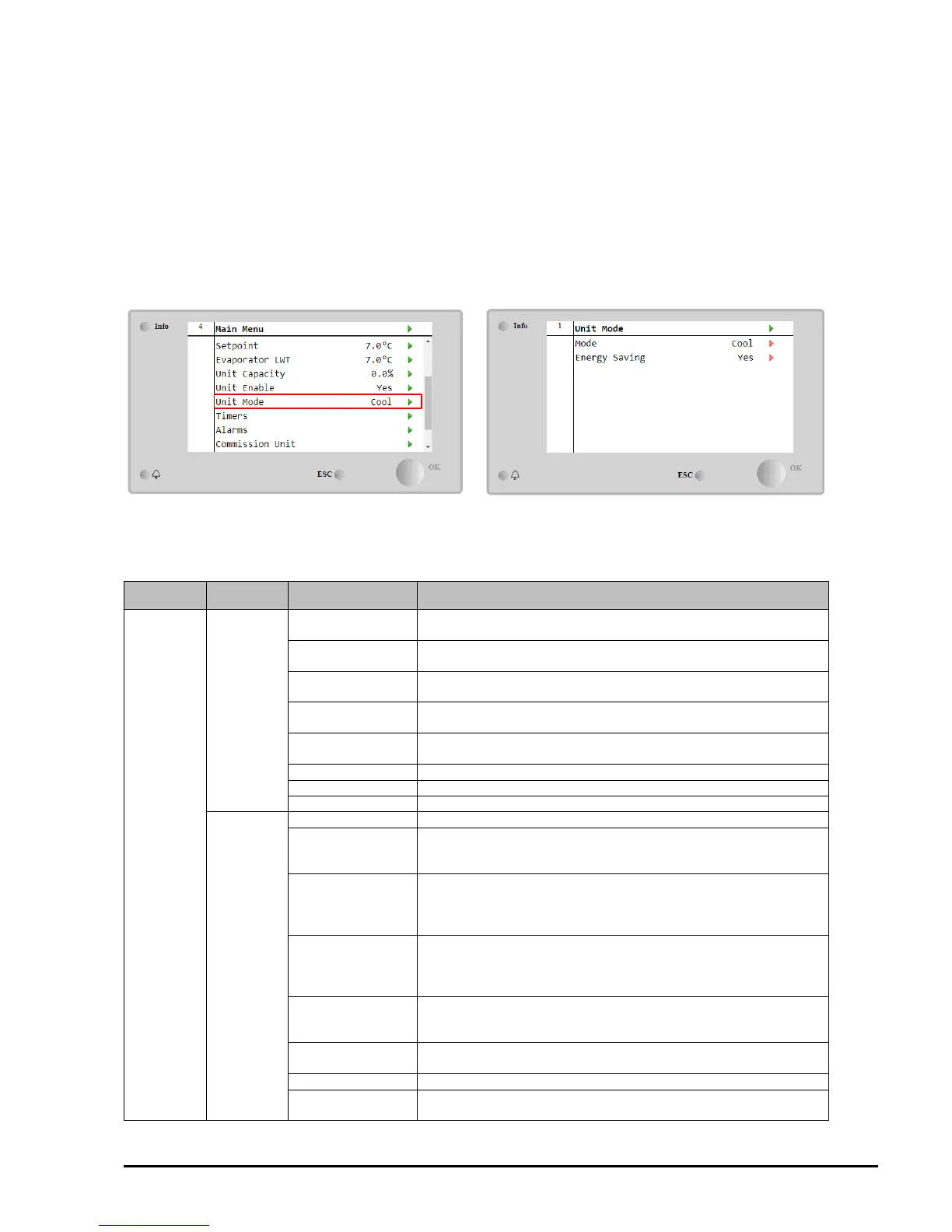Like the On/Off and setpoint control, also the unit mode can be modified from network. Refer to Network control section
4.5 for more details.
4.3.1 Energy Saving mode
Some unit types provide the possibility to enable an energy saving function, that reduces the power consumption
deactivating the compressors crankcase heater, when the chiller is Disabled.
This mode implies that the time needed to start the compressors, after an Off period, could be delayed until a maximum of
90 minutes.
For time critical application, the energy saving function can be disabled by the user to ensure the compressor start within
1 minute from unit On command.
4.4 Unit Status
Unit controller provides in the main page some information about chiller status. All chiller states are listed and explained
below:
Unit is in Auto control. The pump is running and at least one
compressor is running.
Unit is in standby because the thermostatic control satisfies the
active setpoint.
Water pump is running in order to equalize the water temperature in
the evaporator.
Unit pump is running but the flow signal still indicates a lack of flow
through the evaporator.
Unit thermostatic control is limiting the unit capacity as the water
temperature is dropping too quickly.
Demand limit has been hit. Unit capacity will not further increase.
Maximum current has been hit. Unit capacity will not further increase.
Unit is running and Silent Mode is enabled
Unit is disabled by the Master Slave function
This status can be shown only if the unit can work in Ice Mode. The
unit is off because the Ice setpoint has been satisfied. Unit will remain
off until the Ice Timer has expired.
The unit cannot run because the Oustide Air Temperature is below
the limit foreseen for the condenser temperature control system
installed in this Unit. If the Unit has to run anyway, check with your
local maintenance how to proceed.
No circuit is available to run. All circuits can be disabled by their
individual enable switch or can be disabled by a component safety
condition active or can be disabled by keypad or can be all in alarms.
Check the individual circuit status for further details.
A unit alarm is active. Check the alarm list to see what is the active
alarm inhibiting the unit to start and check if the alarm can be cleared.
Refer to section 5. before proceeding.
The Unit has been disabled by keypad. Check with your local
maintenance if it can be enabled.
Unit is disabled by Network.
The Q0 selector is set to 0 or the or the Remote On/Off contact is
opened.