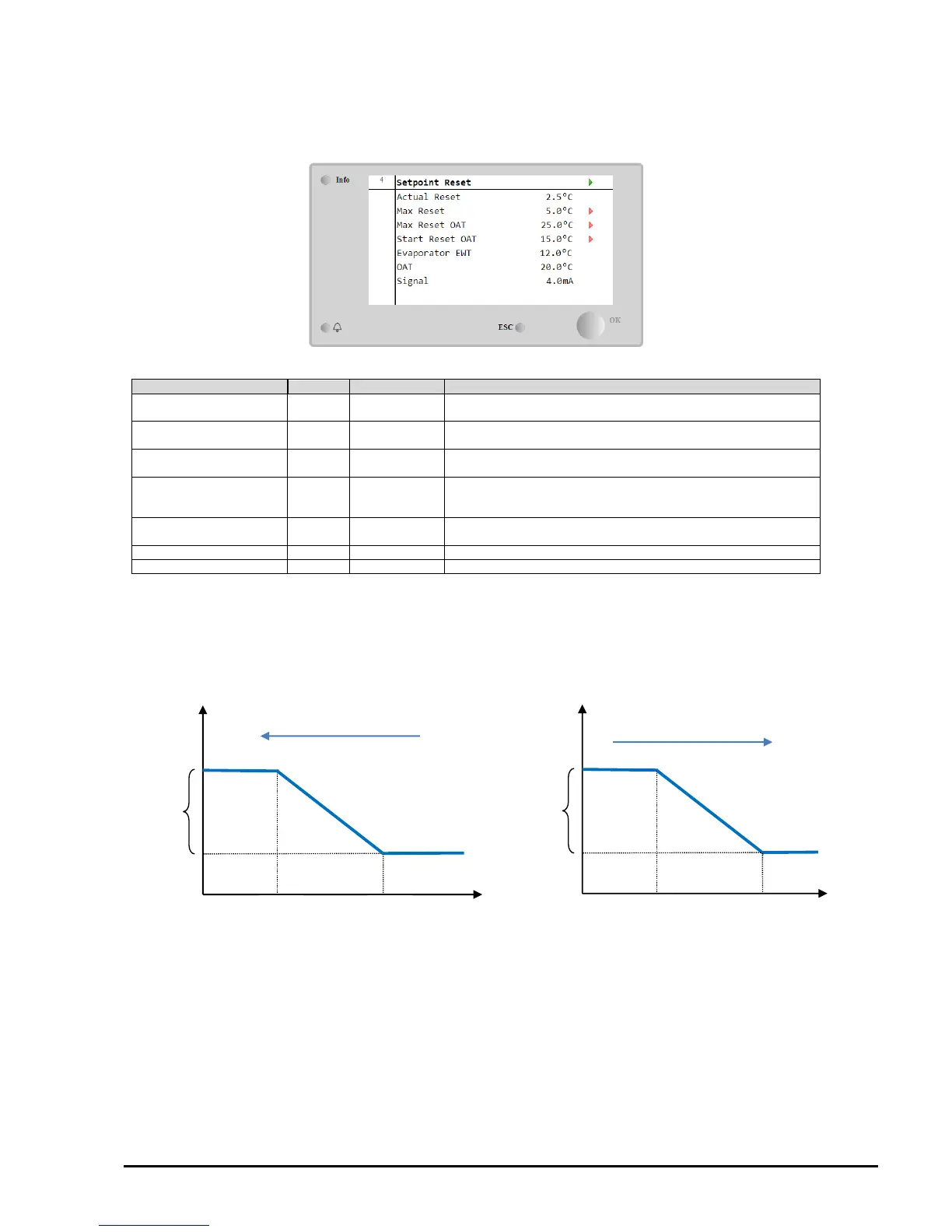4.10.2.1 Setpoint Reset by OAT (A/C units only)
When the OAT is selected as Setpoint Reset option, the LWT active setpoint(AS) is calculated applying a correction to
the basic setpoint that depends on the ambient temperature (OAT) and on the current Unit Mode (Heating mode or Cooling
mode). Several parameters can be configured, and they are accessible from the Setpoint Reset menu, as shown below:
Provided the unit is set in Cooling mode (Heating mode), the more the ambient temperature drops below (goes beyond)
the SROAT, the more the LWT active setpoint (AS) is increased(decreased), until the OAT reaches the MROAT limit.
When the OAT overpasses the MROAT, the active setpoint does not increase(decrease) anymore, and it remains stable
to its maximum(minimum) value, i.e. AS = LWT + MR(-MR).
Graph 2 Outside Ambient Temperature vs Active Setpoint - Cooling mode(left)/ Heating mode(right)
4.10.2.2 Setpoint Reset by External 4-20Ma signal
When the 4-20mA is selected as Setpoint Reset option, the LWT active setpoint(AS) is calculated applying a correction
based on an external 4-20mA signal: 4 mA corresponds to 0°C correction, i.e. AS = LWT setpoint, whereas 20 mA
corresponds to a correction of the Max Reset (MR) quantity, i.e. AS = LWT setpoint + MR(-MR) as shown in the following
table:
It represents the “threshold temperature” of the OAT to activate the
LWT setpoint reset, i.e. the LWT setpoint is overwritten only if the OAT
reaches/overpasses the SROAT.