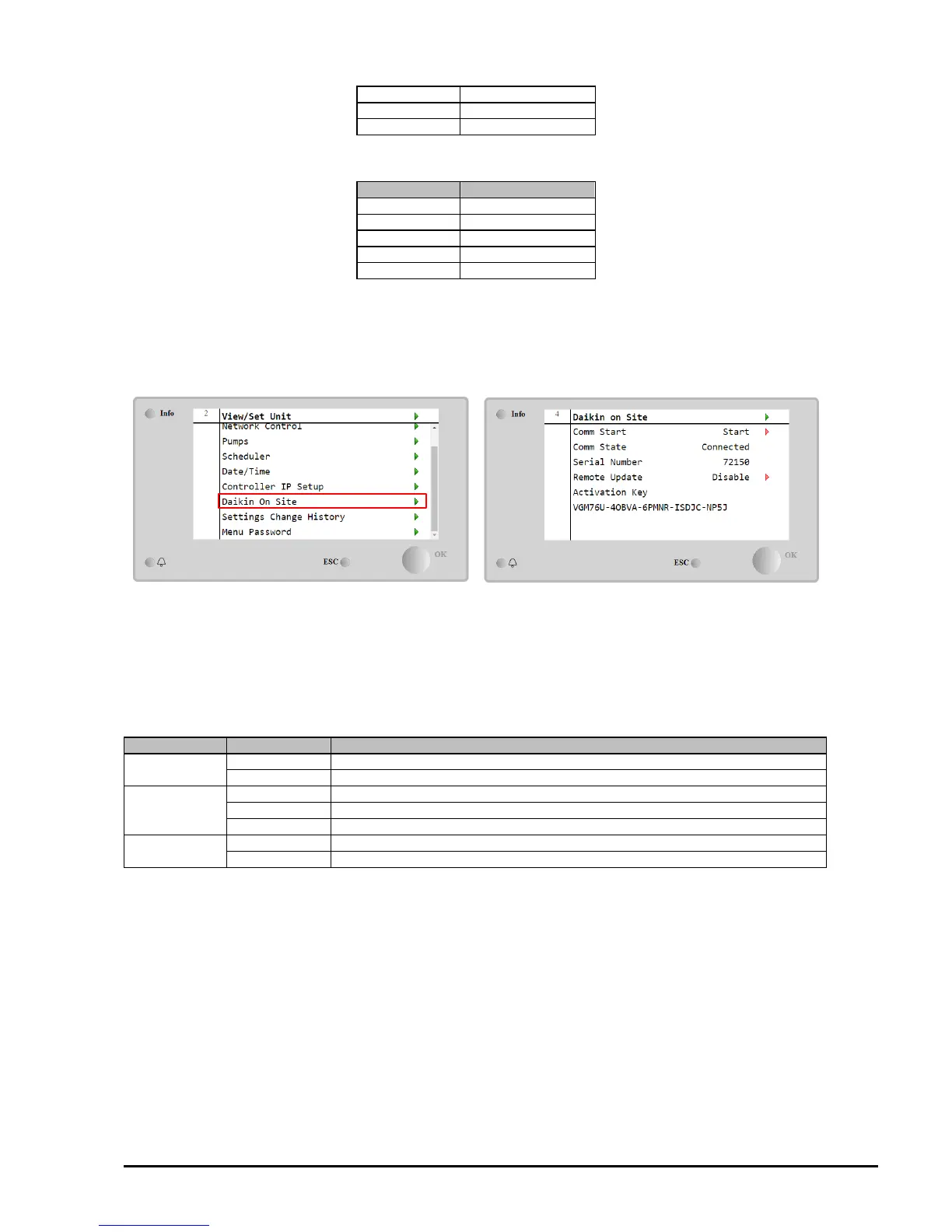Note that if the DHCP is set to On and the MTIII internet configurations shows the following parameter values
then an internet connection problem has occurred (probably due to a physical problem, like the Ethernet cable breaking).
4.13 Daikin On Site
The Daikin on Site(DoS) page can be accessed navigating through Main Menu View/Set Unit Daikin On Site.
In order to use the DoS utility, the customer has to communicate the Serial Number to Daikin company and subscribe to
the DoS service. Then, from this page, it is possible to:
Start/Stop the DoS connectivity
Check the connection status to DoS service
Enable/Disable the remote update option
according to the parameters shown into the table below.
Stop the connection to DoS
Start the connection to DoS
Connection to DoS cannot be established
Connection to DoS is established and working
Enable the Remote update option
Disable the Remote update option
Among all the services provided by DoS, the Remote Update option allows to remotely update the software currently
running on the PLC controller, avoiding an in-situ intervention of maintenance personnel. To this purpose, just set the
Remote Update parameter to Enable. Otherwise, keep the parameter set to Disable.
In the unlikely event of PLC replacement, the DoS connectivity can be switched from the old PLC to the new one just
communicating the current Activation Key to Daikin company.
4.14 Heat Recovery
The unit controller can handle a total or partial heat recovery option.
The heat recovery is enabled through the Q8 switch installed in the electrical panel.
Some settings need to be properly set in order to match the specific plant requirements, going in Main PageView/Set
UnitHeat Recovery