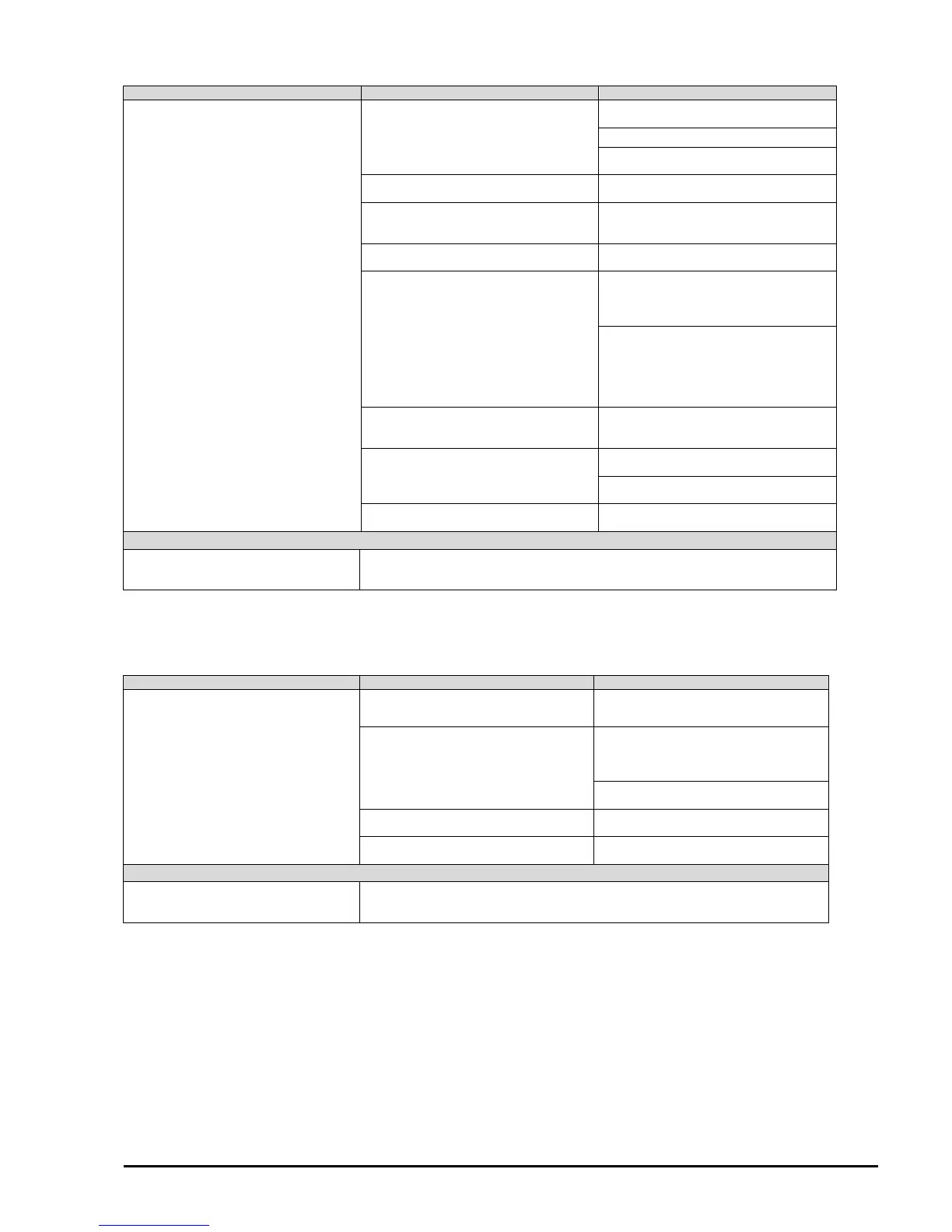Circuit status is Off.
The compressor does not load anymore or
even unload, circuit is stopped.
Bell icon is moving on controller’s display.
String in the alarm list:
CxOff MechHighPress
String in the alarm log:
CxOff MechHighPress
String in the alarm snapshot
CxOff MechHighPress
One or more condenser fans do not
operate properly(A/C units).
Check if fans protections have been
activated.
Check that the fans can turn freely.
Check that there is not any obstacle to the
free ejection of the air blown.
Condenser pump may not be operating
correctly (W/C units)
Check if the pump can run and give the
required water flow.
Dirty or partially blocked condenser coil
(A/C units).
Clean the condenser coil using soft brush
and blower.
Dirty condenser heat exchanger (W/C
units)
Clean the condenser heat exchanger.
Inlet air temperature of the condenser is too
high (A/C units).
The air temperature measured at the inlet
of the condenser may not exceed the limit
indicated in the operational range (working
envelope) of the chiller (A/C units).
Check the location where the unit is
installed and check that there are no any
short circuit of the hot-air blown from the
fans of the same unit, or even from fans of
next chillers (Check IOM for proper
installation).
fan turning in wrong
direction.
Check for correct phases sequence (L1,
L2, L3) in the electrical connection of the
fans.
Entering water temperature at condenser is
too high (W/C units).
Check the cooling tower operation and
settings.
Check the three way valve operation and
settings.
Mechanical high pressure switch is
damaged or not calibrated.
Check for proper operation of the high
pressure switch.
5.5.8 CxOff NoPressChange - No Pressure Change At Start Alarm
This alarm indicates that the compressor is not able to start or to create a certain minimum variation of the evaporating or
condensing pressures after start.
The circuit is stopped.
Bell icon is moving on controller’s display.
String in the alarm list:
CxOff NoPressChange
String in the alarm log:
CxOff NoPressChange
String in the alarm snapshot
CxOff NoPressChange
Check if the start signal is properly
connected to the inverter.
Compressor is turning in wrong direction.
Check correct phases sequence to the
compressor (L1, L2, L3) according to the
electrical scheme.
Inverter is not properly programmed with
the right direction of rotation
Refrigerant circuit is empty of refrigerant.
Check circuit pressure and presence of
refrigerant.
Not proper operation of evaporating or
condensing pressure transducers.
Check proper operation of evaporating or
condensing pressure transducers.
5.5.9 Cx FailedPumpdown - Failed Pumpdown procedure
This alarm is generated to indicate that the circuit hadn’t been able to remove all the refrigerant from the evaporator. It
automatically clear as soon as the compressor stops just to be logged in the alarm history. It may not be recognized from
BMS because the communication latency can give enough time for the reset. It may not even be seen on the local HMI.
