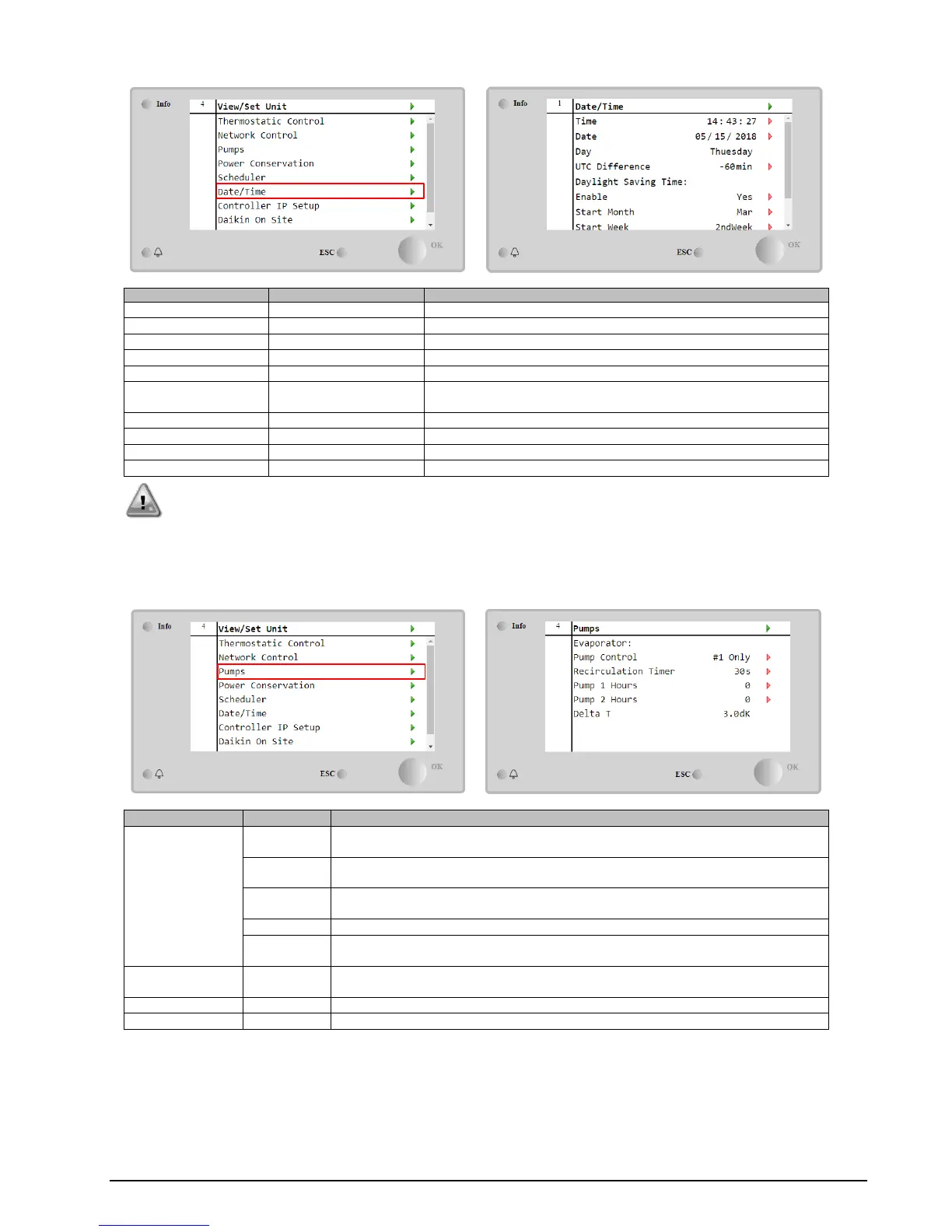Actual date. Press to modify. Format is hh:mm:ss
Actual time. Press to modify. Format is mm/dd/yy
Returns the day of the week.
Coordinated universal time.
It is used to enable/disable the automatic switch of the Daylight
Saving Time
DayLight Saving time start month
DayLight Saving time start week
DayLight Saving time end month
DayLight Saving time end week
Remember to check periodically the controller battery in order to maintain updated date and time even when there
is no electrical power. Refer to controller maintenance section
4.8 Pumps
The UC can manage one or two water pumps for both evaporator and, for W/C units, condenser. Number of pumps and
their priority can be set from Main PageView/Set UnitPumps.
Set to this in case of single pump or twin pump with only #1 operational (f.e. in case
of maintenance on #2)
Set to this in case of twin pump with only #2 operational (f.e. in case of maintenance
on #1)
Set for automatic pump start management. At each chiller start, the pump with the
least number of hours will be
Set to this in case of twin pump with #1 running and #2 as a backup
Set to this in case of twin pump with #2 running and #1 as a backup
Minimum time required within flow switch has to in order to allow unit startup
4.9 External Alarm
The External Alarm is a digital contact that can be used to communicate to the UC an abnormal condition, coming from an
external device connected to the unit. This contact is located in the customer terminal box and depending on the
configuration can causes a simple event in the alarm log or also the unit stop. The alarm logic associated to the contact is
the following: