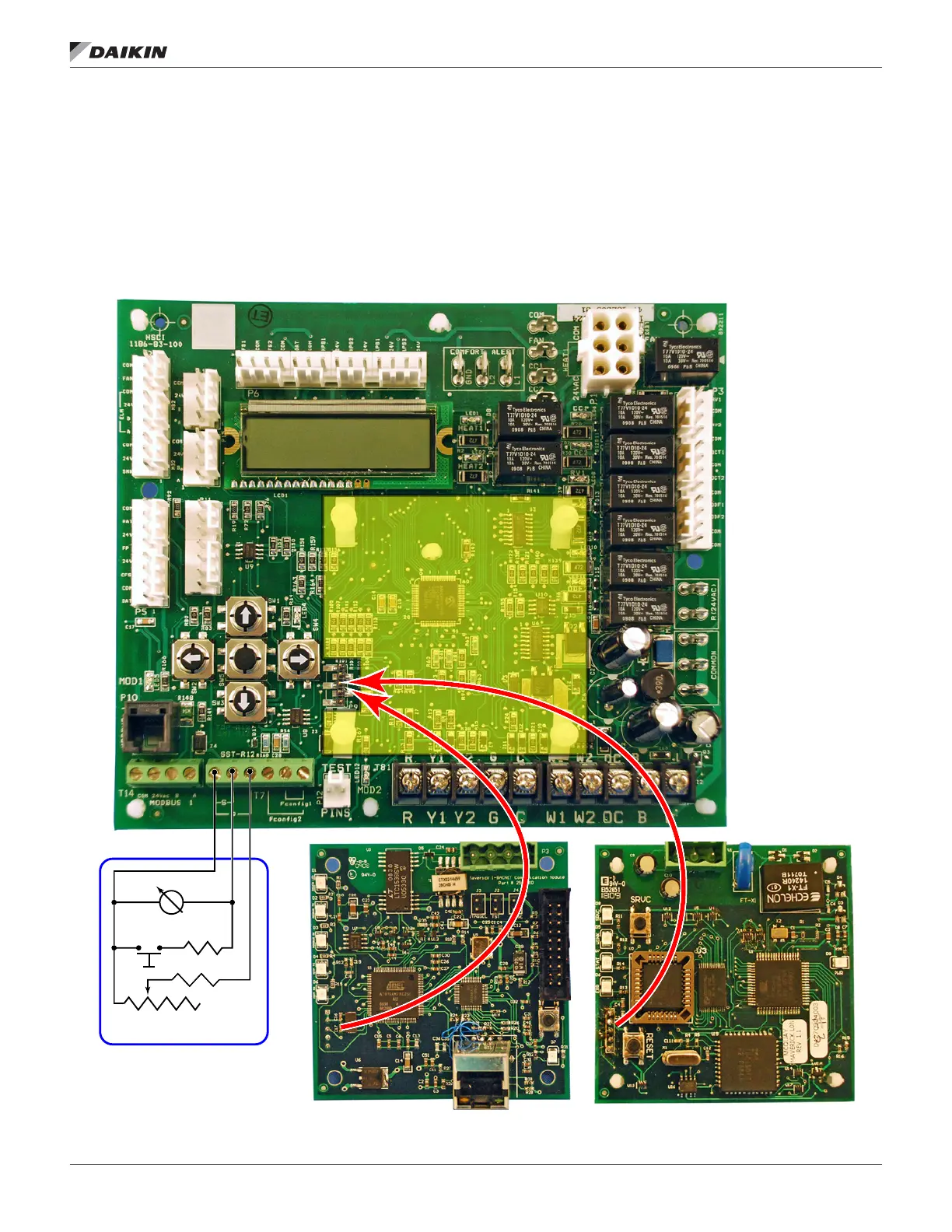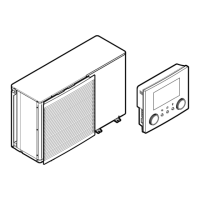unIT InsTallaTIon
www.DaikinApplied.com 11 OM 1077-1 • MAVERICK I
Standalone with Building Automation System
If Occupied Mode is set to any of the options other than “OFF”
and “Control By Thermostat”, the control will operate in Stand
Alone mode or network using its local temperature sensors
to determine demand. The system can be set up with a zone
sensor, 910108514 or 910108214 communication card, and
2nd-party building automation system that will be controlled
from a central location.
Figure 5: Zone Sensor with Building Automation System
LONWorks Daughter BoardBACnet Daughter Board
10k Thermistor
2k
5k
10k Pot
Setpoint Adj.
Override
Button
Zone Sensor