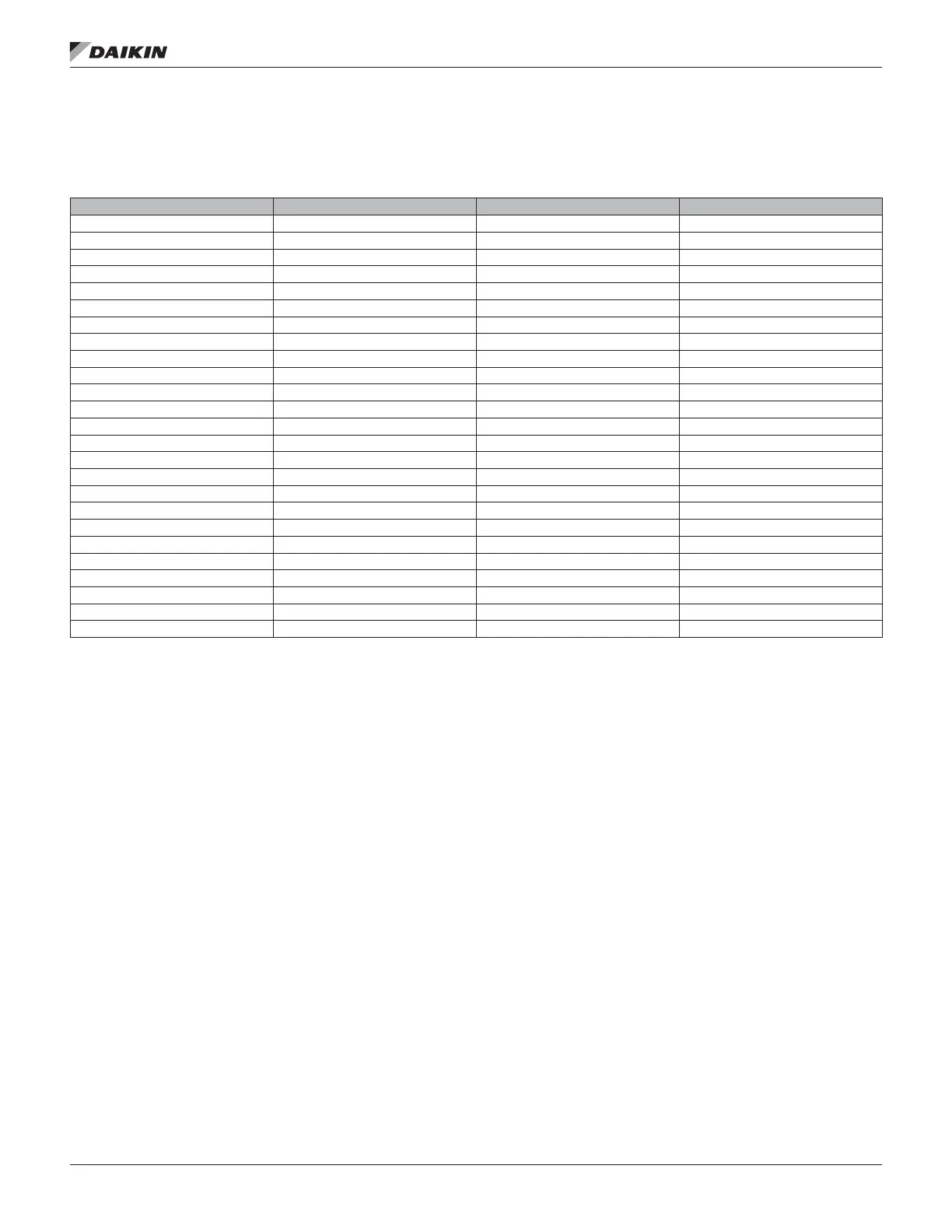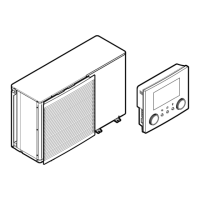OM 1077-1 • MAVERICK I 6 www.DaikinApplied.com
ConTrol InpuTs and ouTpuTs
ConTrol InpuTs and ouTpuTs
Control Inputs
Table 1: Control Inputs
Item Description Type Option
1 ST - Space temperature Thermistor 10k Ω Field Installed (optional)
2 RAT - Return Air Temperature Thermistor 10k Ω Factory Installed
3 SAT - Supply Air Temperature Thermistor 10k Ω Factory Installed
4 OAT - Outside Air Temperature Thermistor 10k Ω Factory Installed
5 FS1 - Freeze Stat Thermistor 10k Ω Factory Installed
6 FS2 - Freeze Stat Thermistor 10k Ω Factory Installed
7 Field Congurable input #1 Thermistor 10k Ω Field Installed (optional)
8 Field Congurable input #2 Analog input Field Installed (optional)
9 SPA - Set point Adjustment Resistance input Field Installed (optional)
10a G - Thermostat fan input 24VAC Field Installed (optional)
11† Y1 - Thermostat 1st stage compressor 24VAC Field Installed (optional)
12 Y2 - Thermostat 2nd stage compressor 24VAC Field Installed (optional)
13 W1 - Thermostat heating demand 24VAC Field Installed (optional)
14 W2 - Thermostat heating demand 24VAC Field Installed (optional)
15 HP1 - High Pressure Switch 1 24VAC Factory Installed
16 LP1 - Low Pressure Switch 1 24VAC Factory Installed
17† HP2 - High Pressure Switch 2 24VAC Factory Installed
18 LP2 - Low Pressure Switch 2 24VAC Factory Installed
19 Smoke Detector 24VAC Factory or Field Installed
20 FP - Fan proving 24VAC Factory Installed
21 CFS - Clogged Filter Switch 24VAC Factory Installed
22 Occupied input 24VAC Field Installed (optional)
23 L1 - Comfort Alert 1 Pulsed 24VDC Factory or Field Installed (optional)
24 L2 - Comfort Alert 2 Pulsed 24VDC Factory or Field Installed (optional)
25 Conguration pins Polarized Plug P11 Factory Installed
a. Heat Pump Only
†
Control Input Descriptions
(1) ST - Space temperature. The space temperature sensor
is used to measure the building zone temperature. Sensors
should be located on an interior building wall.
(2) RAT - Return Air Temperature. The DDC Controller has
a return air temperature input. This input is used to monitor
system functionality and to provide diagnostics on how the
system is operating. This sensor input can be used in place of
the space temperature input. It also acts as a backup in case
of a space temperature sensor failure.
(3) SAT - Supply Air Temperature. The DDC Controller has
a supply air temperature input. This input is used to monitor
system functionality and to provide diagnostics on how the
system is operating.
(4) OAT - Outside Air Temperature. The outdoor air
temperature sensor is factory installed in the unit to monitor
the outside temperature. This temperature is used to control
the economizer.
(5) FS1 - Freeze Stat. When the thermistor reads a
temperature below 37°F continuously for 15 minutes, the
control will shutdown compressor #1 and continue to run the
indoor blower. The system will return to normal operation when
the thermistor reads a temperature above 42°F for 15 minutes.
(6) FS2 - Freeze Stat. When the thermistor reads a
temperature below 37°F continuously for 15 minutes, the
control will shutdown compressor #2 and continue to run the
indoor blower. The system will return to normal operation when
the thermistor reads a temperature above 42°F for 15 minutes.
(7) Field Congurable input #1. Used for custom installation
of a 10K ohm temperature sensor (e.g. discharge air
temperature sensor installed in supply duct).
(8) Field Congurable input #2. Used for custom installation
of an analog input (e.g. 0-10VDC input from outdoor airow
monitoring station).
(9) SPA - Set point Adjustment. If the set point adjustment
is enabled, then the control will consider the hard wired
potentiometer input to determine occupied set points only. If
the remote set point adjustment is enabled but the input reads
an invalid number, the control will default back to the occupied
set point selection.
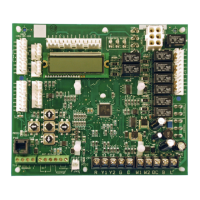