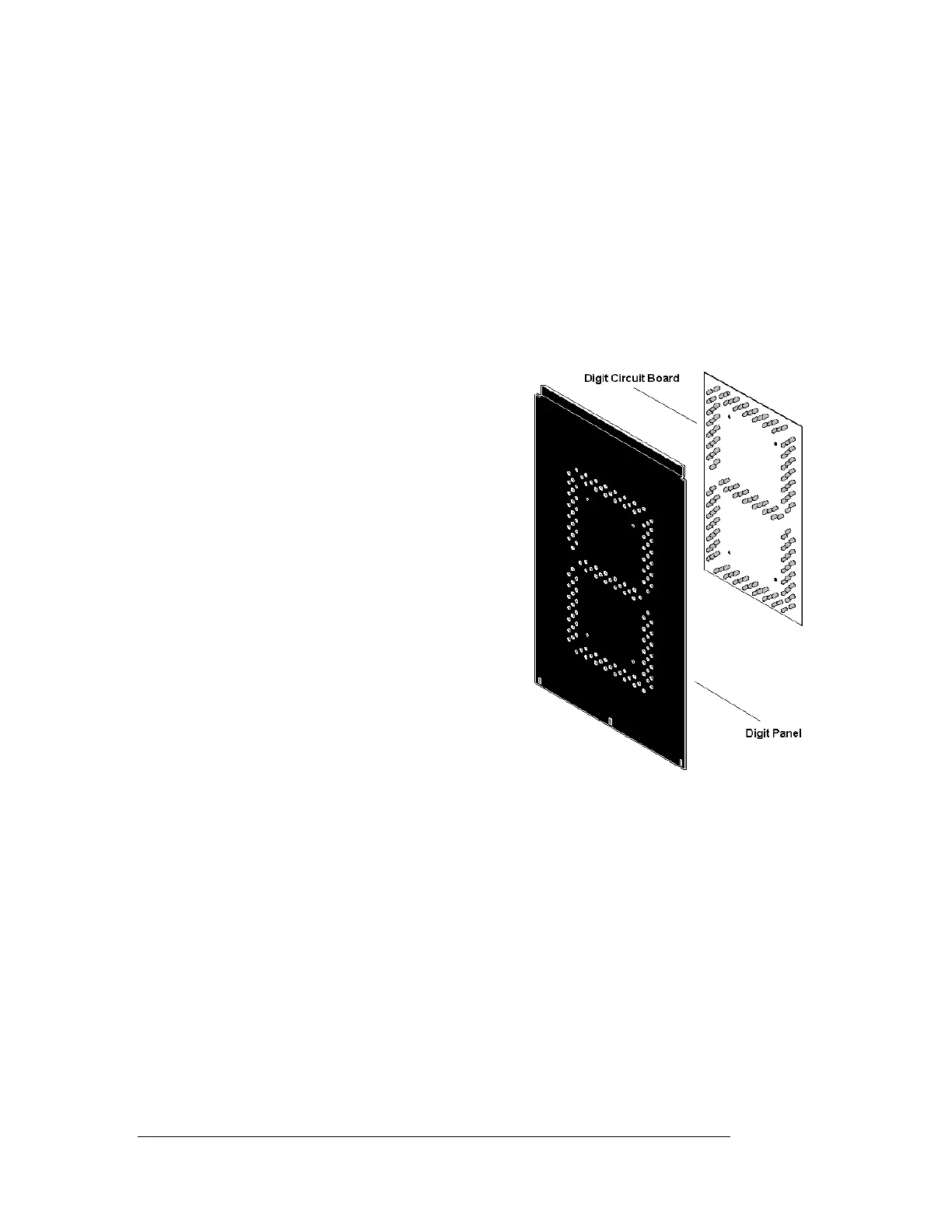Component location varies with each scoreboard model, but drivers and power and
signal components are typically mounted inside the scoreboard behind an access
panel or a digit.
With a non-digit access panel, simply remove the top, side and bottom screws
holding it in place. Some panels are hinged and swing open when the screws are
removed or loosened.
Note: Disconnect power before servicing the display!
Replacing a Digit
The digit circuit board, the platform
for the LEDs, is mounted to the back
of the digit panel. See Figure 12
below. Do not attempt to remove
individual LEDs. In the case of a
malfunctioning board, replace the
entire digit panel.
To remove a scoreboard digit, follow
these steps:
1. Open the digit panel as
described in the preceding
section.
2. Disconnect the power/signal
connector from the back of
the digit. Release the
connector by squeezing
together the locking tabs as
you pull the connector free.
3. The digits are secured to the
inside of the panel with fixed
machine screws, spacers,
and push nuts. Remove the
nuts and lift the digit off the
standoff screws. The push nuts can be removed in several ways, but
Daktronics recommends using a
9
/
32
" nut driver.
Figure 12: Digit Assembly
4. Position a new digit over the screws and tighten the nuts.
5. Reconnect the power/signal connector.
Note: This is a keyed connector and will attach in one way only. Do not
attempt to force the connection!
6. Close and secure the digit panel and test the scoreboard.
8-2 Scoreboard Maintenance
and Trouble Shooting