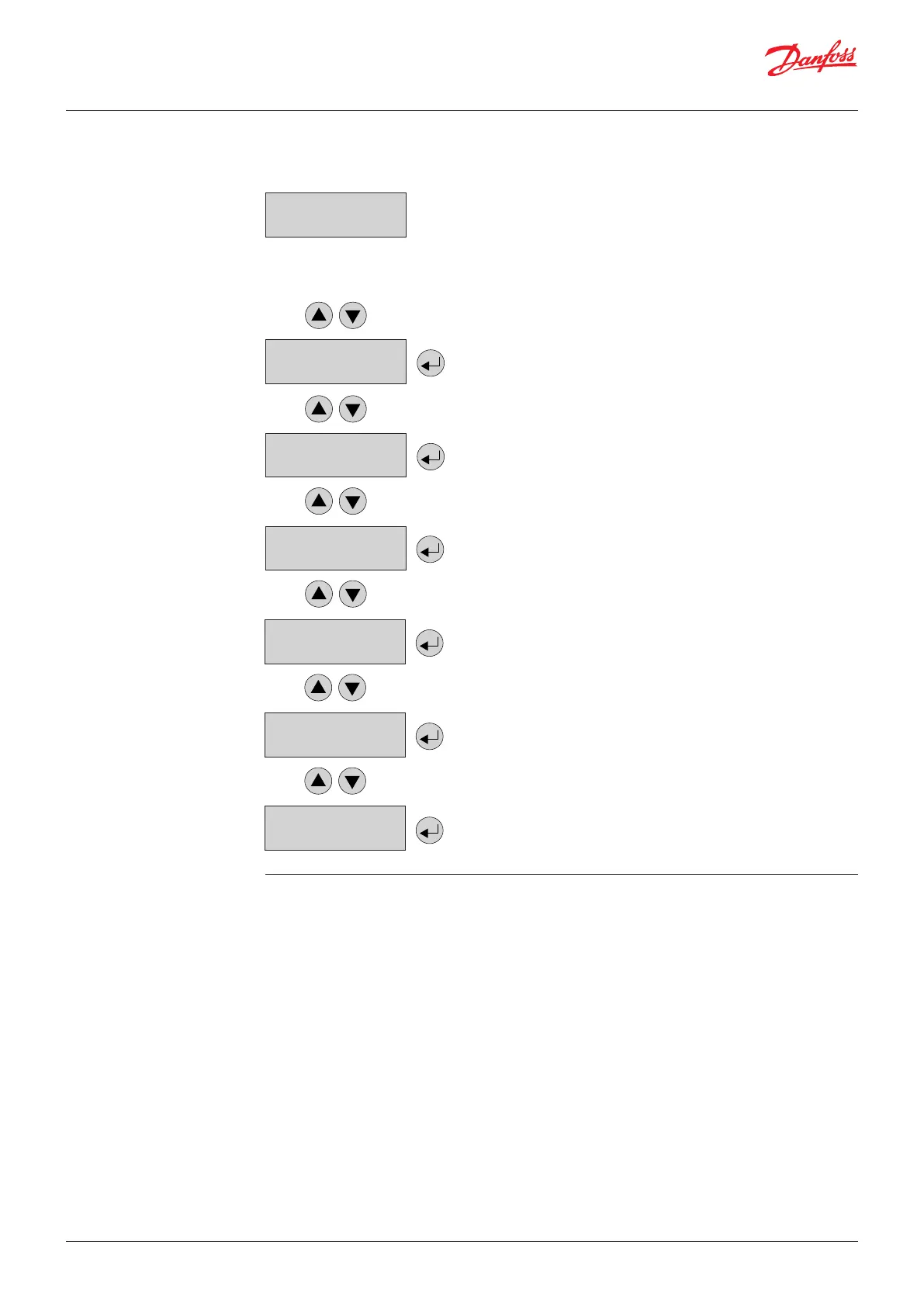J
jason98Jul 27, 2025
What to do if my Danfoss DGS sensor shows a yellow light?
- DDenise SaundersJul 27, 2025
If the Danfoss Accessories sensor displays a yellow light, it could be due to several reasons. First, check the wiring if the AO is configured but not connected (especially for 0 – 20 mA output). Second, ensure that the sensor type matches the DGS specification by verifying the gas type and measuring range. Also, check if the sensor is properly connected to the printed circuit board. If the sensor is damaged, order a replacement from Danfoss. Finally, check the power supply to ensure the supply voltage is within the correct range.