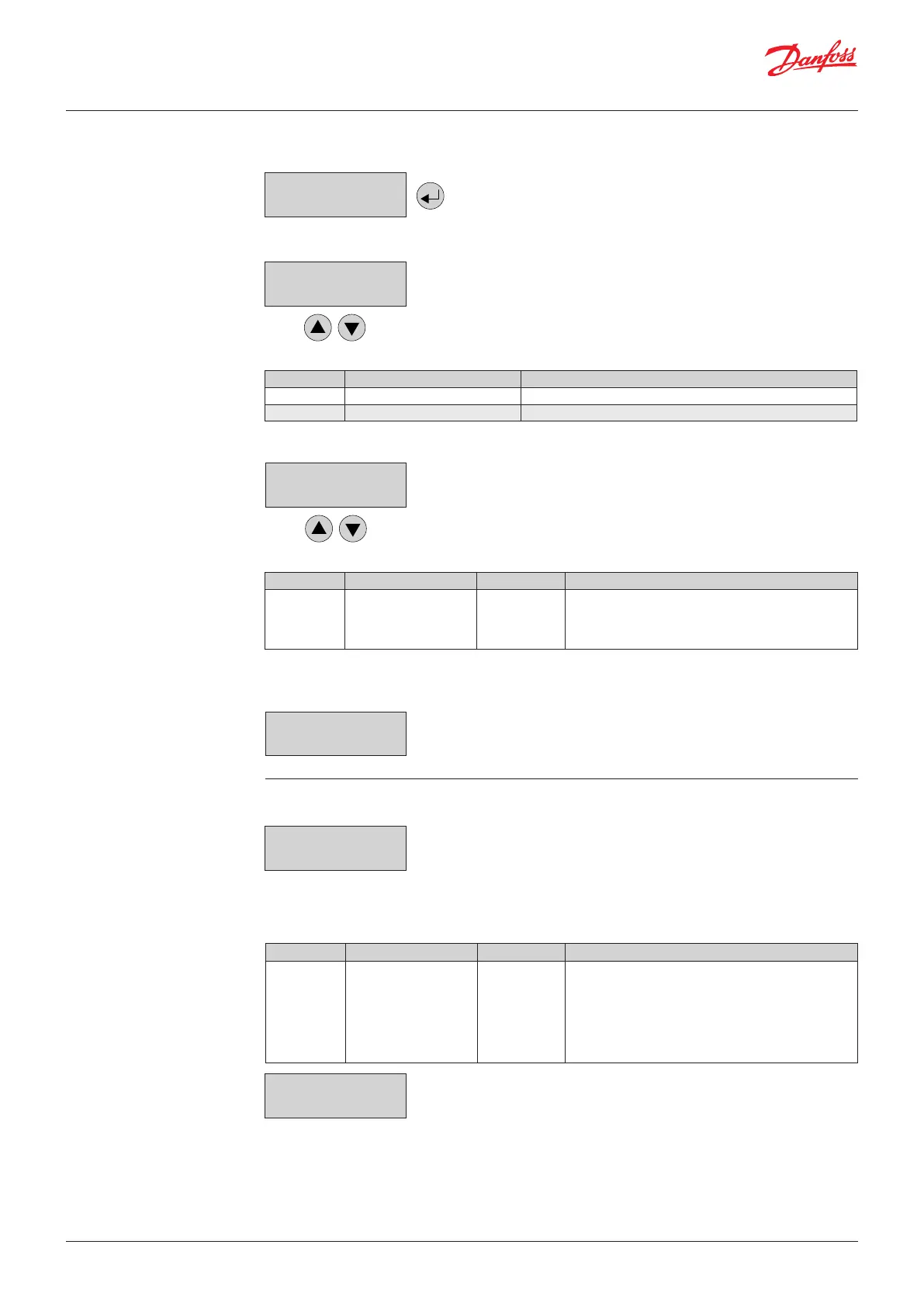5.5 Display Parameters In the menu display parameters you can find the general parameters of the Service Tool and the DGS.
Display
Parameters
5.5.1 Software Version
Software Version
XXXXX - YYYYY
Software version of the hand-held Service Tool and of the DGS.
Symbol Description Function
XXXXX Software Version of the Service Tool XXXXX Software Version
YYYYY Software Version of the DGS YYYYY Software Version
5.5.2 Language
Selection of the menu language (password protected)
Symbol Description Default Function
English Language English
English
Spanish
French
Italian
German
5.5.3 LCD Function Check Function for testing the LCD function (password protected) All LEDs light up for about two seconds.
The backlight is yellow. All points are displayed on the LCD.
5.6 Alarm Reset Settings This section describes how the DGS reacts when an active alarm is reset (acknowledged).
Language
English
LCD Function
check?
Alarm Reset
Settings
Relay Rst Enable
ON
Symbol Description Default Function
Relay Rst
Enable
Function ON ON = Relays reset when an active alarm is reset
(acknowledged).
OFF = The alarm relay remains active even if the
alarm is acknowledged (it is useful to keep ventilation
system running until concentration is below the alarm
threshold).
5.6.1 Relay Reset This defines if the relay resets to “no alarm condition” state when a critical alarm is reset (acknowledged).
User Guide | Danfoss Gas sensor, type DGS
14 | BC291049702513en-000201 © Danfoss | Climate Solutions | 2022.01
