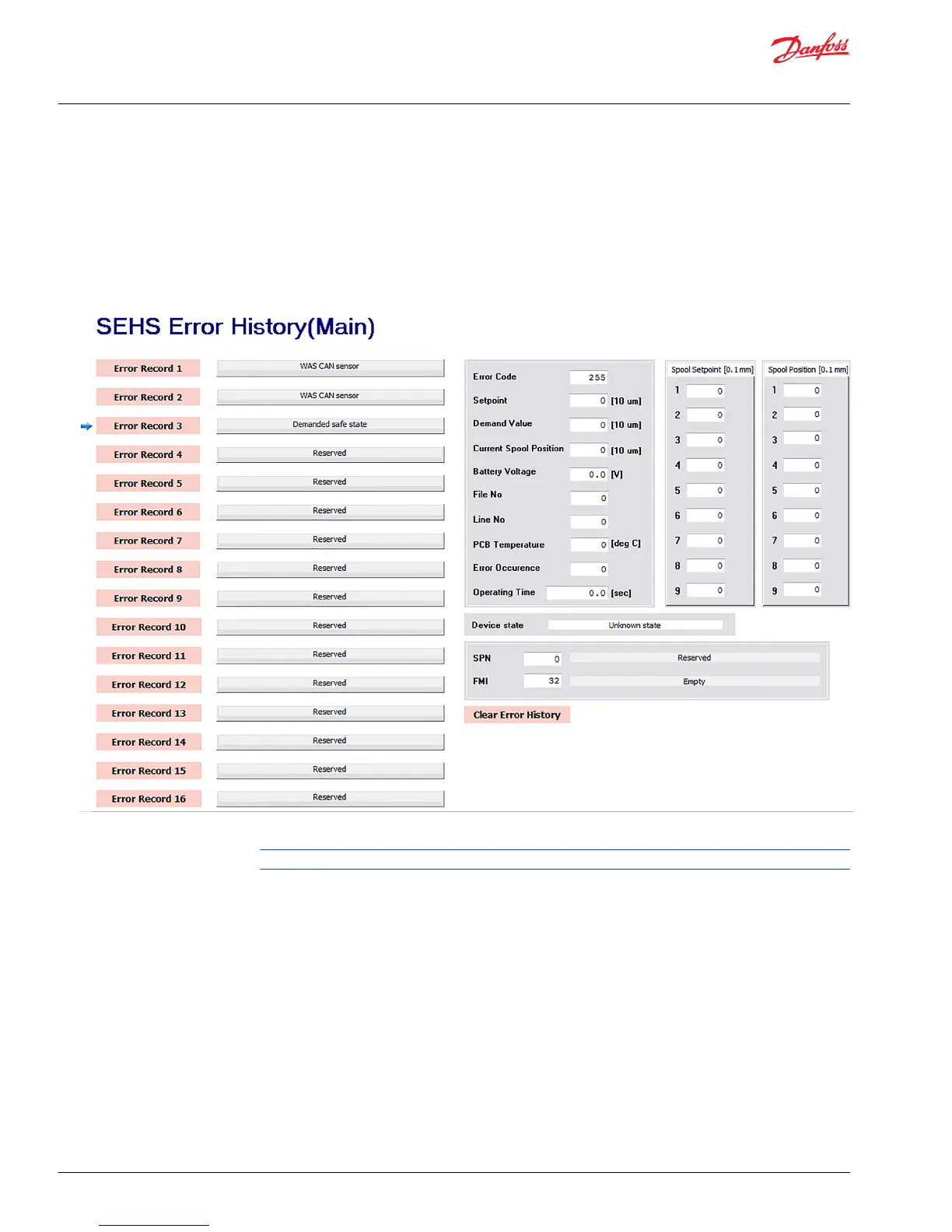Resolving safe-state mode with SPN and FMI codes
In order to resolve safe-state mode with this method, SPN and FMI codes must be obtained and referred
to in the User Manual. There are two ways to obtain SPN and FMI codes: through the error history pages
or the error occurrence counter page.
SEHS error history
1. Go to System Navigator > Diagnostics > SEHS Error History_Main (or _Safety).
The blue arrow shows the most recent error in the list.
After 16 errors are recorded, new errors are written over previous errors starting at Error Record 1.
2. Click the corresponding "Error Record" button to see more details on the error. This will display the
Suspect Parameter Number (SPN) and the Failure Mode Identifier (FMI) of the error.
3. Search the SPN in the User Manual and then look for the correct FMI to learn more about the error
and find possible root causes.
Application Guide
PVED-CLS startup guide
Troubleshooting
42 |
©
Danfoss | October 2018 AB285975085591en-000101
