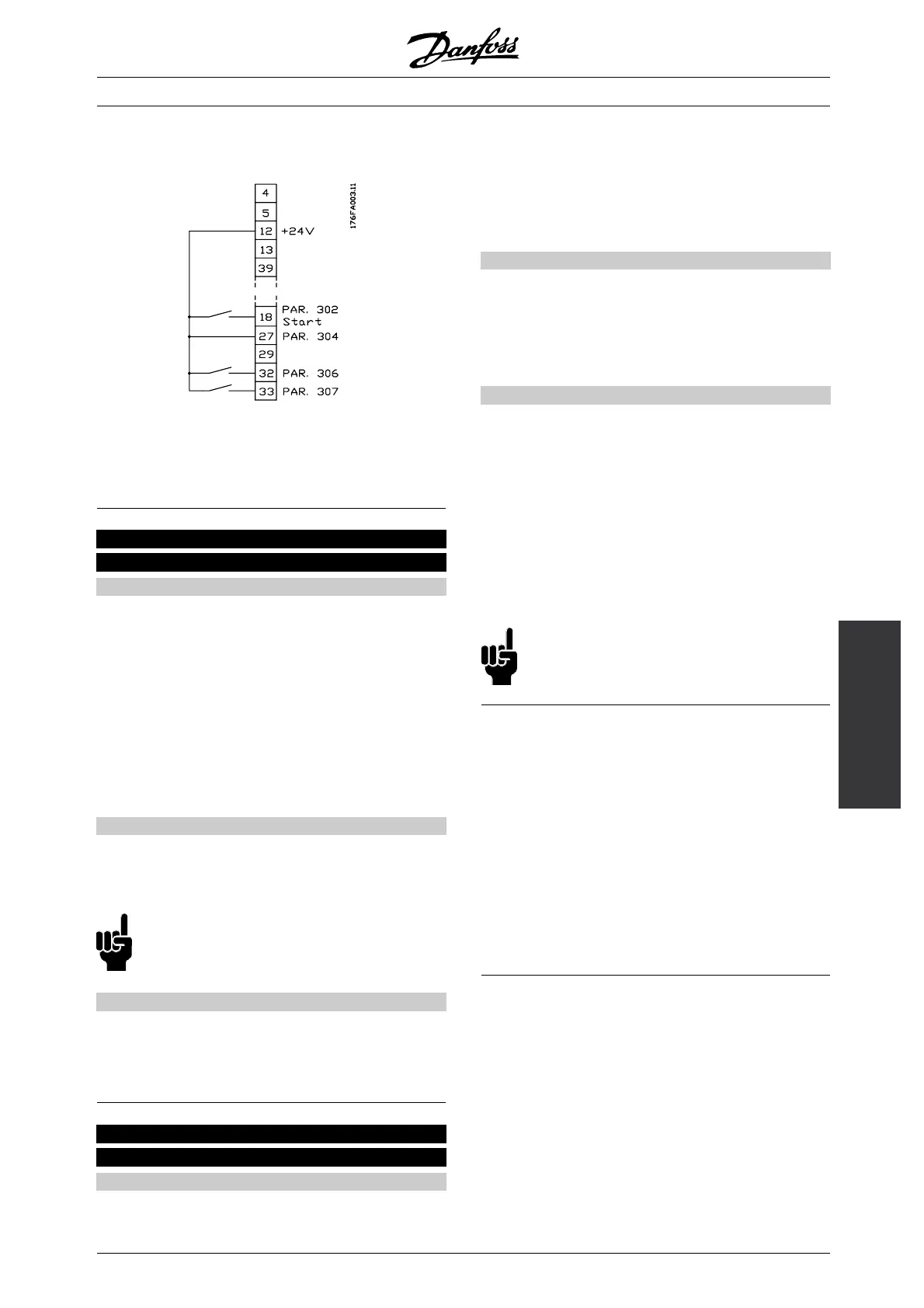VLT
®
8000 AQUA
Programming
Connection examples
Setup change
- Selection of Setup using terminals 32 and 33.
Parameter 306 = Selection of Setup,lsb[4]
Parameter 307 = Selection of Setup,msb[4]
Parameter 002 =MultiSetup [5].
003 Copying of Setups
(SETUP COPY)
Value:
✭No copying (NO COPY)
[0]
Copy active Setup to Setup 1
(COPY TO SETUP 1)
[1]
Copy active Setup to Setup 2
(COPY TO SETUP 2)
[2]
Copy active Setup to Setup 3
(COPY TO SETUP 3)
[3]
CopyactiveSetuptoSetup4(COPYTOSETUP4)
[4]
Copy active Setup to all
(COPY TO ALL)
[5]
Function:
A copy is made from the active Setup selected in
parameter 002 Active Setup to the Setup or Setups
selected in parameter 003 Copying of Setups.
NB!:
Copying is only possible in Stop mode (motor
stopped on a Stop command).
Description of choice:
The copying starts when the required copying function
has been selected and the [OK] key has been pressed.
The display indicates when copying is in progress.
004 LCP copy
(LCP COPY)
Value:
✭No copying (NO COPY)
[0]
Upload all parameters
(UPLOAD ALL PARAMET.)
[1]
Download all parameters
(DOWNLOAD ALL PARAM.)
[2]
Download power-independent par.
(DOWNLOAD SIZE INDEP.)
[3]
Function:
Parameter 004 LCP copy is used if the integrated
copying function of the control panel is to be used.
This function is used if all parameter Setups are
to be copied from one frequency converter to
another by moving the control panel.
Description of choice:
Select Upload all parameters [1] if all parameter values
aretobetransmittedtothecontrolpanel.
Select Download all parameters [2] if all transmitted
parameter values are to be copied to the frequency
converter on which the control panel has been mounted.
Select Download power-independent par. [3] if only the
power-independent parameters are to be downloaded.
This is used if downloading to a frequency converter
that has a different rated power than the one from
where the parameter Setup originates.
NB!:
Uploading/Downloading can only be carried
out in the Stop mode.
■ Setup of user-defined readout
Parameter 005 Max. value of user-defined readout
and 006 Unit for user-defined readout allow users
to design their own readout which can be seen
if user-defined readout has been selected under
display readout. The range is set in parameter 005
Max. value of user-defined readout and the unit is
determined in parameter 006 Unit for user-defined
readout. The choice of unit decides whether the
ratio between the output frequency and the readout
is a linear, square or cubed ratio.
✭ = factory setting. () = display text [] = value for use in communication via serial communication port
MG.83.A2.02 - VLT is a registered Danfoss trademark
93