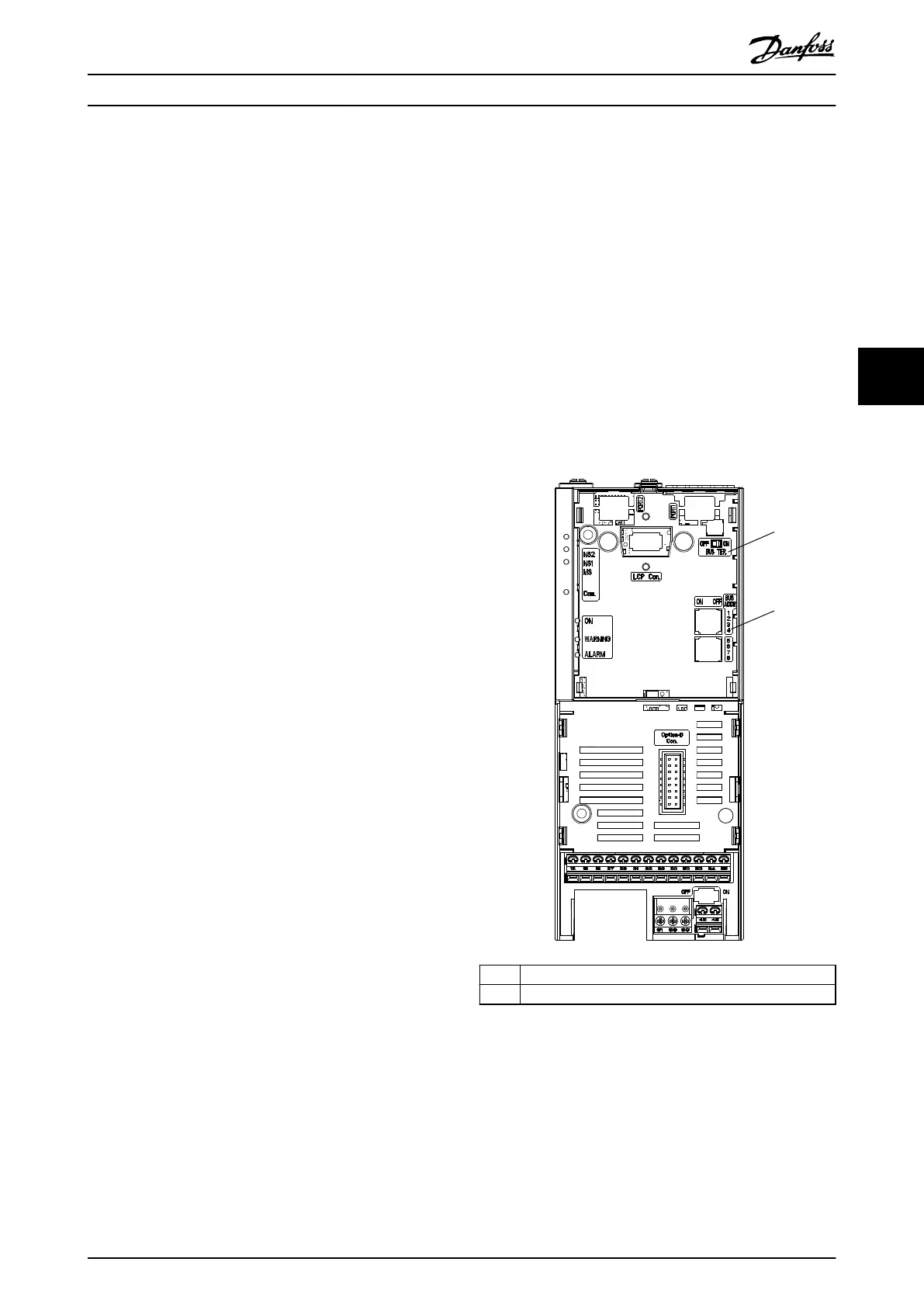5.9 System Start-up
The procedure in this section requires user-wiring and
application programming to be completed. The following
procedure is recommended after application set-up is
completed.
1. Press [Auto On].
2. Apply an external run command.
3. Adjust the speed reference throughout the speed
range.
4. Remove the external run command.
5. Check the sound and vibration levels of the
motor to ensure that the system is working as
intended.
If warnings or alarms occur, see chapter 7.1 Warning and
Alarm Types for resetting the frequency converter after a
trip.
5.10 PROFIBUS
VLT
®
AutomationDrive FC 360 frequency converters
support PROFIBUS. If PROFIBUS is needed,
•
Order a new frequency converter on which the
control cassette with PROFIBUS is pre-installed;
•
Order a control cassette with PROFIBUS to replace
the standard control cassette on an existing
frequency converter. In this case, upgrade the
rmware with MCT-10 Set-up Software.
In both cases, ensure that parameter 15-43 Software Version
is higher than 1.20.
Illustration 5.12 shows the front panel of a control cassette
with PROFIBUS.
1 Termination resistor switch
2 PROFIBUS address selector
Illustration 5.12 Front Panel of a Control Cassette with
PROFIBUS
Commissioning Quick Guide
MG06A702 Danfoss A/S © 03/2017 All rights reserved. 33
5 5