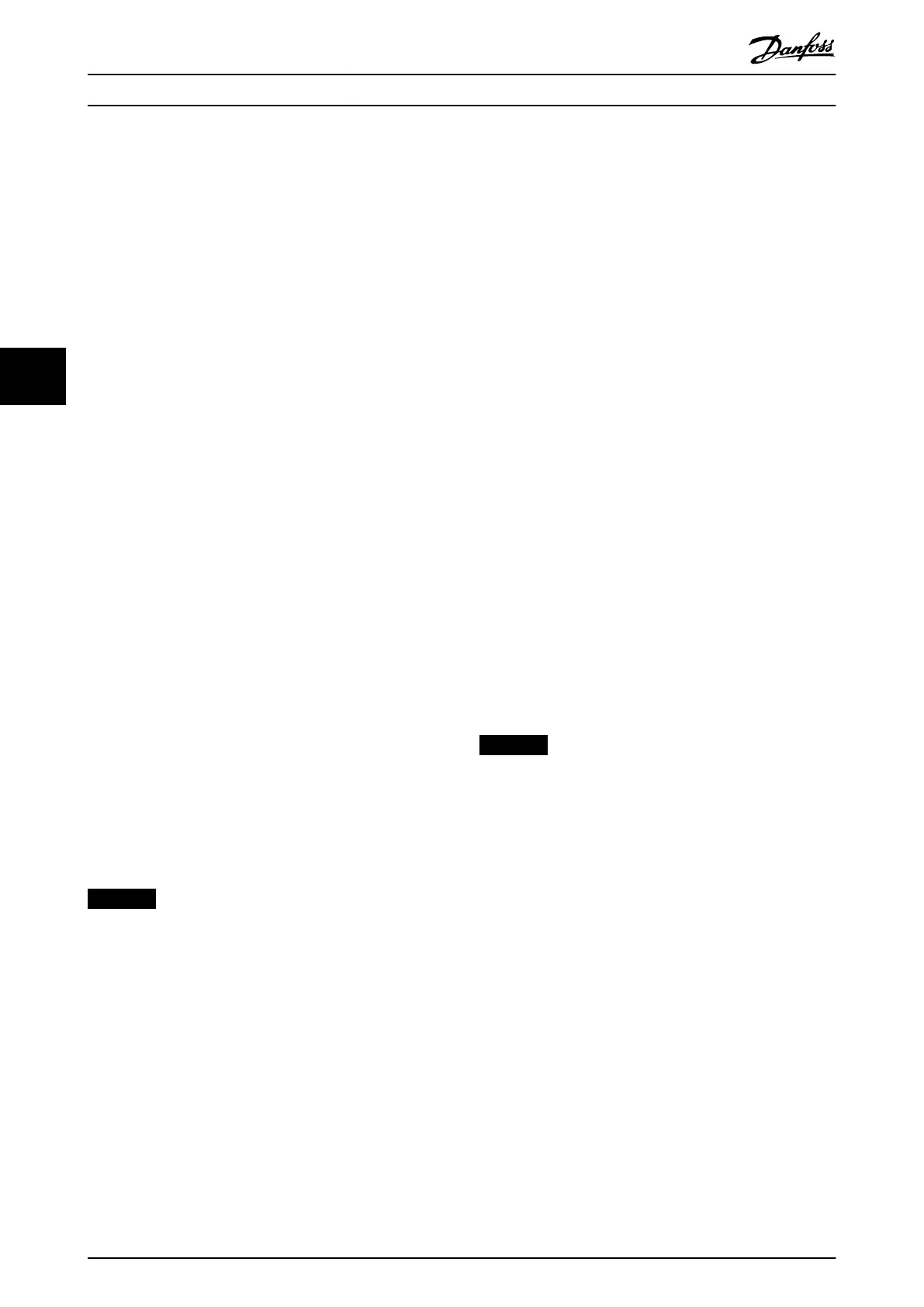•
The frequency converter builds a mathematical
model of the motor for regulating output motor
current, thus enhancing motor performance.
•
Some motors are unable to run the complete
version of the test. In that case, select Enable
reduced AMA.
•
If warnings or alarms occur, see
chapter 7.3 Warning and Alarm Code List.
•
Run this procedure on a cold motor for best
results.
To run AMA using the numeric LCP
1. By default parameter setting, connect terminals
12 and 27 before running AMA.
2. Enter the Main Menu.
3. Go to parameter group 1-** Load and Motor.
4. Press [OK].
5. Set motor parameters using nameplate data for
parameter group 1-2* Motor Data.
6. Set parameter 1-39 Motor Poles for IM and PM.
7. Set parameter 1-40 Back EMF at 1000 RPM for PM.
8. Set motor cable length in parameter 1-42 Motor
Cable Length.
9. Go to parameter 1-29 Automatic Motor Adaptation
(AMA).
10. Press [OK].
11. Select [1] Enable complete AMA.
12. Press [OK].
13. Press [Hand On] to activate AMA.
14. The test runs automatically and indicates when it
is complete.
Depending on the power size, the AMA takes 3–10
minutes to complete.
NOTICE
The AMA function does not cause the motor to run, and
it does not harm the motor.
5.6 Checking Motor Rotation
Before running the frequency converter, check the motor
rotation.
1. Press [Hand On].
2.
Press [
▲
] for positive speed reference.
3. Check that the speed shown is positive.
4. Verify that the wiring between the frequency
converter and the motor is correct.
5. Verify that the motor running direction matches
the setting in parameter 1-06 Clockwise Direction.
5a When parameter 1-06 Clockwise Direction
is set to [0] Normal (default clockwise):
a. Verify that the motor turns
clockwise.
b. Verify that the LCP direction
arrow is clockwise.
5b When parameter 1-06 Clockwise Direction
is set to [1] Inverse (counterclockwise):
a. Verify that the motor turns
counterclockwise.
b. Verify that the LCP direction
arrow is counterclockwise.
5.7 Checking Encoder Rotation
Only check encoder rotation if encoder feedback is used.
1. Select [0] Open Loop in parameter 1-00 Congu-
ration Mode.
2. Select [1] 24 V encoder in parameter 7-00 Speed
PID Feedback Source.
3. Press [Hand On].
4.
Press [
▲
] for positive speed reference
(parameter 1-06 Clockwise Direction at [0] Normal).
5. Check in parameter 16-57 Feedback [RPM] that the
feedback is positive.
NOTICE
NEGATIVE FEEDBACK
If the feedback is negative, the encoder connection is
wrong. Use parameter 5-71 Term 32/33 Encoder Direction
to inverse the direction, or reverse the encoder cables.
5.8 Local-control Test
1. Press [Hand On] to provide a local start command
to the frequency converter.
2. Accelerate the frequency converter by pressing
[
▲
] to full speed. Moving the cursor left of the
decimal point provides quicker input changes.
3. Note any acceleration problems.
4. Press [O]. Note any deceleration problems.
If acceleration or deceleration problems occur, see
chapter 7.5 Troubleshooting. See chapter 7.1 Warning and
Alarm Types for resetting the frequency converter after a
trip.
Commissioning
VLT
®
AutomationDrive FC 360
32 Danfoss A/S © 03/2017 All rights reserved. MG06A702
55