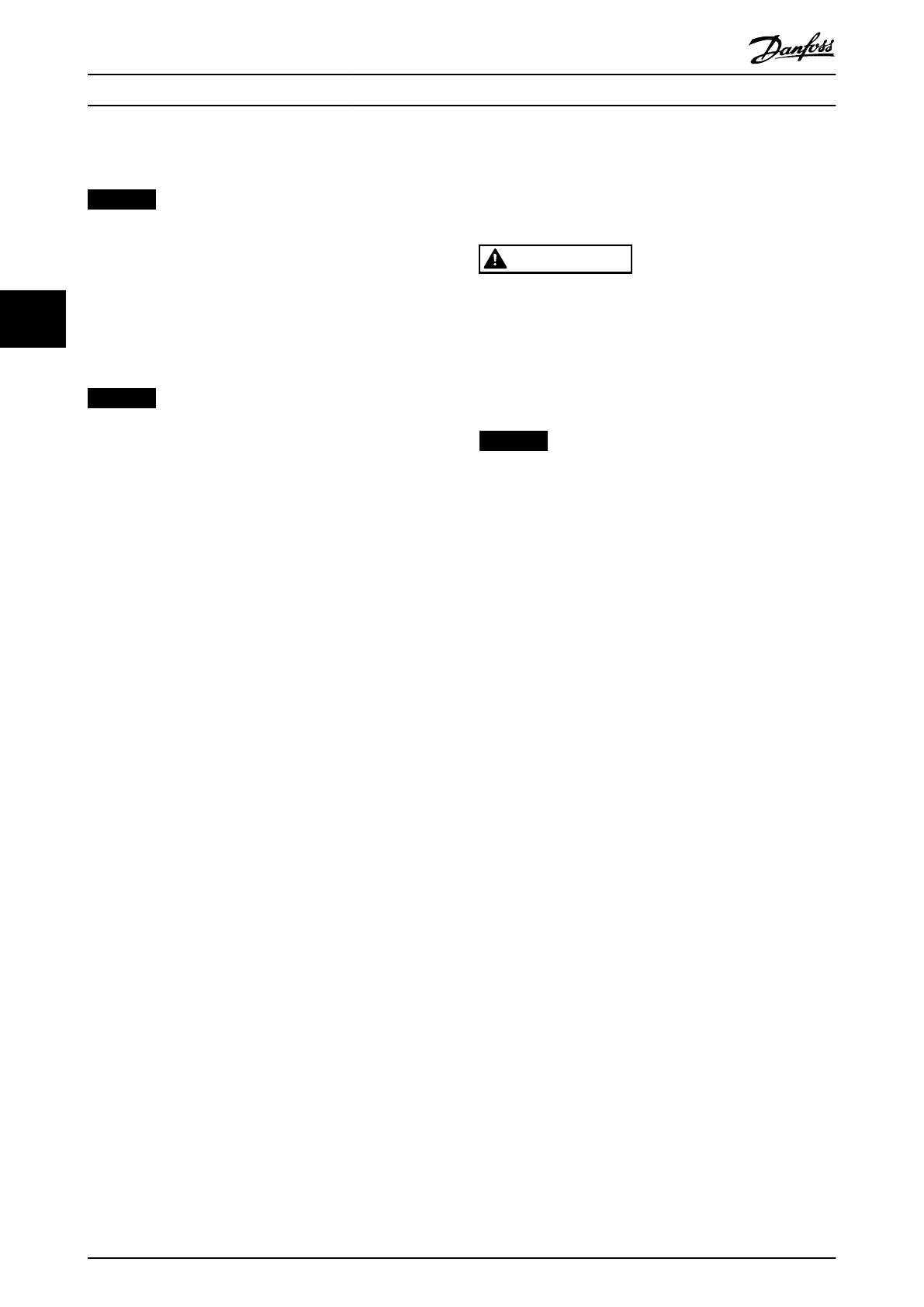For detailed ambient conditions specications, refer to
chapter 10.4 Ambient Conditions.
NOTICE
CONDENSATION
Moisture can condense on the electronic components
and cause short circuits. Avoid installation in areas
subject to frost. Install an optional space heater when
the drive is colder than the ambient air. Operating in
standby mode reduces the risk of condensation as long
as the power dissipation keeps the circuitry free of
moisture.
NOTICE
EXTREME AMBIENT CONDITIONS
Hot or cold temperatures compromise unit performance
and longevity.
•
Do not operate in environments where the
ambient temperature exceeds 55 °C (131 °F).
•
The drive can operate at temperatures down to
-10 °C (14 °F). However, proper operation at
rated load is only guaranteed at 0 °C (32 °F) or
higher.
•
If temperature exceeds ambient temperature
limits, extra air conditioning of the cabinet or
installation site is required.
4.4.1 Gases
Aggressive gases, such as hydrogen sulde, chlorine, or
ammonia can damage the electrical and mechanical
components. The unit uses conformal-coated circuit boards
to reduce the eects of aggressive gases. For conformal-
coating class specications and ratings, see
chapter 10.4 Ambient Conditions.
4.4.2 Dust
When installing the drive in dusty environments, pay
attention to the following:
Periodic maintenance
When dust accumulates on electronic components, it acts
as a layer of insulation. This layer reduces the cooling
capacity of the components, and the components become
warmer. The hotter environment decreases the life of the
electronic components.
Keep the heat sink and fans free from dust buildup. For
more service and maintenance information, refer to
chapter 9 Maintenance, Diagnostics, and Troubleshooting.
Cooling fans
Fans provide
airow to cool the drive. When fans are
exposed to dusty environments, the dust can damage the
fan bearings and cause premature fan failure. Also, dust
can accumulate on fan blades causing an imbalance which
prevents the fans from properly cooling the unit.
4.4.3 Potentially Explosive Atmospheres
WARNING
EXPLOSIVE ATMOSPHERE
Do not install the drive in a potentially explosive
atmosphere. Install the unit in a cabinet outside of this
area. Failure to follow this guideline increases risk of
death or serious injury.
4.5 Installation and Cooling Requirements
NOTICE
MOUNTING PRECAUTIONS
Improper mounting can result in overheating and
reduced performance. Observe all installation and
cooling requirements.
Installation Requirements
•
Ensure unit stability by mounting vertically to a
solid at surface.
•
Ensure that the strength of the mounting location
supports the unit weight. Refer to
chapter 3.2 Power Ratings, Weights, and
Dimensions.
•
Ensure the mounting location allows access to
open the enclosure door. See
chapter 10.9 Enclosure Dimensions.
•
Ensure that there is adequate space around the
unit for cooling airow.
•
Place the unit as near to the motor as possible.
Keep the motor cables as short as possible. See
chapter 10.5 Cable Specications.
•
Ensure the location allows for cable entry at the
bottom of the unit.
Cooling and Airow Requirements
•
Ensure that top and bottom clearance for air
cooling is provided. Clearance requirement:
225 mm (9 in).
•
Consider derating for temperatures starting
between 45 °C (113 °F) and 50 °C (122 °F) and
elevation 1000 m (3300 ft) above sea level. See
the product-specic design guide for detailed
information.
Mechanical Installation VLT® AutomationDrive FC 361
14 Danfoss A/S © 06/2018 All rights reserved. MG06I102
44