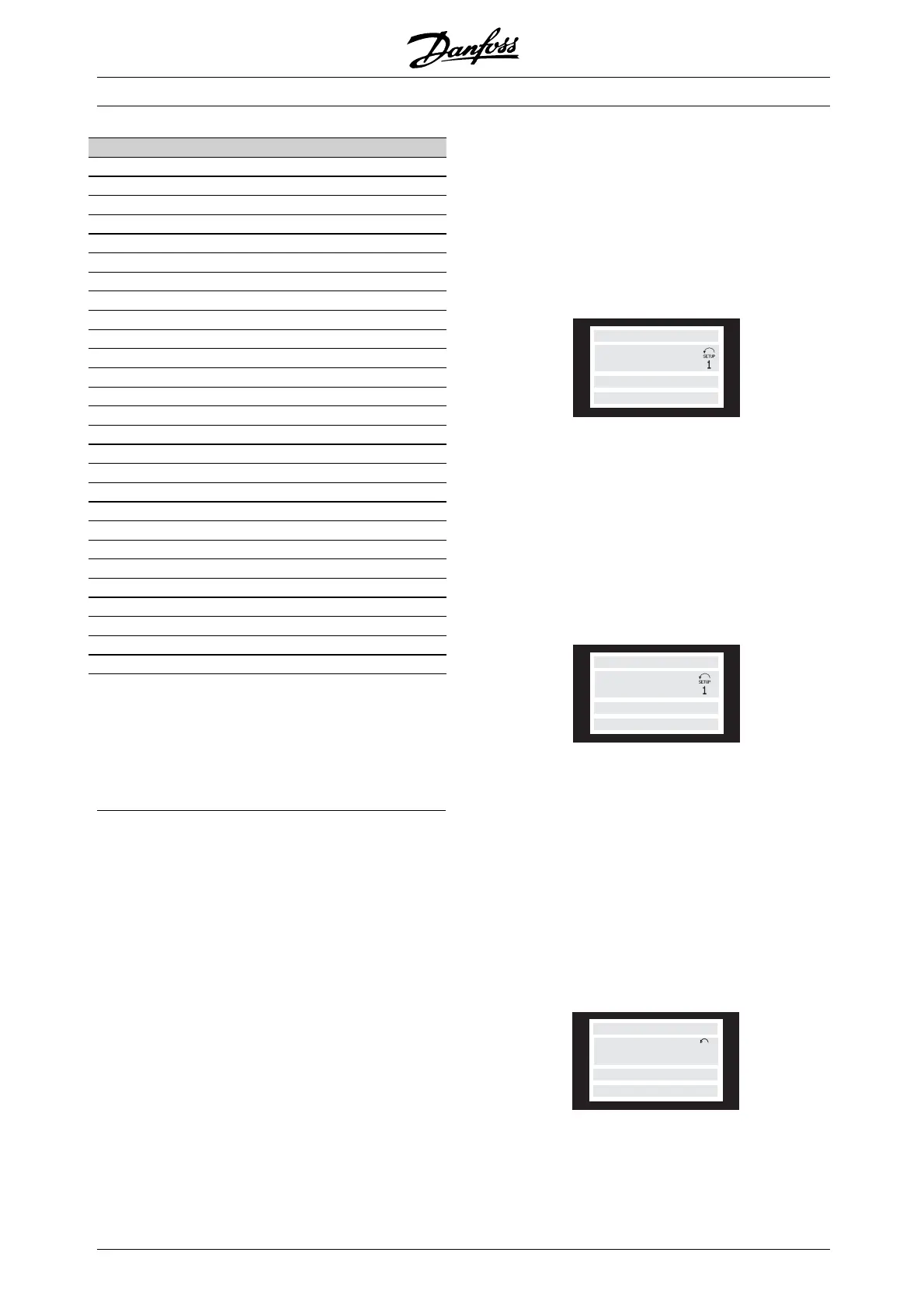VLT
®
FCD Series
Operating data Unit
Resulting reference [%]
Resulting reference [unit]
Feedback [unit]
Output frequency [Hz]
Output frequency x scaling [-]
Motor current [A]
Torque [%]
Power [kW]
Power [HP]
Motor voltage [V]
DC link voltage [V]
Thermal load motor [%]
Thermal load [%]
Hours run [hours]
Digital input [binary]
Pulse input 29 [Hz]
Pulse input 29 [Hz]
Pulse input 33 [Hz]
External reference [%]
Status word [hex]
Heatsink temperature [°C]
Alarm word [hex]
Control word [hex]
Warning word [hex]
Extended status word [hex]
Analogue input 53 [V]
Analogue input 60 [mA]
Three operating data items can be shown in the
first display line, and one operating variable can be
shown in the second display line. Is programmed via
parameters 009, 010, 011 and 012 Display readout .
■ Display modes
The LCP control unit has different display
modes, which depend on the mode selected
for the frequency converter.
Display mode I:
This display mode is standard after startup
or initialisation.
50.0 Hz
FREQUENCY
MOTOR IS RUNNING
Line 2 shows the data value of an operating data item
with unit, and line 1 contains a text that explains line
2. In the example, Frequency has been selected as
readout via parameter 009 Large display readout .In
normal operation, another variable can be entered
immediately using the [+ / -] keys.
Display mode II:
Switch between Display modes I and II is performed
by briefly pressing the [DISPLAY / STATUS] key.
MOTOR IS RUNNING
50.0 Hz
24.3% 30.2% 13.8A
In this mode, all data values for four operating
data items with any pertaining units are shown,
see table. In the example, the following have been
selected: Frequency, Reference, Torque and Current
as readout in the first and second line.
Display mode III:
This display mode is called up as long as the [DISPLAY
/ STATUS] key is held down. When the key is released
it switches back to Display mode II, unless
the key is
held down for less than approx. 1 sec., in which case
the system always reverts to Display mode I.
50.0 Hz
SETUP
1
MOTOR IS RUNNING
REF% TORQUE CURR A
Here you can read out the parameter names and
units for operating data in the first and second lines.
Line 2 in the display remains unchanged.
MG.04.B7.02 - VLT is a registered Danfoss trademark
28