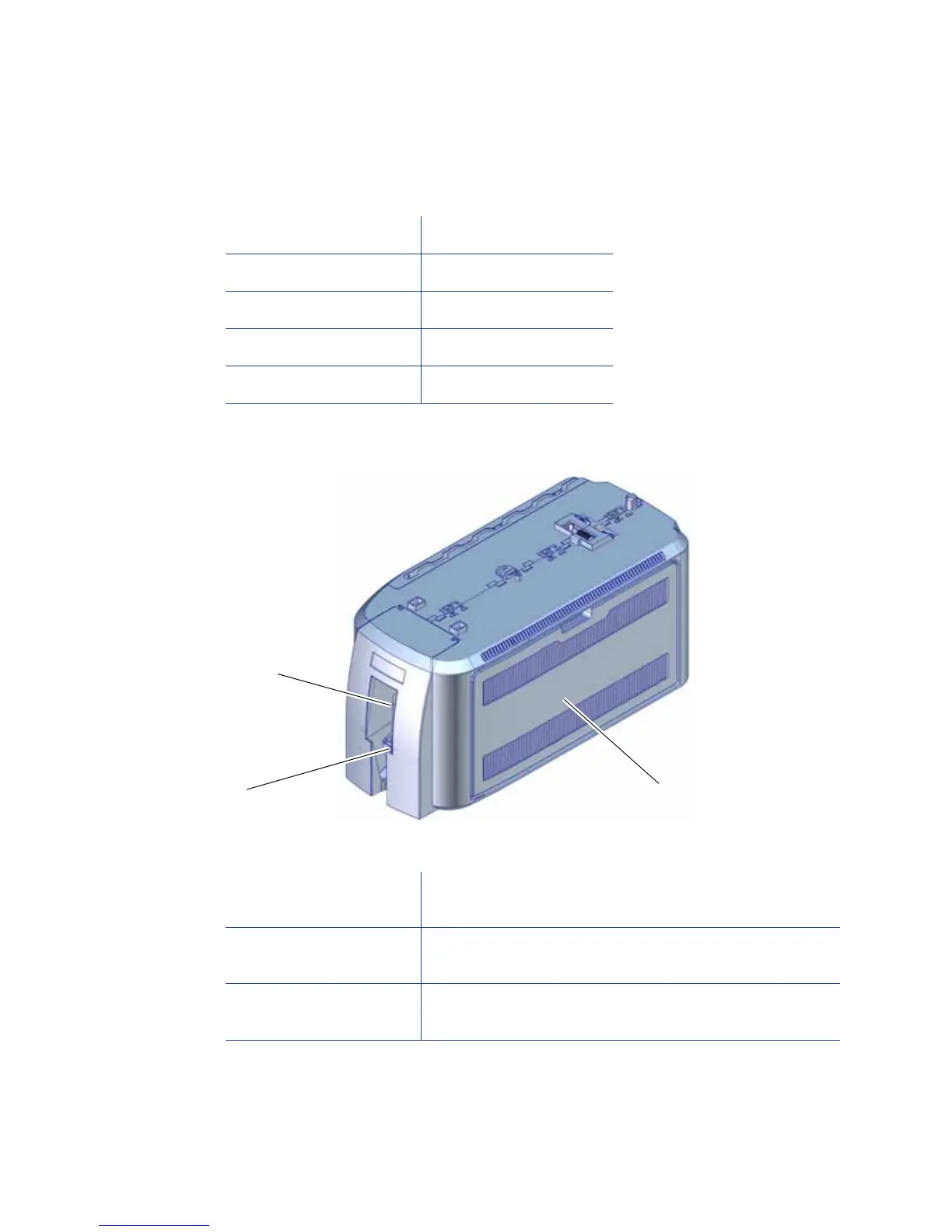SD Series Card Printer User’s Guide A-3
Laminator Status Light
Thestatuslightshowsthestatusofthelaminator:
Laminator Front and Right Side
Solid green Ready
Blinking green Busy
Solid blue Idle/Sleeping
Blinking blue Heating
Blinking red Error
Card Output Hopper The card output hopper holds up to 100 completed
cards.
Laminator Access Door The access door provides access to the laminator
supplies.
Impresser The optional impresser is located inside the laminator
just before the card exit slot.
Card Output
Hopper
Laminator Access
Door
Impresser
(if installed)